
Driving on the roads of Dubai can be an easy and hassle-free affair with the Salik toll system. Salik stands for ‘open’ or ‘clear’ in Arabic and is an electronic toll collection scheme in Dubai. Whether you’re a resident or a visitor, understanding where and how to purchase a Salik tag is essential for smooth and uninterrupted travel. In this guide, you will explore the various Where to buy salik tags, ensuring you are well-prepared for your journey on Dubai’s roads.
1. Online Purchase
Salik tags can be bought from the official website of Salik as it is one of the most convenient ways. This method provides one with an opportunity to purchase the tag without having to travel. Here’s how you can do it:

Steps to Buy Online
- Visit the Salik Website: Go to the official Salik website at salik.gov.ae.
- Register or Log In: If you’re a new user, you will need to register an account. Existing users can simply log in.
- Select ‘Buy a Tag’: Navigate to the ‘Buy a Tag’ section.
- Choose the Number of Tags: Choose the quantity of Salik tags you require.
- Provide Vehicle Details: You have to provide the appropriate data about your car.
- Payment: Finally, proceed to the last step and make the payment of the order using a credit or debit card.
- Receive Your Tag: The Salik tag has to be received at the given address.
Read Also: UAE UID Number: Your Quick & Easy Guide
2. Salik Customer Service Center
Those who want to buy Salik face-to-face can do so by visiting one of the Salik customer service centers. The centers are established in various areas of Dubai to ensure that every motorist can easily locate them.
Steps to Buy from a Service Center
- Locate a Service Center: Locate the Salik customer service center on their website and provide information on the locations.
- Visit the Center: Attend the service center during its operating time.
- Provide Vehicle Information: Provide the customer service representative with as much information regarding your vehicle as possible.
- Make the Payment: Pay for the Salik tag using cash, credit, or debit card.
- Receive Your Tag: Ensure that you collect your Salik tag as soon as possible.
3. Petrol Stations
Another easy way through which one can buy a Salik tag is at petrol stations within the Dubai region. Some of the common petrol stations where Salik tags can be purchased are ENOC, EPPCO, and ADNOC.

Steps to Buy from a Petrol Station
- Locate a Petrol Station: Any of the petrol stations that can be visited is an ENOC, EPPCO, or ADNOC petrol station.
- Request a Salik Tag: Request a Salik tag from the cashier.
- Provide Vehicle Information: You may need to give Identifying particulars of your vehicle.
- Make the Payment: After that, go to the cashier section and use cash or a card to pay for the tag.
- Receive Your Tag: The tag will be handed over to you on the spot.
4. Authorized Retailers
Some of the authorized dealers elsewhere in Dubai also sell these Salik tags. These retailers include major supermarkets, convenience stores, and automotive service centers.

Steps to Buy from Authorized Retailers
- Identify Authorized Retailers: Check the list of authorized retailers on the Salik website.
- Visit the Retailer: Just visit the nearby stores that are certified to sell this product.
- Request a Salik Tag: Give the staff a note that you would like to buy a Salik tag.
- Provide Vehicle Information: Provide necessary vehicle details if required.
- Make the Payment: Make a final payment for goods and services.
- Receive Your Tag: Ensure that you collect your Salik tag after paying for your subscription.
5. Mobile Applications
Salik tags can also be bought through the RTA (Roads and Transport Authority) mobile application conveniently. This method is perfect for those using technology often when it comes to managing their purchases via Smartphone.
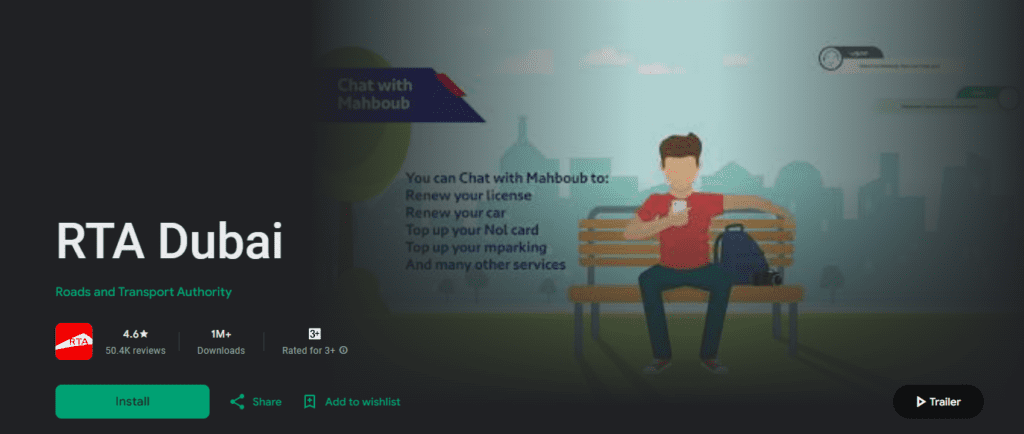
Steps to Buy via Mobile Application
- Download the RTA App: Supports both the IOS and the Android operating systems.
- Register or Log In: Sign up for an account if you own one or sign in if you already use it.
- Navigate to Salik Services: Choose ‘Salik Services’ among the options available on the app’s main screen.
- Choose ‘Buy a Tag’: Follow the prompts to purchase a Salik tag.
- Enter Vehicle Details: Give all the mandatory information regarding your vehicle.
- Make the Payment: Pay easily using the payment gateways available in the application.
- Receive Your Tag: This Salik tag will be delivered to your address.
Read Also: 15 Best Insurance for Kids in UAE
Closing
Basically, when it comes to buying a Salik tag in Dubai, there are a lot of available convenient ways. If you are the kind of person who prefers to buy online or go to the service center or petrol station or an authorized retailer or using a mobile app you can easily buy a salik tag and move freely in the streets of Dubai. By reading and adhering to the observations presented in this guide it is possible to avoid potential pitfalls and possible complications on the way to the happy possessors of the desired car, and to purchase the car in the shortest amount of time, thus giving one more thing to focus on the further journey.

