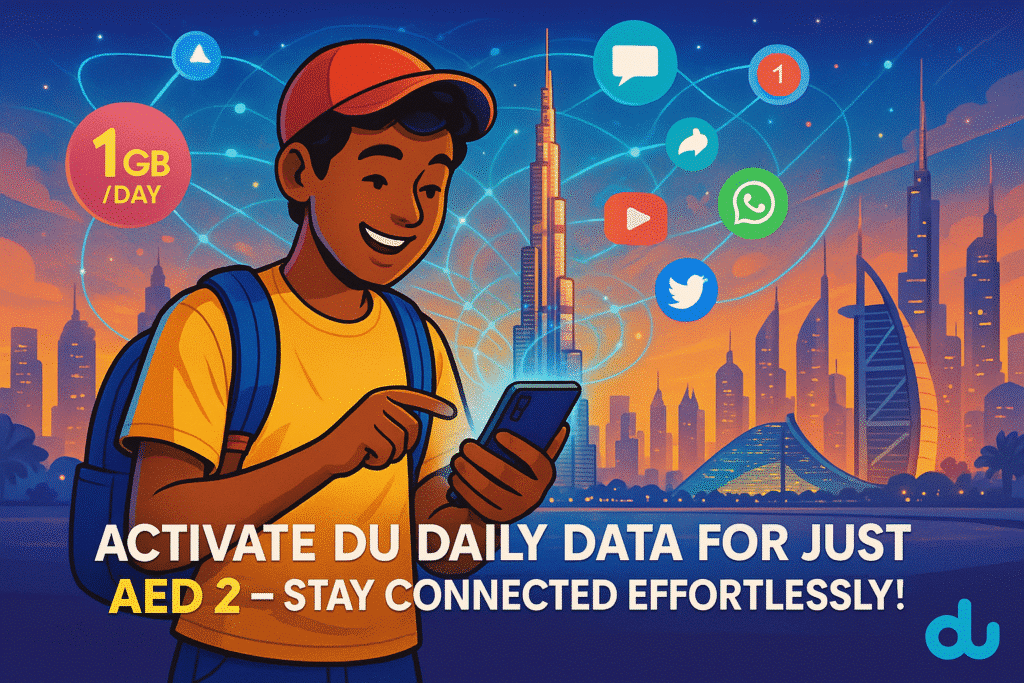
Wondering how to get fast internet in the UAE without breaking the bank? DU Daily is perfect for anyone who requires good, fast internet over the short term, be it a resident, a tourist, or for basic browsing whilst on the move. With generous 1 GB of data per day, 24 Hrs, with emails and social media browsing, light video streaming, messaging with 2 AED only per day, this is all that is needed to stay connected in the UAE.
In this guide, I will show you how to turn on your DU daily data package in just a few seconds and best tips to stretch your data to the maximum.
Activating DU Daily Data Package for AED 2
To activate the Du daily data package for AED 2, follow these steps:
- Dial USSD Code:
- Open your phone’s dialer.
- Enter
*135*11#, then press call.
- Enter
- Open your phone’s dialer.

- Choose the Daily Data Option:
- Select the AED 2 package from the menu.
- Confirm your choice and wait for the activation message.
- Select the AED 2 package from the menu.
- Via the DU App:
- Download and log into the DU App.
- Navigate to the “Offers” or “Data Packages” section.
- Choose the AED 2 daily package and confirm activation.
- Send SMS
- Send “DATA3” to 1355.
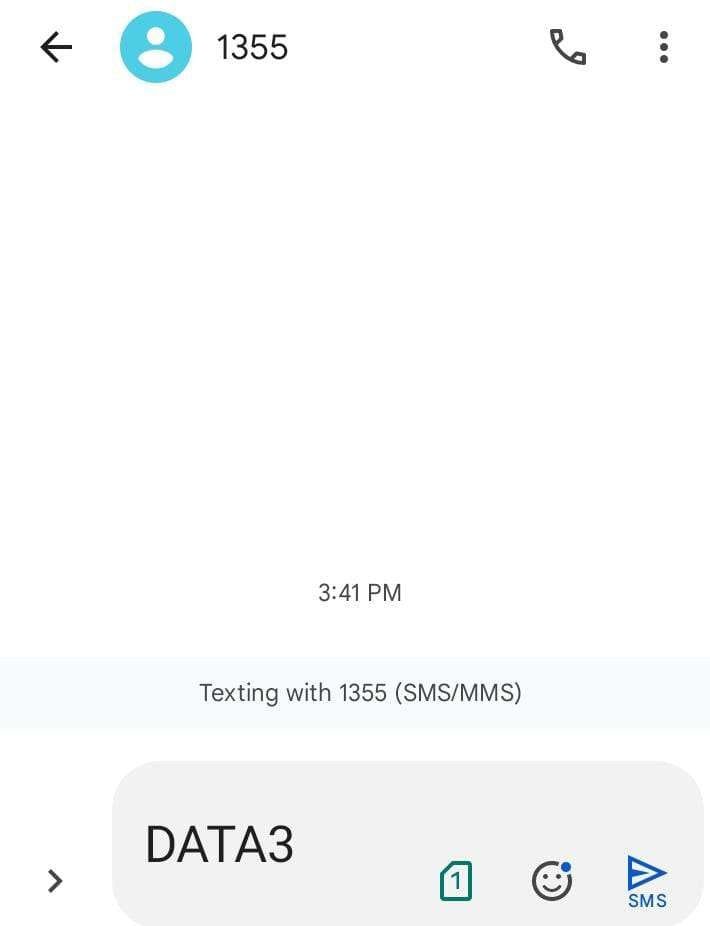
Tip: If activation fails, restart your phone or contact DU customer support for assistance.
DU packages
DU offers a range of data packages for various needs:
| Package Type | Validity | Cost (AED) | Data Volume | Best Use Case |
|---|---|---|---|---|
| Daily | 1 Day | 2 | 150MB | Light browsing, WhatsApp |
| Weekly | 7 Days | 20 | 1GB | Regular social media use |
| Monthly | 30 Days | 50 | 2GB | Moderate streaming |
Tips for Saving on Data Bundles
- Select longer-term packages if you use data frequently.
- Subscribe during promotions for extra savings.
Checking Your DU Daily Data Balance
To check your balance after activating the du daily data package, you can:
- Use the USSD Code:
- Dial
*135*11#on your phone. - The balance will appear on your screen, showing the remaining data and expiry.
- Dial
- Check via the DU App:
- Open the Du App and log in.
- View your active package details under “My Account” or “Usage.”
- SMS Option:
- Send “BAL” to a DU-specific number (consult the app for updates).
Example: If you have 50MB remaining, manage your browsing to avoid exceeding the limit.
Common Issues with DU Data Bundles and Their Solutions
Some users face activation or balance issues. Here’s how to resolve them:
- Activation Failure:
- Ensure your balance covers the package cost.
- Try again after restarting your phone.
- Incorrect Balance Deduction:
- Check for hidden apps consuming data in the background.
- Disable auto-updates or background data syncing.
- Slow Internet Speed:
- Test your speed in different locations.
- Switch between 3G/4G modes in network settings.
Pro Tip: Contact DU Support via the app, email, or helpline for unresolved issues.
Maximizing Your DU Daily Data Bundle
To make the most of your daily data bundle, follow these tips:
- Use Data-Saving Browsers:
- Download lightweight browsers like Opera Mini to reduce consumption.
- Disable Background Data:
- Turn off app updates and syncing on mobile networks.
- Stream Smartly:
- Streaming to standard-definition (SD) video.
- Go into the Data Saver mode of YouTube.
- Monitor Usage Regularly:
- Check data usage on the Du app or phone settings.
Read Also: How To Stop Daily Data Bundle In Du: A Complete Guide
DU App Features for Account and Data Management
The DU App simplifies account management:
- Recharge Your Account:
- Add funds using credit cards or vouchers.
- Set up auto-recharge for convenience.
- Track Data Usage:
- Access real-time data usage details.
- View active plans and add-ons.
- Explore Offers:
- Stay updated on Du’s latest discounts and bundles.
Example: If you run out of data, activate a booster pack directly through the app.
Customer Support for DU Users: Options and Tips
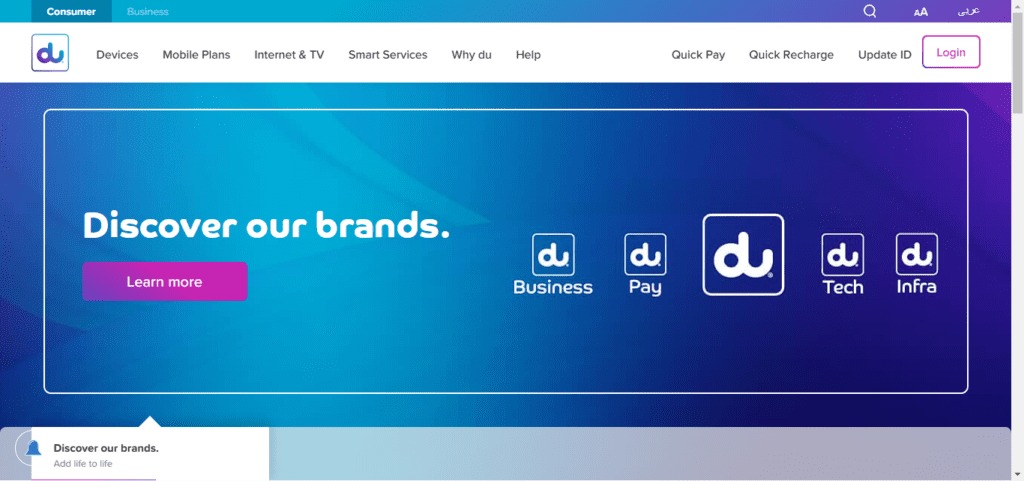
DU provides multiple customer support channels:
- Call Center: Dial 155 for immediate assistance.
- Live Chat: Access live chat support via the Du app or website.
- Social Media: Reach out to Du’s official accounts on Facebook or Twitter for quick help.
Helpful Tip: For faster resolution, prepare your account details and describe your issue clearly.
Staying Updated with DU Offers and Promotions
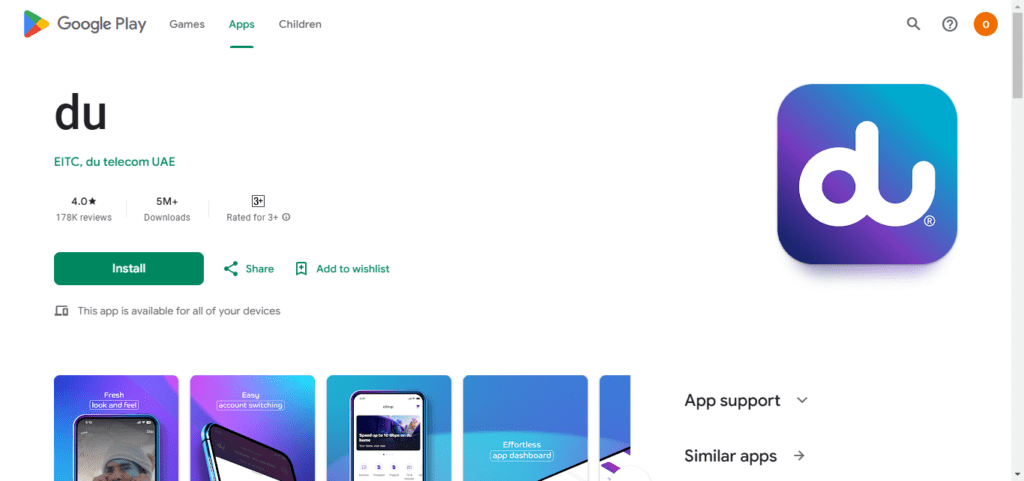
To keep track of Du’s offers:
- Enable Notifications: Turn on app notifications for exclusive deals.
- Subscribe to SMS Alerts: Opt-in for promotional messages from DU.
- Visit DU Stores: Check out in-store banners and brochures.
FAQs Abo
1. How Do I Activate the DU Daily Data Package?
Turn on Delivery in a few seconds with the help of the DU app, dial #123#. Immediately, you will get 1 GB of internet, and it’s valid for 24 hours.
2. What Can I Use the 1 GB Daily Data For?
Ideal to use for messaging, social media, emails, and light streaming- enough to keep you connected throughout the day.
3. Can I Use the Daily Data Package Multiple Times?
Yes! Use it daily whenever you want internet access- especially convenient for temporary residents, tourists, or people using the internet on a casual basis.
4. How Can I Check My Remaining Data?
Check your information through the DU app, hit the volume feature *135#, or SMS information, but do not run out of the line unexpectedly.
Read Also: NBAD Balance Check: 4 Easy Ways (Fast & Secure!)
Final Note
Remaining in touch with the latest DU offers, you will have access to the most affordable and value-packed data bundles. Always visit the DU app and site to get special offers. In this manner, you can economize more without compromising on connectivity.

