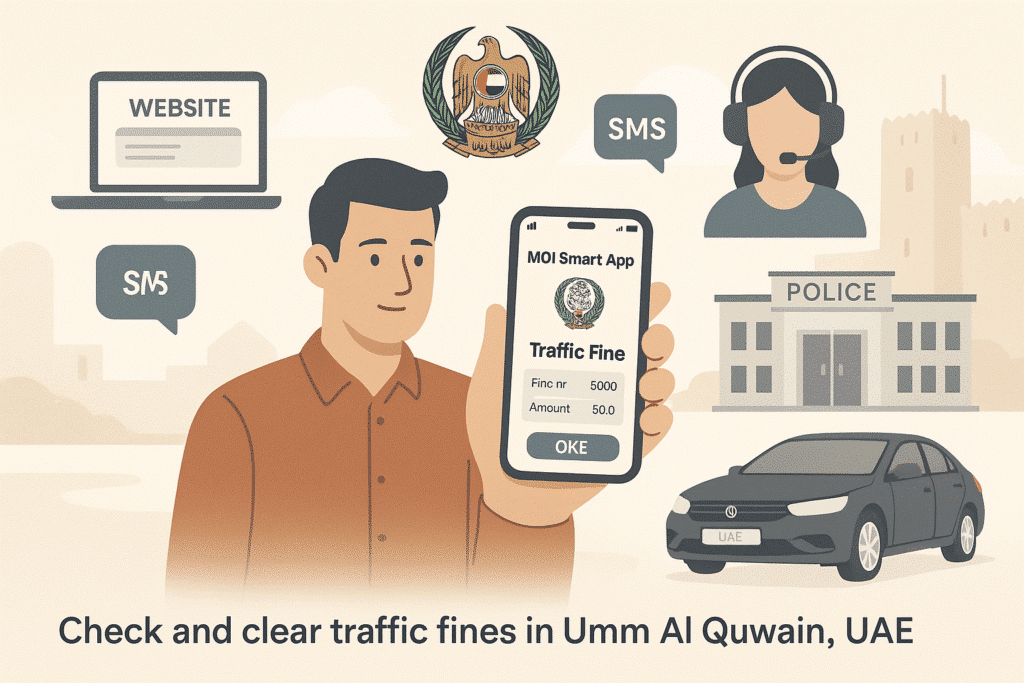
Umm Al Quwain, in particular, ensures that there is an orderly manner in which traffic offenses are dealt with. It is also important for residents as well as those using the roads while in the City to check the traffic fine status. In this guide, you can find all the options to check traffic fines in Umm Al Quwain, the detailed instructions, the tips, and the way how to fight the traffic fines.
Methods to Check Traffic Fines in Umm Al Quwain
Method 1: Ministry of Interior (MOI) Smart App or webiste
The MOI Smart App is one unique app which combines everything for managing your traffic-related issues conveniently. The application is compatible with both the iOS and Android operating systems.
Steps to Check Your Fines on the MOI Smart App:
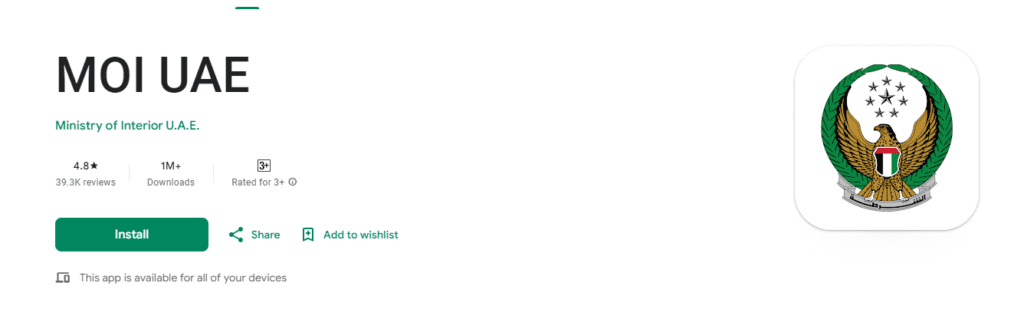
- Download the App:
- For iOS: Apple App Store
- For Android: Google Play Store
- Log In:
- After installing the application, you will be required to enter your UAE Pass login details. It is a government-issued smart identity for everyone living in the UAE and grants access to numerous services.
- Navigate to E-Services:
- Upon getting to the homepage, in the main menu, navigate to the “E-Services” option.
- Select “Traffic & Licensing”:
- The Traffic & Licensing option can be accessed under the E-Services tab. Select this to proceed.
- Choose “Payment of Traffic Fines”:
- From the list of services under Traffic & Licensing, choose “Payment of Traffic Fines. ”
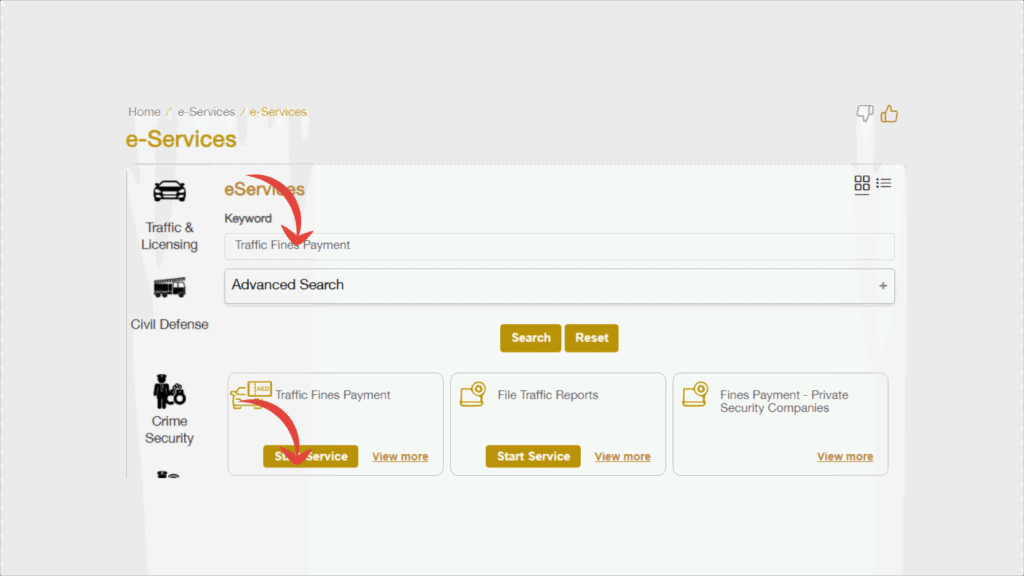
- Enter Your Information:
- You will have to enter your registration plate number, license number, or traffic file number. Once the information has been input, move to view your fines.
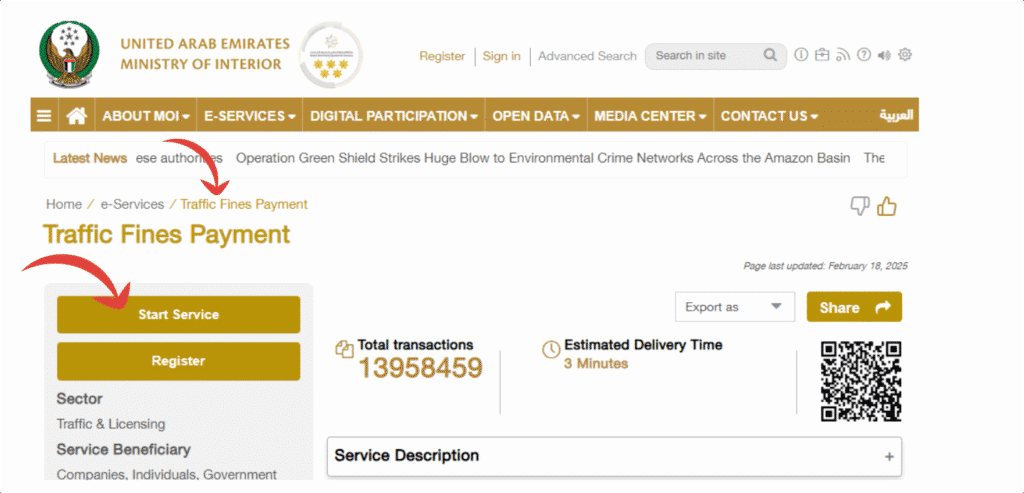
Benefits of Using the MOI Smart App:
- 24/7 access to services.
- To ensure proper transaction and secured payment methods, UAE Pass is used.
- Convenience of accessing your fine details anytime.
Method 2: Umm Al Quwain Police Website or Mobile App
The Umm Al Quwain Police have ensured that motorists can clear their fines easily by providing a direct way of checking fines on the website or the mobile application.
Steps to Check Your Fines on the Umm Al Quwain Police Website or App:
- Visit the Website:
- Go to the Umm Al Quwain Police official website by searching for it online or entering the URL directly into your browser.
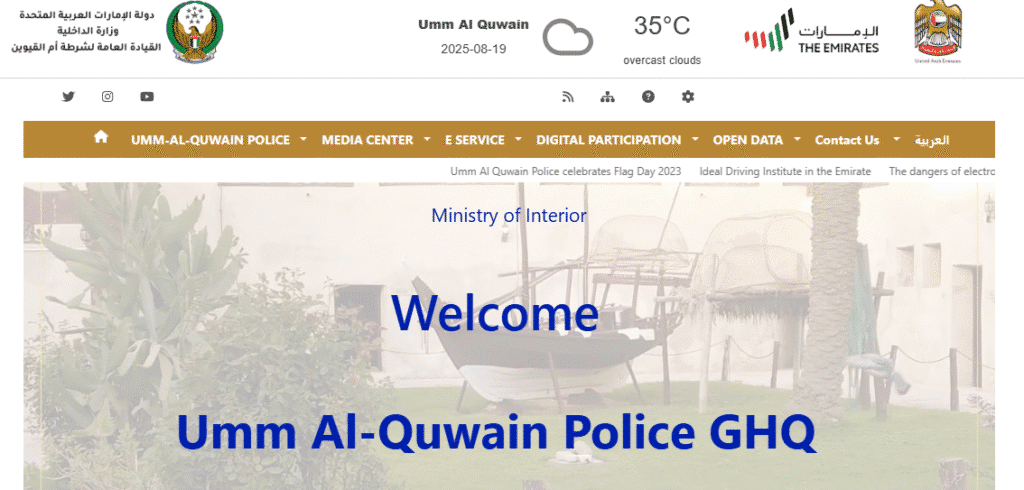
- Download the Mobile App:
- If you prefer using the mobile app, you can download it from the Apple App Store or Google Play Store.
- Navigate to the Traffic Fines Section:
- Being on the website or app menu, find the section called traffic fines. It is usually offered under the tab for “E-Services” or “Traffic Services”.
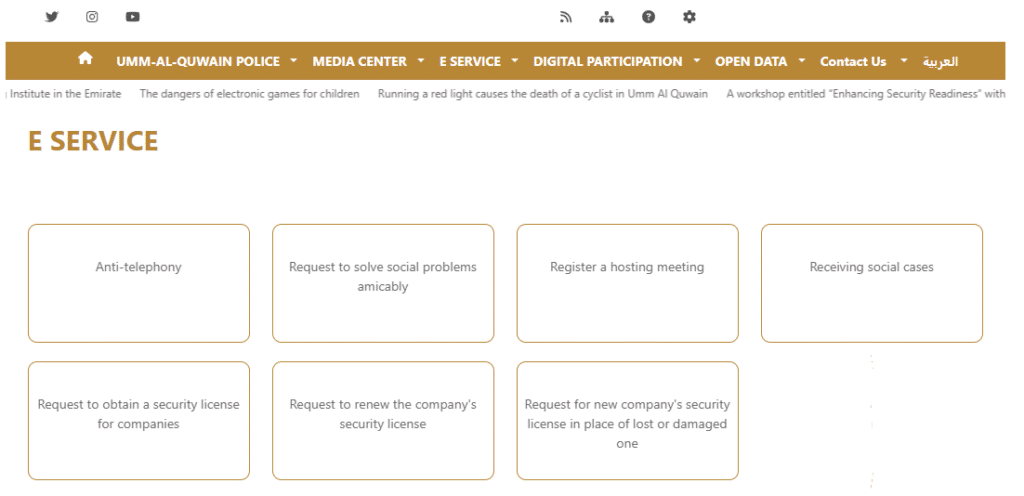
- Enter the Required Information:
- You will also be required to provide your vehicle registration number, license number, or traffic file number.
- View Your Fines:
- Once you have entered your details, your traffic fines will be displayed on the screen.
Benefits of Using the Umm Al Quwain Police Website or App:
- Quick access to local police services.
- User-friendly interface.
- Integration with the Police of Umm Al Quwain systems directly.
Method 3: SMS Service
Umm Al Quwain Police also provides an SMS service where you can check your traffic fines directly from your mobile phone.
Steps to Check Your Fines via SMS:
- Compose a New SMS:
To perform this activity, locate the messaging application on your mobile phone and create a new text message. - Type the Following Message:
To check your fines, type “UAQ <space> Vehicle Registration Number” or “UAQ <space> License Number.” - Send the SMS to 5566:
Send the SMS to the dedicated Umm Al Quwain Police number: 5566. - Receive Fine Details:
Once you get an opportunity to send your SMS, you will receive a response that contains your fine details.
Benefits of Using the SMS Service:
- Simple and quick process.
- It is not necessary that the Internet is required for this information.
- Very useful if the person has to go out while still using the device.
Method 4: Call Center
In case you would like to be attended to directly, you can call the Umm Al Quwain Police call center to get information on your traffic fines.
Steps to Check Your Fines via Call Center:
- Dial the UAQ Police Call Center Number:
Call +971 6 706 0222 to reach the Umm Al Quwain Police call center. - Provide Your Information:
After connection, state your vehicle registration number or your license number to the customer service agent. - Receive Your Fine Details:
The representative will verify your information and give you the information you need about the fines.
Benefits of Using the Call Center:
- Live agent assistance accompanies every individual using the phone or the Internet.
- Perfect for those who like to communicate through words.
- Opportunity to ask additional questions.
Method 5: Visit a UAQ Police Station
Another way to check the traffic fines is to visit any police station of the UAQ by presenting oneself physically.
Steps to Check Your Fines at a UAQ Police Station:
- Visit the Nearest Police Station:
Find the nearest Umm Al Quwain Police Station and visit it during working time. - Provide Your Information:
When at the traffic department, give the officer the registration number of your car or your license number. - Get Your Fine Details:
The officer will check your details in the system and provide you with your fine information.
Benefits of Visiting a Police Station:
- In-person assistance from traffic department officers.
- Other matters relating to traffic.
- Quick rectification of any matter.
How to Dispute Traffic Fines in Umm Al Quwain
Sometimes, you may receive a traffic fine that you believe is incorrect or unfair. Fortunately, Umm Al Quwain offers a straightforward process for disputing fines through the MOI Smart App.
Steps to Dispute Traffic Fines on the MOI Smart App:
- Open the MOI Smart App:
Launch the MOI Smart App on your mobile device. - Sign In Using Your UAE Pass:
Use your UAE Pass credentials to sign in. - Navigate to the “Help” Section:
Go to the menu, and in the navigation bar at the bottom of the screen, click on “Help”. - Select “Complain”:
In the Help section on the homepage, select the ‘Complain’ tab to start your claim. - Enter Your Details:
Provide the vehicle registration number, license number, and fine that is to be paid in an appropriate format. - Summarize Your Reasoning:
In the provided space, state your reason for appealing against the fine. It is important to be concise and consider adding any relevant photos, witness accounts, or other records. - Submit Your Complaint:
After verifying your details, you should forward your complaint for further consideration.
What Happens After You File a Dispute?
After filing the complaint, the traffic department will receive this and process the complaint that you have filed. They will consider all the facts given and then come up with a verdict. However, if your case influences the outcome of your dispute in a positive manner, the fine may be dismissed or lessened. You shall be informed of the result through the App or via the SMS notification.
Tips for Successful Dispute Resolution:
- Provide clear and detailed evidence to support your claim.
- Be polite and professional in your communication.
- Follow up if you do not receive a response within the expected time frame.
Read Also: Turkey Visa from Dubai: Quick & Easy Guide
Final Words
Being aware of the traffic fines in Umm Al Quwain is important if one is to evade or manage other consequences of traffic offenses. With several easy ways offered, including the MOI Smart App, SMS, and walk-in customer visits, it has never been easier to check your fines. Also, if you think you got a fine inappropriately, the dispute process is very easy and you can use the internet for it.
This way, one will remain with the traffic fines and traffic situations in the UAE, thereby having an easy time driving in Umm Al Quwain.

