
In these modern and hectic world, it is necessary to keep track of your mobile bills, particularly the postpaid services such as Etisalat. Regardless of the reason (budgeting or just monitoring of your usage), it is important to check your postpaid balance at Etisalat on a regular basis.
I will discuss 4 straightforward ways and step-by-step procedures of checking the postpaid balance at Etisalat and give tips, troubleshooting, and important security advice to maintain the security of your Etisalat account.
Why It Matters
A sudden spike in your mobile bill can throw off your entire budget. Your understanding of your Etisalat postpaid balance remains clear through regular checks which provide multiple benefits.
- Monitor your usage in real-time
- Avoid unexpected charges
- Evaluate your choices regarding top-up payments and change of plans by making well-informed decisions
- Track data, SMS, and call consumption
Let’s dive into the best ways to stay informed.
Methods To Check Etisalat Postpaid Balance
Using the Etisalat Website
Step 1: Visit the Etisalat UAE Website
You need to open your favorite web browser and go to the official Etisalat UAE web site etisalat.ae.

Step 2: Log In to Your Account
You can proceed and visit the login page of the site, then key in your My Etisalat account details and log in. You can also buy an account easily by scrolling and following the steps on the screen given on your computer.
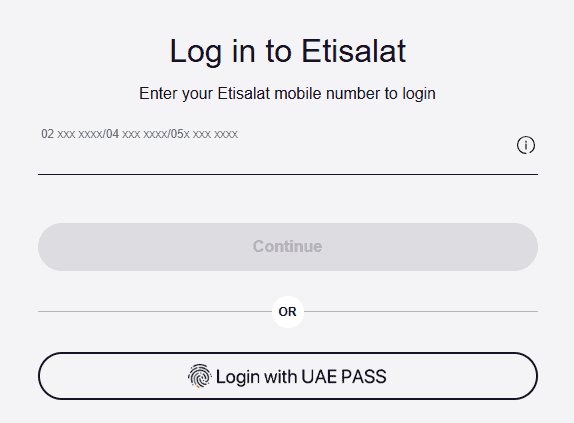
Step 3: Access Billing and Usage Information
Once logged in, locate the “Billing and Usage” option on the website. In this section, you will be accessing options to manage your account, which involve viewing your current balance and a detailed history of your usage.
Using USSD Codes
1. Dial 140#
In case of a speedy balance check, simply dial (*140#) on the Etisalat mobile number. With this, you will be able to view your credit balance immediately.
2. Dial *101#
In case you require additional information, dial *101# using Etisalat cellphone number. That will give you a whole list of the options which includes checking your credit balance, data usage, minutes left and SMS allowance.
Using SMS
Simply text “NP Balance” to 1012 to check your balance via SMS. You will get a reply to your SMS about your credit balance and any remaining allowances in your postpaid plan.
Using the My Etisalat UAE App

Step 1: Download and Install the My Etisalat UAE App
Go to the app store of your smartphone or tablet and type in the search query “My Etisalat UAE” app. Once you find it, download and install the app on your device.
Step 2: Open the App and Log In
After the successful installation of the app, enter your Etisalat ID and password. The app allows you to join by just a few clicks with a new user.
Step 3: View Your Current Balance
Once you have logged in, the first thing you will see is the home screen with your current balance being displayed in some of the most prominent locations. Moreover, you will be brought to the advanced settings, where you will be able to see more specifics regarding the usage, such as the data usage, the history of calls, etc.
By following these easy steps, you can simply know your Etisalat postpaid balance and track your consumption to be sure you are not caught up in such unexpected things in the monthly bills. It is up to you whether you choose a mobile app or a website: Etisalat has them all for you to select depending on your convenience and familiarity.
Pro Tip: Enable usage alerts to stay notified when you approach your monthly limit.
Bonus: How to Check Etisalat Data Balance
If you’re specifically looking to check your data balance:
- USSD: Dial
*170#or go to*101#and follow the menu to “Data Usage”. - App: The My Etisalat UAE app home screen shows your data balance front and center.
- Website: After logging in, head to Billing > Data Usage for detailed insights.
Tips For Smooth Balance Checking
In the event that you are having a problem when attempting to check your Etisalat postpaid balance, the following are some of the troubleshooting tips you can use:
- See to it that you‘re using the accurate USSD code or keywords to check your balance.
- Ensure that your connection is good when you are using the application in your mobile device or when you are connected to the internet through your computer.
- Ensure that you have typed the correct information to avoid having any problems with logging in.
- Contact Etisalat customer care when there is a nagging issue.
Troubleshooting Steps
In a case of problems with checking the balance of your Etisalat postpaid, you may take into consideration the following measures:
- Contacting customer support: To get additional help and to solve the problem, please call the customer service line of Etisalat.
- Checking for app updates: Using the My Etisalat UAE app, it is important to ensure that you have the latest version of the application so that you do not encounter any technical terms.
- Switch Methods: If one method fails, try another (e.g., USSD instead of app).
Security Measures to Protect Your Account
Keep your personal information safe and make transactions secure by considering the following measures of security:
- Avoid sharing personal information: Do not share your logins and passwords with any one and store them in safe locations.
- Logging out after use: You must always log out of your account whenever leaving it unattended on a shared or common device.
- Only the official sources such as the Play Store or the Apple Store should be used to download the Etisalat app.
Read Also: How To Renew Esaad Card: A Quick Guide
Final Thoughts
In short, checking your Etisalat postpaid balance on time is a prerequisite for sensible budgeting and, therefore, eliminating surprises related to the bill. No matter whether it’s online platforms, USSD codes, or mobile apps, Etisalat makes the process of subscribing as easy as possible. With the tips and security measures mentioned in this step-by-step guide, you can rest assured of a smooth and safe transaction with your postpaid account management.

