
It is easy to open a Mashreq NEO account, and the steps are taken to ensure that consumers get the best digital banking services. Mashreq NEO, therefore, targets the technologically advanced generation, offering all the banking services through the website and the Android application.
In this guide, I will explain how to open a Mashreq NEO account to include all the documents that are required, as well as methods of application.
Method 1: Online Application
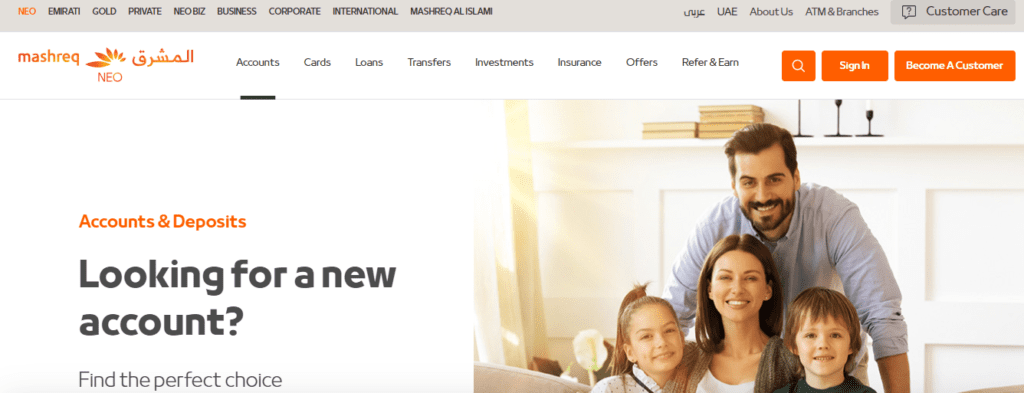
The online application method will enable you to open a Mashreq NEO account from the convenience of your home. The following are the steps on how to complete the process online.
Visit the Mashreq NEO Website
Go to the Mashreq NEO Website. This is the official website where you can begin your application.
Choose Account Type
Select the type of NEO account you want to open. The Current, Savings, and Mashreq NXT are some of the services provided by Mashreq NEO. Select the one that most complements your banking services.

Click “Apply Now”
After selecting your preferred account type, locate the “Apply Now” button, which you need to click. This will lead to the beginning of the online application process.
Provide Personal Information
Please fill in your identifying information such as name, date of birth, nationality, and contact information. Take care not to make any mistakes so as not to cause any hitches in the application process.

Upload Documents

You will be asked to attach a copy of your Emirates ID or passport, Visa, and other documents as required. Make sure these documents are readable.
Set Up Login Credentials

Make up a password for your online banking account and a username. Select a powerful password and make it as diverse as possible to keep your account safe.
Review and Submit
Make sure you have filled in all the required fields accurately so that there are no mistakes in the application details. When you are content with it, then you can submit your application.
Method 2: Mashreq Mobile App
The Mashreq Mobile App comes in handy to open a Mashreq NEO account from the comfort of your Smartphone. Here are the steps to follow when performing the process using the App.
Download the App
Visit the Apple App Store or Google Play Store and install the Mashreq Mobile App. Please only use the link provided, as it is the original app and is safe to download.

Register
Sign up for a new user by inserting your mobile number and then following the prompts on the screen. After this, you will receive a code through your mobile number for the final registration process.
Complete Profile
Personal information must be provided, including name, date of birth, nationality, and contact details. Make sure all details are correct so that there is no confusion or hold-up.
Upload Required Documents
Include your Emirates ID or passport copy, visa, and proof of address while uploading the required documents. Make sure such documents are easily readable and legible.
Choose Account Type
Select the desired NEO account type that suits your banking needs. Mashreq NEO offers various options, so choose the one that fits your requirements.
Submit Application
Check out all the details on the application to make certain that everything is okay. When done, click on the ‘Submit’ button to complete your application.
Essential Documents
Valid Emirates ID
In the case of UAE residents, an Emirates ID card is most often the first and sometimes the only accepted identification document. Make sure that the Emirates ID you have is recent and is still acceptable for use during the application process.
Passport
Non-residents or expatriates will, in most cases, have to provide a valid passport. Check that your passports have not expired and have all necessary visa stamps.
Visa Copy
Depending on your case, you may require a copy of your UAE visa. You need to submit this document to prove your residency in the UAE, and it is mandatory to attach it when applying.
Proof of Address
Proof of address can include a utility bill, tenancy contract, or any other official document showing your address in the UAE. Make sure the document was compiled not earlier than three months before the current date.
Income Proof
For some account types, you might need to provide proof of income. This may be your salary pay stub, bank statement, or any letter from your employer. Make sure these documents are recent and indicate your income information.
Read Also: Quick and Easy: Check & Pay ILOE Fine Now
Additional Notes
Eligibility
Make sure that you are qualified to open the Mashreq NEO account. This may include age limit, residency, and income limits. Visit the Mashreq NEO website for more information on who is eligible for this product.
Document Verification
Be prepared to verify your identity through the app or website by following the provided instructions. This might include a video call or an in-person visit to a Mashreq branch for final verification.
Account Activation
When your application has been processed and accepted, your NEO account will be activated. You will get a notification with account details. Make sure that you save these details securely.
Security
It is advisable to shield your account details and turn on high levels of security. Recommend using a secure password and applying two-factor authentication if the service offers it.
Important Tips
- It is advisable to have your Emirates ID and any other relevant documents close by whenever you are undertaking any application.
- Ensure all uploaded documents are clear and legible to avoid delays.
- It is recommended that you monitor your email and text messages for updates on the progress of your application.
Read Also: 8 Best Autism Schools in Dubai
Final Words
It is easy to open a Mashreq NEO account, which is a basic aspect that aims at making banking easier for clients. Regardless of which process of application you use, either an online application or through an app, completing this guide will enable you to go through the process swiftly. Introducing Mashreq NEO, Convenient banking meets technology, where you can experience banking at its best.

