
If you are already driving on Dubai roads, learning how to deal with the Salik account is beneficial. Notably, the city has an electronic toll collection system known as Salik, which is extremely affordable and easy to use. It charges tolls without input from the driver because it has a unique feature of identifying toll bar points.
In this blog post, I will provide all about how to pay for Salik in the UAE and various Payment methods.
Online Methods
Salik Website and Mobile Apps
Users can have convenient access to the Salik website and applications. It lets you add more credit to your account whenever you want or wherever you are.
Here’s how you can do it:
Salik Website
- Visit the Salik Website: Go to the official Salik website and enter your account details to log in.
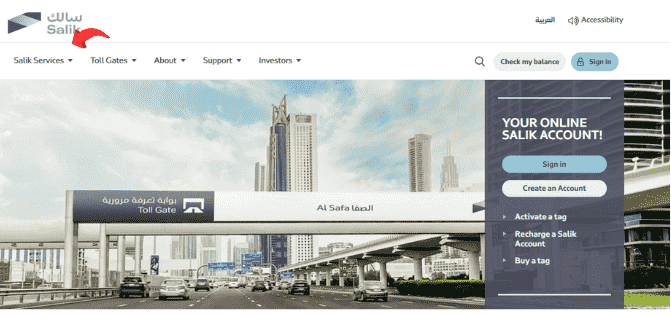
- Navigate to the Recharge Section: Go to the section which is called Account Recharging.
- Enter Your Details: Enter your Salik account number and the amount of Salik recharge.

- Payment: Select the payment option, which is mostly a credit or debit card. Input the necessary information and click on the ‘submit’ button.
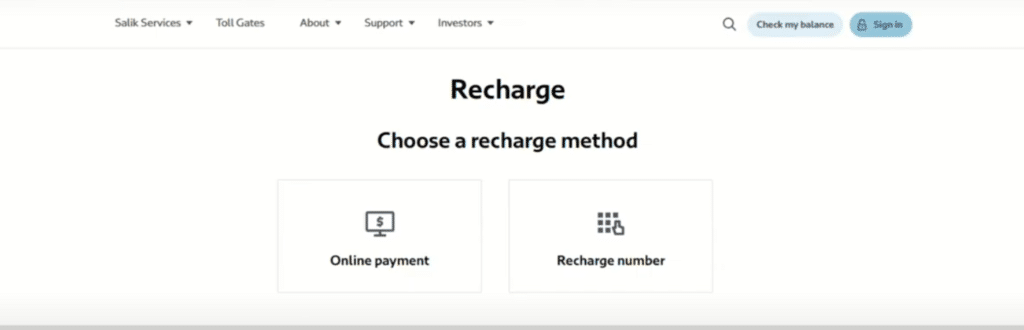
- Confirmation: If the payment is made, you will receive a confirmation message advising the new balance in your account.
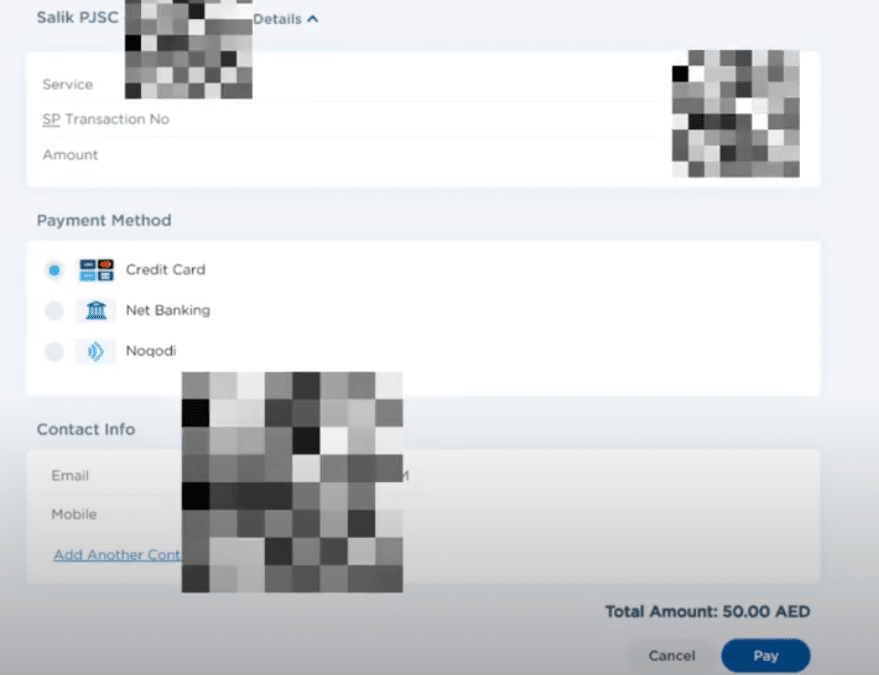
Salik Mobile Apps
You can also recharge through other mobile applications such as Salik Smart, RTA Dubai Drive, or even the Dubai Now application. The process is similar to the website:

- Download and Install the App: If you haven’t already, download the app from the Google Play Store or Apple App Store, depending on which you prefer.
- Log In: Sign in using the account details.
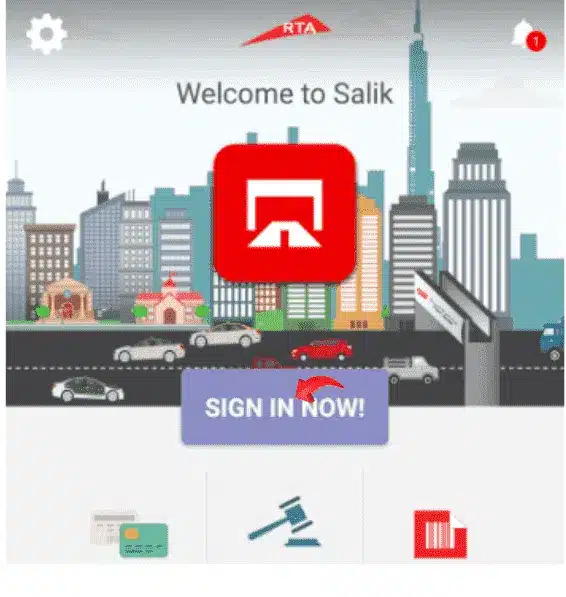
- Recharge: Go to the recharges section.
- Select Payment Method: When you come to the payment, type the payment and select the payment method.
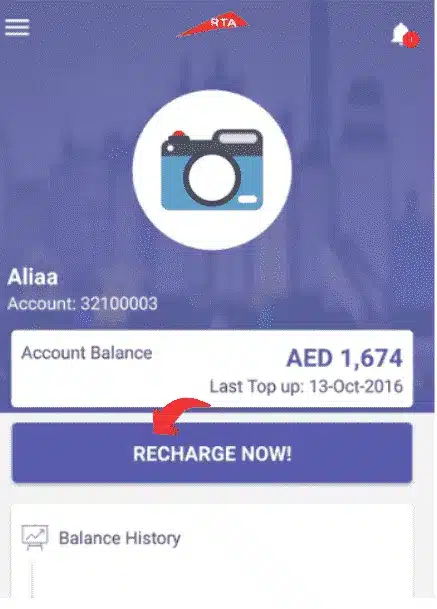
- Complete the Transaction: Proceed to pay it following the instructions on the screen.
Bank Services
Most banks operating in the UAE have convenient channels for topping up Salik if you are comfortable with banking interfaces. Here’s how you can utilize these services:
Online Banking
- Log Into Your Bank’s Online Portal: Open your account’s Internet banking services using the details you gave when you registered.
- Locate Salik Recharge Option: Normally, it resides under the banner payments or recharges.
- Enter Details: Next, you must enter the Salik account number and the amount you want to recharge.
- Confirm Payment: Follow the displayed instructions to complete the transaction. You are notified electronically by both the bank and Salik.
Mobile Banking Apps
- Open Your Banking App: Go to the services or payments area.
- Select Salik Recharge: The required information should be entered.
- Complete the Payment: With that, complete the transaction, and you’ll get a confirmation message.
ATMs and CDMs
- Visit an ATM or CDM: Recharge using your bank’s machine, then you have the undertaking of the recharging.
- Select Salik Recharge: Often located under the payment or services drop-down list.
- Follow the Prompts: Enter your Salik account information and recharge amount. Complete the transaction, and you’ll see a confirmation on the screen.
Tips for Using Online Methods
- Security: Ensure you are connected to a reliable internet connection to minimize the chance of your account being hacked.
- Check for Fees: Some banks may charge a small fee for Salik top-ups. To avoid such unpleasant moments, consult with your bank.
- Keep Records: Save confirmation messages or emails as a form of evidence in such payments.
Offline Methods
For those who prefer traditional methods or might not have access to online facilities, several offline options are available:
Salik Recharge Cards
Credit cards are one of the simplest methods of adding funds to an account. These are offered in the following sets: AED 50, AED 100, and AED 200.

- Purchase a Recharge Card: You can find it at petrol stations, convenience stores, and other retail outlets around Dubai.
- Scratch the PIN: Gently peel off the foil and uncover the PIN code.
- Recharge Online or via SMS:
- Online: Enter the Salik account and insert the PIN code in the recharge section.
- SMS: To receive an SMS, dial your Salik account number and the recharge card PIN to the specified Salik number. You will receive an acknowledgment shortly.
Salik Kiosks
Kiosks are located in malls and public areas throughout Dubai. Here’s how to use them:
- Locate a Salik Kiosk: They are often easily accessible, especially in areas where many activities are taking place.
- Follow On-Screen Instructions: Use the touchscreen interface to select the recharge option.
- Payment: You may pay with cash or by credit card. You will need to input your Salik account information and the recharge value.
- Confirmation: Once the exchange is done, you will receive a receipt and a confirmation text message.
SMS (Text Message) via Banks
Some banks allow Salik top-ups through SMS. Check with your bank if this service is available. The process generally involves:
- Register for SMS Banking: Before proceeding, make sure that you are on the list for SMS banking with your particular bank.
- Send a Recharge SMS: Use your Salik account number and the amount you wish to recharge your account with to send a text message to the number given to you by the bank.
- Receive Confirmation: You will also get a text message for the recharge confirmation.
Salik Helpline
If you encounter any issues or prefer assistance, you can call the Salik helpline:
- Dial 800 SALIK (72545): Answer the call according to the directions provided by the automated system.
- Recharge Option: Select the recharge option and add your Salik account and Credit card details.
- Complete the Transaction: Follow these steps to complete the payment process. This will include confirmation of your new balance, as shown below.
General Tips for Managing Your Salik Account
Check Your Balance Regularly
Before hitting the road, it’s wise to check your Salik balance:
- Online or App: Open the official website or download the mobile application and sign in to your account.
- SMS: Some of the services include balance checks on mobile phones through Short Messaging Service SMS.
Keep Your Account Information Secure
- Confidentiality: Always ensure that you do not expose your Salik account details to anyone.
- Phishing Awareness: Avoid accepting emails or messages that request for your account details. Salik will never request for personal information over email.
Use Recharge Cards Carefully
- Handle Cards with Care: When scratching off the PIN, do it gently in order to avoid damaging the code.
- Keep Receipts: It is also important to keep the receipts for the products purchased in case of any complications.
Stay Informed
- Updates: If the mode of payment changes, check Salik’s official communication channels for more detailed information.
- Bank Notifications: Many banks also provide alert notifications on successful transactions as an added measure of safety and assurance.
Troubleshooting
- Payment Issues: If you encounter any issues while recharging, make sure the account number and PIN are entered correctly.
- Helpline Assistance: Do not feel shy to contact the Salik helpline in case of any assistance.
Read Also: How To Find Salik Pin Number: A Comprehensive Guide
Final Words
Visa Salik Recharge is easy and convenient, and you have unlimited options to recharge your Salik account in the UAE. Whether you use the internet in Dubai or by physical means, the simple way to replenish your account allows for seamless transit through the toll gates. The given article provides guidelines on how to save time and money and effectively handle the Salik account to enable effective and stress-free driving in Dubai.

