
If you hold an ILOE insurance (Involuntary Loss of Employment) fine from the UAE, you need to understand the payment procedures. Failure to take action against ILOE fines will result in severe consequences.
This guide provides step-by-step instructions for ILOE fine payments through MOHRE together with bank channels and kiosks, as well as mobile applications to simplify the process.
What is ILOE Insurance?
ILOE insurance is a program prescribed by the government in the UAE to ease the financial aspect of employees who have an involuntary loss of employment. It is vital to observe ILOE laws; failure to which, fines. When you are faced with an ILOE insurance ticket, you may want to know how to pay using various modes, which is explained in this guide.
Methods to Pay ILOE Insurance Fine
In the UAE, you can pay your ILOE insurance fine in several ways. Here are the steps to each of these methods, which will make you fully equipped with the details to make your payment.
1. Pay via the MOHRE Website
The Ministry of Human Resources and Emiratisation (MOHRE) provides a convenient online portal for paying ILOE insurance fines.
Steps to Pay Using the MOHRE Website
- Visit the Official Website
- Go to the MOHRE website: https://www.mohre.gov.ae.

- Navigate to the Services Section
- On the homepage, click on the “Services” tab.
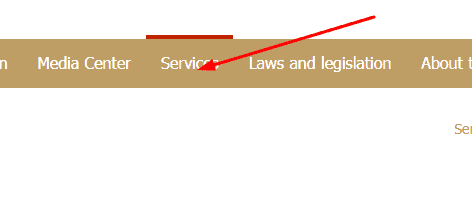

- Select “ILOE Quick Pay”
- Find and select the “ILOE Quick Pay” option from the list of services.
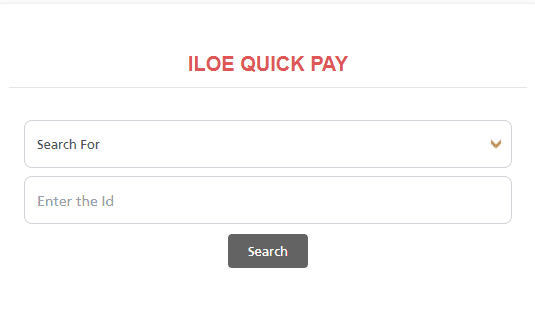
- Enter Your Details
- Input your Emirates ID, Labor Card number, or Unified Number (UID).
- View Outstanding Fines
- The system will display any outstanding fines linked to your profile.
- Choose the Fine to Pay
- Select the fine(s) you wish to settle.
- Select Payment Method
- Choose your preferred payment method, such as a credit card, debit card, or e-wallet.
- Confirm and Complete Payment
- Verify the details and confirm your payment. A receipt will be generated for your records.
Read Also: Dubai Azad Visa: Work Independently & Freely
2. Pay via MOHRE Mobile App
The MOHRE mobile app provides a user-friendly interface to manage your ILOE-related fines.

Steps to Pay Using the MOHRE App
- Download the App
- Download the MOHRE UAE mobile app from the App Store (iOS) or Google Play Store (Android).
- Log in with UAE Pass
- Use your UAE Pass credentials to log in securely.
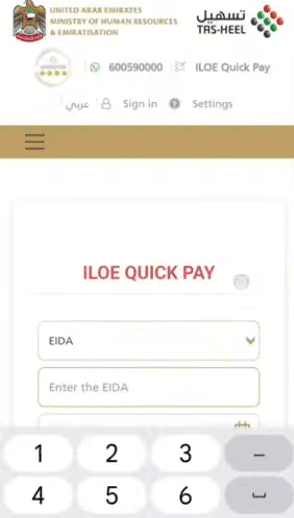
- Access “ILOE Quick Pay”
- Navigate to the “ILOE Quick Pay” section in the app menu.
- Enter Your Details
- Provide your Emirates ID or Labor Card number to retrieve your fines.
- View Outstanding Fines
- The app will display a list of fines associated with your account.
- Select Fine(s) to Pay
- Choose the fine(s) you intend to pay.
- Choose Payment Method
- Select a payment option, such as a linked card, e-wallet, or bank transfer.
- Complete the Payment
- Confirm the transaction and save the receipt for future reference.
3. Pay Fines at MOHRE Service Centers
If you prefer an in-person payment method, MOHRE service centers such as TASHEEL and TAWJEEH can assist you.
Steps to Pay at MOHRE Service Centers
- Locate a Nearby Center
- Visit any TASHEEL or TAWJEEH center in your area.
- Inform the Representative
- Let the representative know that you wish to pay your ILOE insurance fine.
- Provide Required Details
- Share your Emirates ID or Labor Card number for verification.
- Check for Outstanding Fines
- The representative will review your records and inform you of any fines.
- Make the Payment
- Settle the fine using cash, credit/debit card, or any other accepted payment method.
- Collect the Receipt
- Obtain an official receipt as proof of payment.
4. Alternative Ways to Pay ILOE Fines in UAE
In addition to MOHRE’s official channels, several alternative methods are available for paying ILOE fines. These options offer flexibility and convenience for users.

A. Pay Through Banks
- Dubai Islamic Bank and Mashreq Bank
- Visit a branch or use online banking services to pay your fines. Provide your Emirates ID and other required details to complete the transaction.
B. Pay Through Exchange Centers
- Al Ansari Exchange
- Head to any Al Ansari Exchange branch and inform the staff about your intention to pay an ILOE fine. Present your Emirates ID, and they will guide you through the process.
C. Pay Through Kiosks
- Upay and MBME Pay Kiosks
- Locate a nearby Upay or MBME Pay kiosk. Follow the on-screen instructions to enter your Emirates ID and make the payment.
D. Pay Through C3 Pay
- C3 Pay Platform
- Use the C3 Pay platform, a popular digital wallet service, to settle your fine easily.
E. Pay Through Etisalat Botim
- Etisalat Botim Service
- Open the Botim app provided by Etisalat, login, and navigate to the “ILOE Payment” section. Follow the prompts to make the payment.
Important Tips for Paying ILOE Fines

- Check Your Details
- Pay the fine in cash, credit/debit card or any other acceptable mode.
- Verify Outstanding Fines
- You can know the accurate amount of your fine by visiting the MOHRE site or app to prevent paying too much to clear the fine.
- Keep Payment Receipts
- One should also keep the receipt as a document that they are paid later on.
- Choose the Right Payment Method
- Choose the payment mode at your own convenience, which may either be online, face-to-face or via the other means available.
- Avoid Delays
- Pay your fine promptly to avoid additional penalties or complications.
- Seek Assistance if Needed
- In case you encounter a problem, you may apply to the customer support provided by MOHRE or visit one of the service centers.
- In case you encounter a problem, you may apply to the customer support provided by MOHRE or visit one of the service centers.
FAQs
What Happens If I Don’t Pay My ILOE Fine?
Failure to meet your ILOE payment deadline may trigger further punishment and delay your work permit renewal, as well as possible legal problems. Prompt reporting and payment of ILOE fines should always be your practice.
How Can I Check My ILOE Fine Online?
The MOHRE website features “ILOE Fine Check” as a service that allows you to view your current fines. All you need to do to view pending fines is enter either your Emirates ID or Unified Number (UID).
Can I Pay My ILOE Fine in Cash?
Yes! You can pay in cash at Service centers belonging to MOHRE, while TASHEEL and TAWJEEH branches also accept cash payments. Valid verification requires you to bring your Emirates ID when visiting service centers or TASHEEL or TAWJEEH branches.
Read Also: Dubai to Muscat Bus: Cheapest & Easiest Way to Travel
Final Words
In the UAE, paying your fine onILOE insurance is not difficult, and it can be done, by simply following the steps as stated in this guide. You may easily pay your fines online through the MOHRE mobile app or website, service center, or other channels such as banks, kiosks, or other exchange sites. Following these steps and recommendations, you will easily cope with your ILOE insurance requirements and make sure that you do not violate legal rules in UAE.

