
Are you tired of losing your mobile balance without knowing why? You are not the only Etisalat user who keeps being charged for unidentified services. Users are also tricked into activating the unwanted subscriptions in the form of pop-ups, advertisements, and hidden pop-ups. These services deplete your balance without making a sound every day.
In this guide, I’ll walk you through simple, step-by-step methods to unsubscribe from every unnecessary Etisalat service
Methods to Unsubscribe from Etisalat Subscription
There are the following methods to unsubscribe from the Etisalat Subscription:
- Using the Etisalat App
- Dial *101# from Your Etisalat SIM
- Dial *170# from Your Etisalat SIM
- Dial *123#
Method 1: Using the My Etisalat UAE App
My Etisalat UAE App is one of the most effective tools to cancel the services supplied by Etisalat. This is a method you can employ even when you are a prepaid or postpaid user. It places everything in your hands as to what you activate in your SIM.
Step 1: Download and Log In
- Come into the Google Play Store or the Apple App Store.
- Look up My Etisalat UAE and pin the application.
- Use your Etisalat number to log in.

Step 2: Go to ‘My Subscriptions’ or ‘Services’
- Look for a tab called “My Subscriptions” or “Manage Services”.
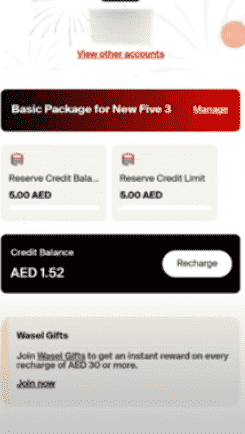
Step 3: View All Active Services
- Here, you’ll find a list of currently active services on your SIM.
- These may include data packs, caller tunes, games, news alerts, or other value-added services.
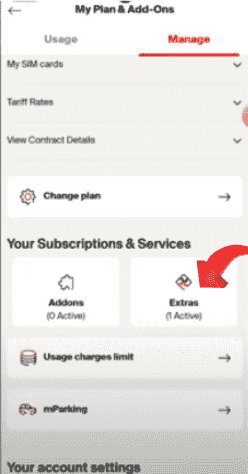
Step 4: Deactivate the Unwanted Services
- Select each service you don’t need.
- Tap on the “Unsubscribe” or “Deactivate” option.
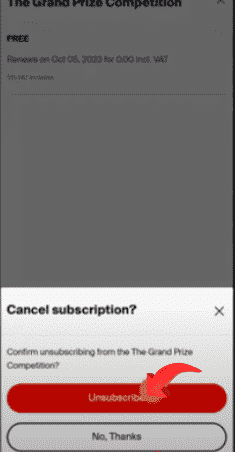
Step 5: Confirm Everything is Removed
- Once you’ve deactivated, refresh the app.
- Double-check the subscriptions list.
Method 2. Call *101#
This is another helpful approach if the above options don’t work for you.
Steps
Dial *101# from your Etisalat SIM.
Click on 7
Message will receive
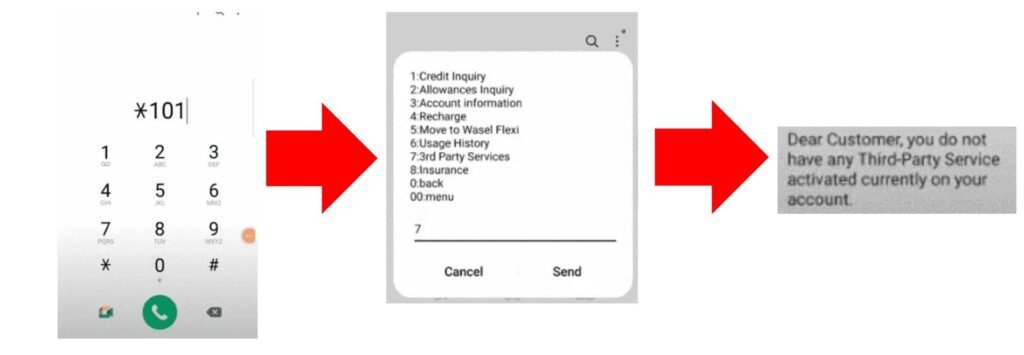
Read Also: F29 Bus Route Dubai: Stops, Timings & Fare Info (2025)
Method 3: Dial *170# from Your Etisalat SIM
If you prefer not to use an app, there’s a quick USSD code method that works great. This is especially useful for users who don’t have a smartphone or are low on data.
Step 1: Open Your Phone Dialer
- From your Etisalat SIM, go to the dial pad.
Step 2: Dial the USSD Code
- Type
*170#and press Call.
Step 3: Navigate to ‘Active Services’
- You’ll get a list of services or a menu with multiple options.
- Choose the one that says “Manage Subscriptions” or “My Active Services”.
Step 4: Deactivate One by One
- All the services will be listed with a number.
- Enter the service number that you want to terminate.
- Confirm by selecting Deactivate or Stop.
- Do the same with all the subscriptions you wish to cancel.
Step 5: Exit the Menu
- After unsubscribing, exit the menu.
- Etisalat should send a confirmation SMS for every deactivation.
Method 4: Dial *123#
Etisalat also provides other useful USSD codes to manage your subscriptions and services easily.
Steps:
- Open your dialer.
- Dial
*123#and press Call. - You will get a menu, and you will need to select the option that will be Unsubscribe All or Stop All Services.
- Confirm your action.
You will get an SMS communication to the effect that you have unsubscribed successfully to all the services.
Method 4. Use *101# or Call 101
And this is another useful way, in case the above options do not suit you.
Steps:
- Dial
*101#from your Etisalat SIM. - Navigate the menu and look for:
- Data packages
- Offers
- Choose the services that you feel like unsubscribing to.
Frequently Asked Questions (FAQs)
Why do I have Etisalat subscriptions that are being billed without?
The majority of them are third-party or VAS services, which are activated by clicking on advertisements, opening SMS links or app recommendations.
How can I know which services are currently active?
You can:
- Check via the My Etisalat App under “My Subscriptions”.
- Dial
*170#and navigate to active services. - Call 101 and ask the customer agent.
Can I unsubscribe from everything in one step?
Yes, by dialing *123#, you can choose the Stop All Services option.
Will uninstalling the My Etisalat app stop my services?
No, uninstalling the app doesn’t stop any service. You need to manually deactivate services from the app or USSD.
Can I prevent future accidental activations?
Yes, allow Do not disturb (DND), and be careful in surfing and clicking on unfamiliar links or advertisements.
Read Also: F47 Bus Route, Timings & Fare: Dubai’s Daily Commuter Guide
Final Words from My Experience
As someone who’s been dealing with mobile network services for years, I know how tricky Etisalat subscriptions can be. But you’ve got this. Whether you choose to use the app, dial a USSD code, or call customer care, you now know every way to unsubscribe from Etisalat services. I wrote this guide with you in mind, so you can stop wasting your balance and take full control of your mobile account.
Take a few minutes, follow the method that suits you best, and clean up your SIM today.

