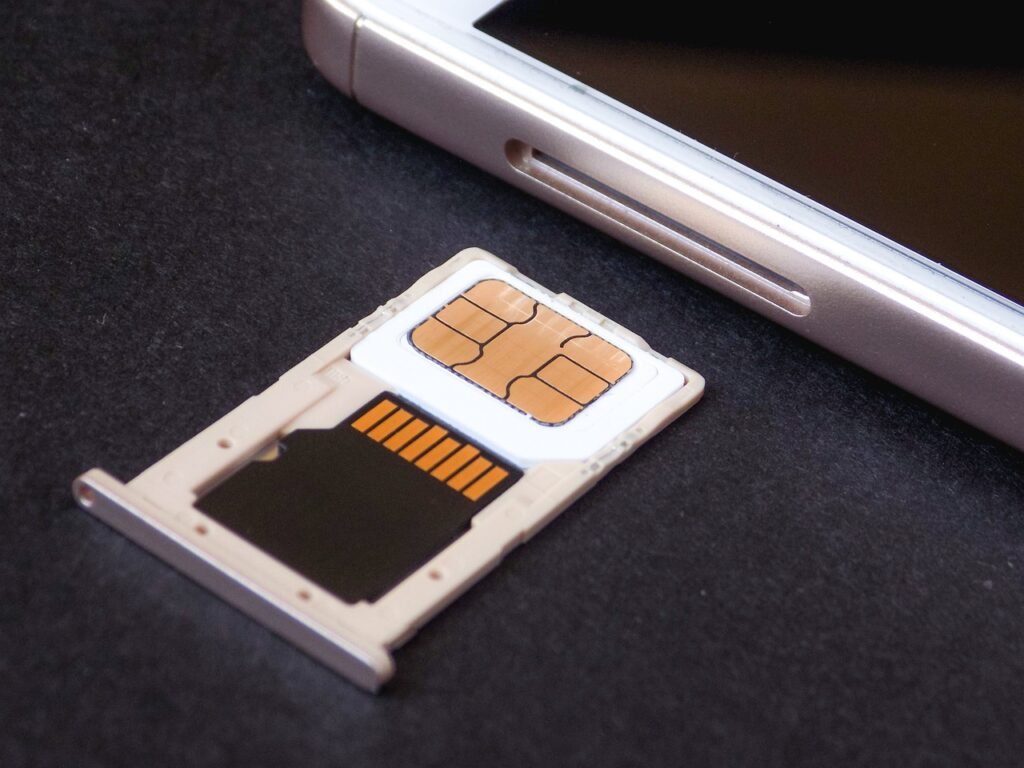
In updating your Emirates ID with du, the telecommunications company operating in the UAE, your services would not be interrupted. It may be a change in ID information, renewal, or any other case, but what is handy to note is that adherence to the proper procedures can make the process smooth.
In this guide, I will discuss the procedure of updating your DU ID in Dubai and give advice to make the whole process simple.
Method 1: Updating Your Emirates ID Using the du Mobile App
The Du Mobile App is envisaged to deliver a one-stop shop for customers to manage their accounts and update their Emirates ID details. Here’s how you can do it:
Step 1: Go to the DU website
- Go to Du website.
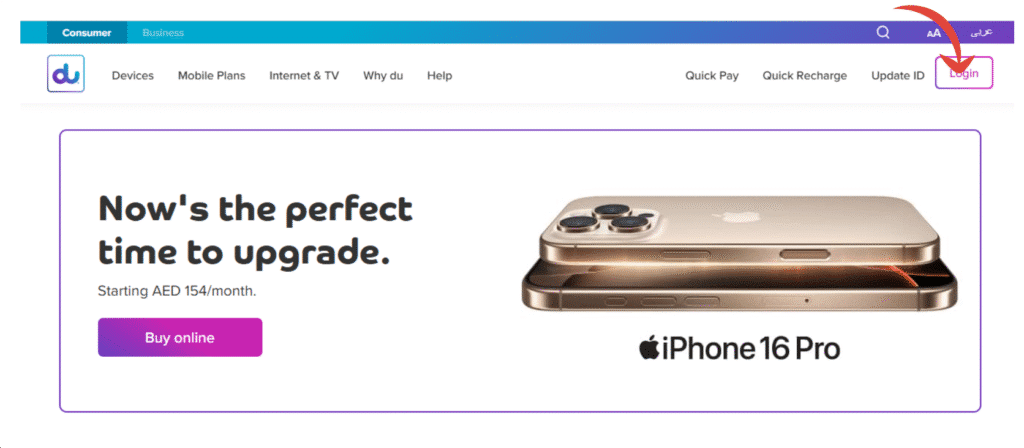
Step 2: Log in or Register
When the app is downloaded, launch it, and sign in with your Du account. For the new users, there is an option to register through their mobile number and according to the instructions on the screen.
- Security Note: Security can be improved by using a new, very strong password for the du account.
Step 3: Navigate to Your Profile
Upon entering the app, click on the “Account” tab in the application. This section usually comprises all the details of the account holder as well as account preferences.
- Tip: If you can’t find the profile section, use the search function within the app or consult the help section.
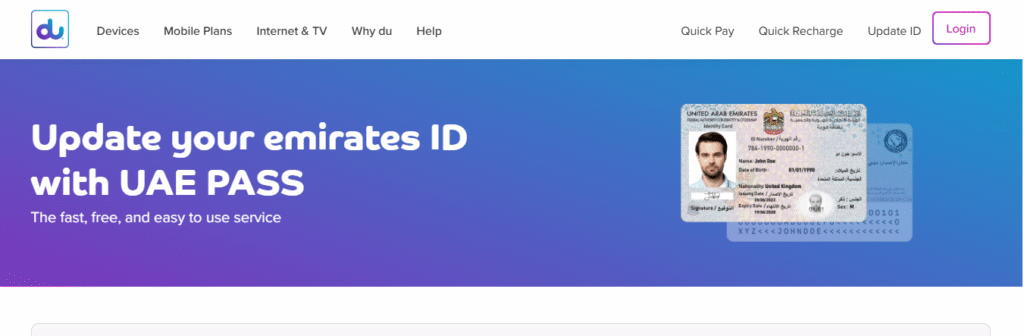
Step 4: Select “Update ID”
The words “Update ID” or something similar should appear in the profile section if you are looking at it. Select this option to start the process of Emirates ID updating.
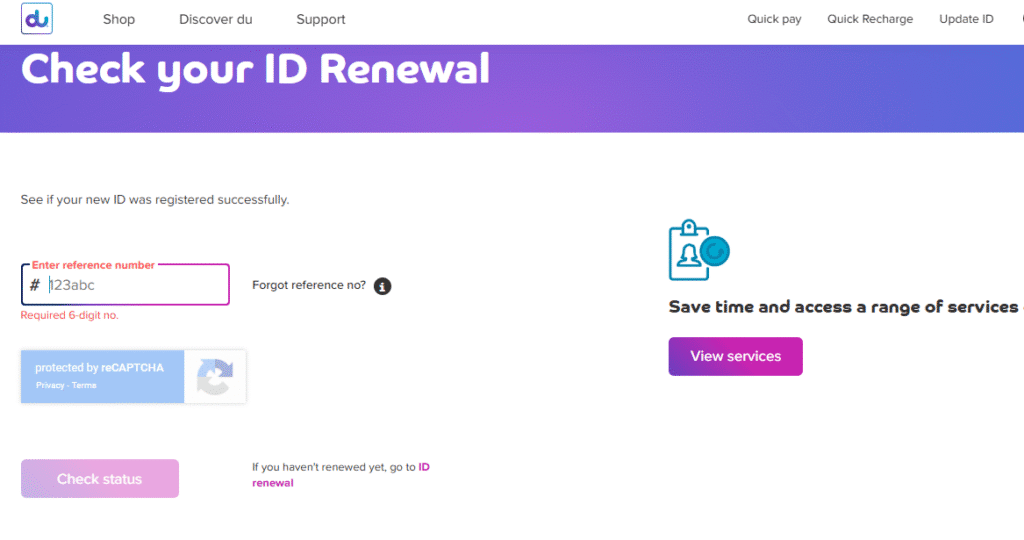
Step 5: Verify Your Mobile Number
For security reasons, DU might require you to enter your mobile number. You’ll be asked to input your phone number and receive a one-time password on your phone via SMS.
Step 6: Provide New Emirates ID Details
After entering the number and having it verified, the new details from the updated Emirates ID will be requested. This usually entails your Emirates ID number and the date on which it will expire.
Read Also: How to Report an Accident in Dubai: A Comprehensive Guide
Method 2: Updating Your Emirates ID by Visiting a du Store
If you feel more comfortable with a face-to-face conversation or you have problems with the application, you can go to the DU store as another method to change the Emirates ID.
Step 1: Locate a Du Store
The first thing is to look for the nearest Du store. This can be done through the DU website, the DU Mobile App, or through a simple web search.
- Convenience Tip: Find out if the store is currently open and if an appointment can be made so that time is not wasted waiting around.
Step 2: Prepare Your Documents
Check whether the store is open at the moment and whether it is possible to schedule an appointment and not waste time waiting.
- Original Emirates ID: This is required in order to update the Emirates ID.
Step 3: Visit the Store
In this instance, the case in point is that every person should anticipate a degree of waiting time, particularly in a peak period of traffic.
Step 4: Request an ID Update
Talk to a customer service representative and tell them that you wish to change your Emirates ID information. They will assist you in the process and help to gather all the needed information.
Step 5: Confirm the Update
After that, the representative will probably notify you of the update that has just been made. One helpful thing is to take the time to review the information entered about your account before leaving the store.
- Follow-Up: You may receive a confirmation SMS or email from du. If you don’t, verify the update by checking your du account online or in the app.
Additional Tips for a Smooth Update Process
It is usually simple to update your Emirates ID, although the following pointers may ensure the process runs successfully:
1. Keep Your Emirates ID Updated
Emirates ID expires and it should be checked frequently to avoid running out of hurry to renew the card. By so doing, it minimizes the rush-in the last moments and chances of future disruptions in the services being offered.
2. Verify the Update
Make sure that you check all the changes in your du account after updating your Emirates ID. This is possible by using the app or the web site and simply signing in to your account or by contact customer service.
3. Consider UAE Pass Integration
To make it even easier try using the UAE Pass feature within the du app and website. UAE Pass is a national eIDM solution through which you can conveniently and safely interact with numerous governmental and private entities.
- Advantage: UAE Pass integration can make the ID updating process faster and more secure, reducing the need for manual entry of details.
4. Contact du Customer Service for Assistance
In case you come across any problem during the update process feel free to contact du customer service. They can assist you and help solve any issues that may occur.
- Customer Service Tip: Always prepare your Emirates ID and account details when dealing with customer service to ensure that the process is done in the shortest time possible.
Read Also: Is It Necessary To Stick A Salik Tag?
Final Words
To replace an Emirates ID, updating the DU service is significant as it reinforces the mobile services to run without disruption. Regardless of whether the update is done through the Du Mobile App or by physically visiting a store that is affiliated with Du, it is easy and fast. By doing this the process of updating should be done easily and effectively as described in this guide. Make sure you update your Emirates ID and check the status of the update to ensure that you continue to receive services.

