
For those who find themselves driving through the busy streets of Dubai, having a Salik account is quite advantageous when crossing tolls within the city. But what happens when your balance runs low? Luckily, there is not a lot of hassle involved when it comes to Salik Online Recharge.
This is a comprehensive guide on how to make online recharges using a Salik account through the website, mobile app, or ATM banking service, so one is not caught unawares with a low balance.
What is Salik?
Salik is an electronic tolling system that is commonly used in the Emirate of Dubai. Founded in 2007, this utilizes RFID technology to launch fees through toll accounts to be debited anytime a car passes through a toll booth. This coordinated system assists in caring for the traffic and reduces congestion on the city’s busiest roads.
Ways to Recharge Salik Online
There are multiple ways to recharge your Salik account online:
- Through the Smart Salik App
- Using the Salik website
- Via bank apps and ATMs
Let’s break down each method.
Step-by-Step Guide to Recharging Salik Online Via Website
Visit the Salik Website
First of all, come to the Salik website. This is the official portal for managing your Salik account and conducting all transactions related to it.
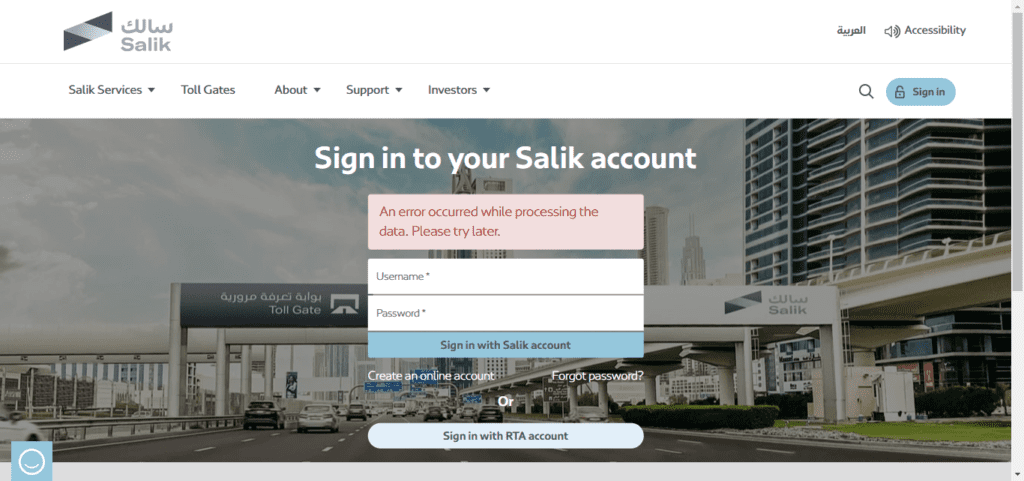
Access the Recharge Section
On the homepage of the Salik website, click on the tab that says Recharge a Salik Account. This will direct you to the recharge interface.
Enter Your Details
You’ll be prompted to fill in the following information:
- Mobile Number: Enter the mobile number that is registered to your Salik account.
- Country and Emirate: Choose your country and the Emirate where your vehicle is licensed.
- Plate Code and Number: Enter your plate code and the number correctly according to the registration form of your vehicle.
Select the Recharge Amount
Next, choose the amount you wish to recharge. Usually, the website presents several amounts that can be selected, which makes the process much easier.
Choose Your Payment Method
You can either:
- Use Online Payment: Pay with your credit or debit cards. Make sure to get all your information correct to avoid certain transactions going wrong.
- Enter a Recharge Number: If you have a Salik recharge card, scratch off the foil layer to reveal a 12-digit PIN. Enter this PIN in the designated field to complete your Salik recharge without needing an account number.
Confirm and Proceed with Payment
On the options tab, verify all the data you entered to make sure it is correct. Once approval has been gained, one is required to click on the proceed button to complete the payment.
Payment Confirmation
Once you complete the payment process successfully, you will have the opportunity to see your new Salik account balance on the confirmation page. In addition to that, an SMS notification of the recharge will also be sent to you.
Through the Smart Salik App
The Smart Salik application is another marvel that allows you to control your Salik account. Here’s a step-by-step guide on how to use it to recharge your account with the Smart Salik App.

Downloading and Installing the App
First, to better experience Salik, you need to download the Smart Salik application from your phone’s application store. It has versions that can be used for the Android and iPhone operating systems. After it has been downloaded, it can be installed on the mobile device of the user.
Registering for an Account
If you’re new to the Smart Salik app, you’ll need to create an account. Open the app and select the option to register. You’ll be asked to provide some personal details, such as your name, email address, and mobile number. If you already have a Salik account, simply log in using your username and PIN code.
Selecting “Recharge Now”
After successfully logging in, the main menu page appears. To recharge the account, please move to the “Recharge Now” option. This will take you to the recharge page through which you will be able to select your most preferred method of payment.
Read Also: C28 Bus Dubai: Full Route, Timings & 3 AED Fare Info
Choosing Your Preferred Recharge Method
The app offers two primary recharge methods:
Online Payment
You can choose to recharge using a credit card. Simply fill in your credit card number on the payment form. Ensure that all the data is correct, and go to the payment page. It has been designed with privacy in mind and employs industry-standard encryption layers to safeguard your information.
Salik Recharge Card
If you have a Salik recharge card, then scratch the playing layer on the back of the card to uncover a 12-digit code. Input this number into the app, and the verification process of the amount you want to recharge will start.
Confirming the Recharge Amount
Check the amount you want to recharge so that you are not hasty in making a wrong decision. If so, go ahead and pay the bill. The app will then go through the transaction and lead to a message indicating the success of the transaction.
Confirmation and Balance Update
After completing the transaction, the app will show a confirmation message with your updated Salik balance. This update is usually instant, so you can continue your journey without any delays.
Recharging Salik via Bank Apps and ATMs

Some of the commonly known banks in Dubai, which provide facilities to recharge Salik, include mobile applications and ATMs.
Using Bank Mobile Apps
If you have a smartphone, go to the mobile application of the bank through which you have your Salik tag and search for Salik recharge. This is most often placed in the “Payments” or “Services” section, depending on the design and format of the website. Click on this field and input your Salik account number and the amount of recharge that you want to carry out.
Using ATMs
Salik recharges can always be done at an ATM that is compatible with this service. Swipe in your bank card and proceed to the Salik recharge section. Navigate to the Salik account recharge page on the link www. salik.ae, then input your account information and the amount you want to recharge. Hence, the ATM will execute the transaction as well as adjust your Salik balance.
Troubleshooting Common Issues
Sometimes, things don’t go as planned. Here are some common issues and how to resolve them:
Failed Transactions
If your transaction was refused, go through your payment information and try again. If the issue continues, customers can try reaching out to their bank or Salik support services.
Account Login Problems
If you’re having trouble logging into your Salik account, ensure you’re using the correct username and PIN code. Reset your password if necessary.
Incorrect Recharge Amounts
If the amount of Salik recharged doesn’t reflect in your account balance, get in touch with the Salik customer support center with the transaction details for further assistance.
Tips for Efficient Salik Management
Managing your Salik account efficiently can save you time and hassle.
Setting Up Automatic Recharges
This is to ensure that the balance is always available on your phone; you can consider making arrangements for auto-recharge. This option can be activated using the Smart Salik mobile application or the application provided by a particular bank.
Keeping Track of Your Balance
Make sure you always check the balance at the Salik service to be on the safe side and avoid any hefty fines. Through the Smart Salik application or the Salik website, one can check the balance.
Using Salik Notifications
When the Smart Salik application is being used, you should enable the notification service, which alerts the user that the balance is low and when the recharge has been successful. This helps you monitor your account so that any changes can be seen easily.
Advantages of Keeping Your Salik Account Recharged

Avoiding Fines
Getting stranded when one’s credit is gone attracts penalties. This way, you can avoid such expenses that would have otherwise come in case you had an inactive account.
Ensuring Smooth Travel
A valid and active Salik account allows one to avoid long queues at the toll gates, which makes travel easier and more enjoyable.
Financial Planning
They assist in controlling your travel expenses, and the most important thing is that you do not have to struggle at the last minute to find a place to recharge.
Security Measures for Online Transactions
Protecting Your Personal Information
Personal information must be safeguarded during the payment process through the Internet, especially when using public computers or connections.
Recognizing Secure Sites
To check if the website is secure, the web address should start with https and a padlock icon in the address bar to ensure the site is secure.
Read Also: Abu Dhabi ID Fines? Avoid Hassle, Check Now!
Final Words
Refilling your Salik account online is always easy since it saves you time, and you are sure that you can continue to use your car as you please. Today, there are several methods to recharge Salik through the smart Salik app, the official website of Salik, or even through a bank’s online facility, and this is why it is the most suitable option for those who don’t have much time in Dubai.
Thus, next time your Salik account gets depleted, simply follow these tips and recharge it easily to continue traveling without interruption.

