
Renewing your vehicle registration in Dubai is a vital responsibility for car owners to ensure legal compliance, road safety, and smooth travel within the Emirates. This guide integrates expertise, accuracy, and reader value, providing step-by-step instructions and essential insights for seamless vehicle registration renewal.
Methods for Vehicle/Car Registration Renewal
Dubai’s Roads and Transport Authority (RTA) offers flexible options to suit every driver’s needs, including online, app-based, and in-person renewal methods.
1. Online Vehicle Registration Renewal
Requirements
- Valid Emirates ID
- Current vehicle insurance certificate (valid for at least 12 months)
- Passing vehicle testing certificate (for vehicles over three years old)
- Cleared traffic fines
- Credit/debit card for fee payment
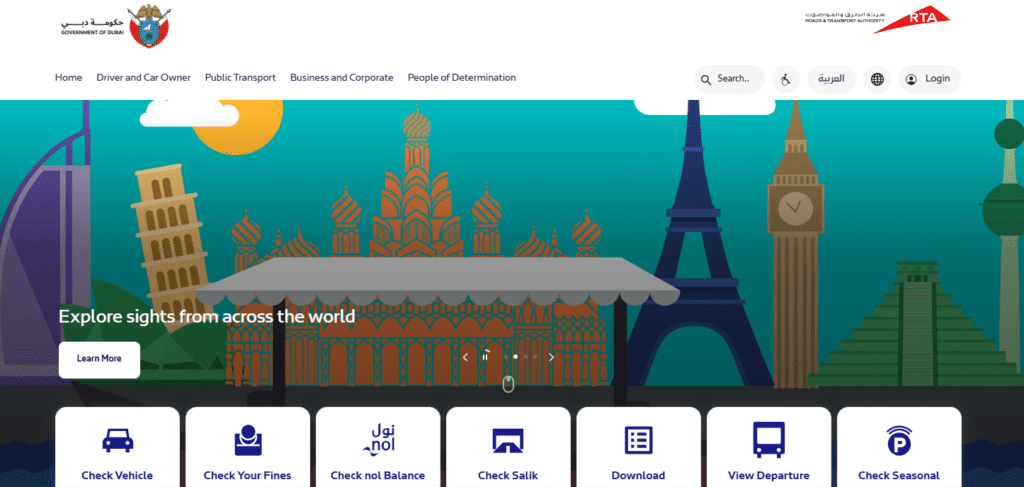
Steps to Renew Online
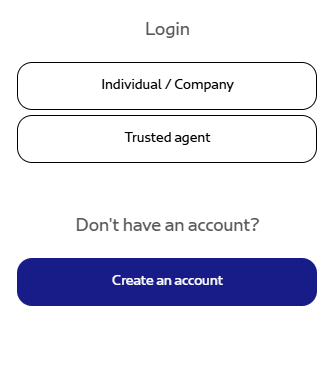
- Access the RTA Website or Dubai Drive App
- Visit RTA’s official website or download the Dubai Drive App.
- Login or Create an Account
- Use your Emirates ID to log in or sign up if you don’t already have an account.
- Navigate to Vehicle Licensing Services
- Go to the “Services” section and select “Vehicle Licensing Services.”
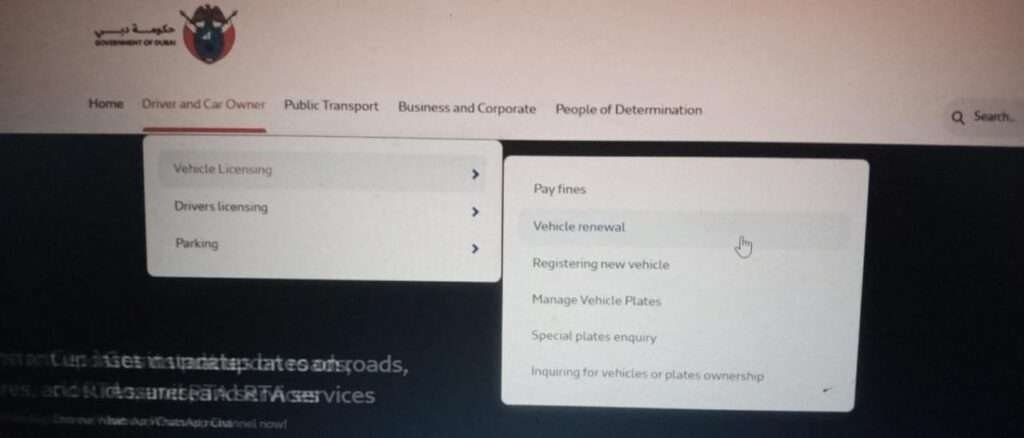
- Choose “Renew Vehicle Registration”
- Select your vehicle and confirm its details.
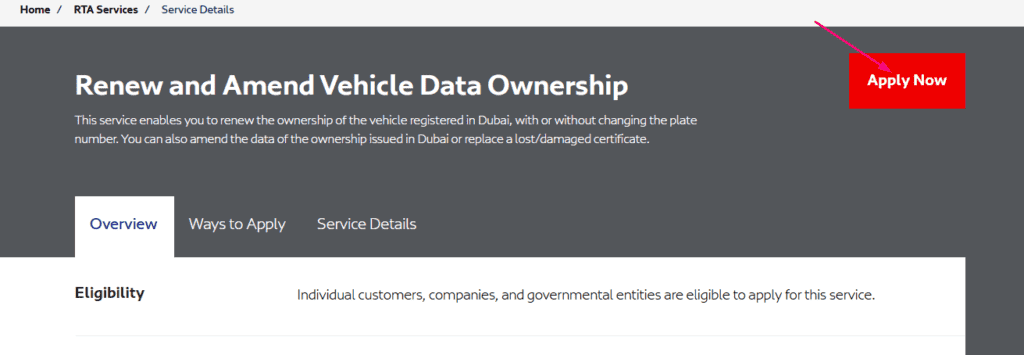
- Clear Outstanding Fines
- Pay any pending fines directly through the portal.
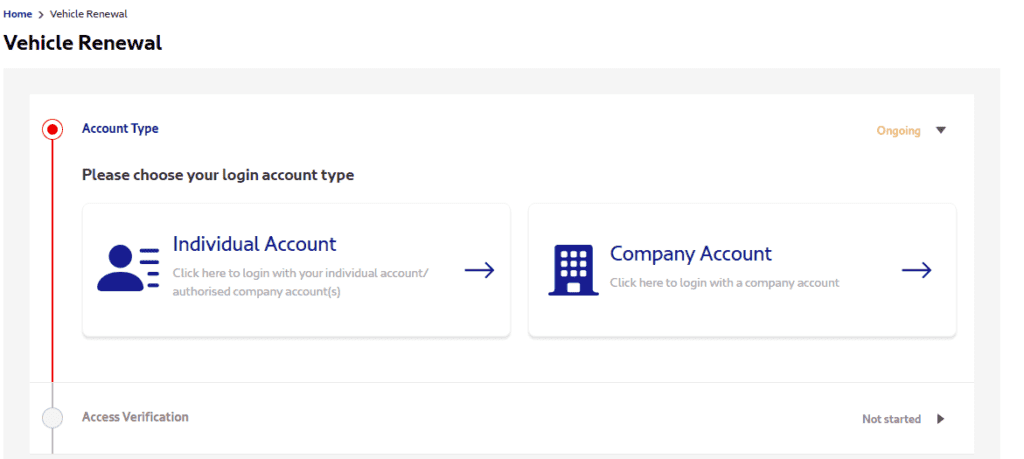
- Upload Required Documents
- Attach your vehicle insurance and testing certificates.
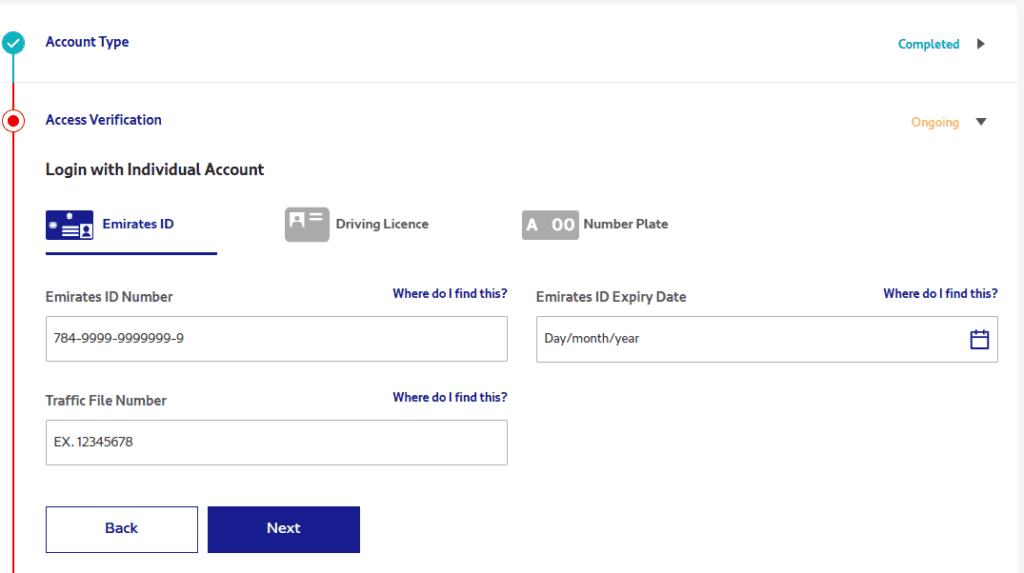
- Make the Payment
- Use a credit or debit card to pay the renewal fees and any fines.
- Download a Temporary Registration Card
- Once payment is processed, download a digital temporary registration card for immediate use.
- Receive the Physical Card
- Opt for home delivery or collect your card from an RTA office.
Read Also: Your Emirates ID in a Flash: Al-Yalayis Center Guide
2. Renewal via the Dubai Drive App
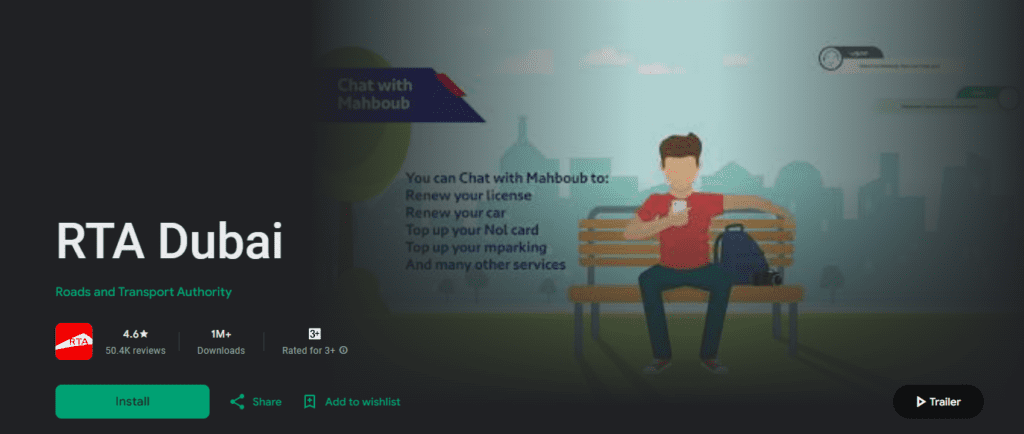
Requirements
The same requirements apply for online renewal.
Steps
- Download the App
Available on both the App Store and Google Play, the Dubai Drive App is free and user-friendly. - Log In or Create an Account
Enter your credentials or register using your Emirates ID. - Go to “RTA Services”
Tap “My Vehicles” to access the renewal options. - Select Your Vehicle
Confirm the details of the vehicle to be renewed. - Pay Fees and Clear Fines
Settle all payments via credit card directly in the app. - Print Temporary Registration
Use the app’s functionality to print a temporary registration card for immediate use. - Receive Your New Registration Card
Choose home delivery or pick-up options.
3. Renewal at RTA Customer Happiness Centers

Requirements
- Emirates ID
- Current vehicle registration card
- Valid insurance and testing certificates
- Proof of cleared fines
Steps
- Visit the Nearest RTA Center
Find your nearest RTA Customer Happiness Center using the RTA website. - Take a Queue Token
Upon arrival, take a token for vehicle registration services. - Undergo Vehicle Testing
Vehicles over three years old must pass a technical inspection at an RTA-approved testing center. - Submit Your Documents
Present your Emirates ID, registration card, insurance, and testing certificates. - Pay the Renewal Fees
Pay using cash, card, or other accepted methods. - Collect Your Renewed Registration Card
Receive your new registration card and expiry stickers on the spot.
Common Issues and How to Solve Them

1. Failed Vehicle Tests
- Action: Address the specific issues flagged during testing, such as brakes, lights, or emissions.
- Re-inspection: Return for re-inspection once repairs are complete.
2. Expired Insurance
- Action: Renew your insurance promptly to avoid delays.
3. Outstanding Traffic Fines
- Solution: Pay fines online via the RTA website, Dubai Police app, or in person.
Additional Tips for Seamless Renewal
- Schedule Early
Complete vehicle inspections and document preparation well before your registration expires. - Use Online Platforms
Opt for digital solutions to save time and avoid queues. - Stay Updated
Regularly check the RTA website for updates on procedures or fees. - Set Reminders
Mark important dates for vehicle testing, insurance renewal, and registration deadlines.
Benefits of Timely Vehicle Registration Renewal

- Avoid Penalties
Avoid fines that can accumulate quickly for expired registrations. - Enhanced Safety
Ensure your car meets RTA safety standards. - Stress-Free Compliance
Stay on the right side of the law with up-to-date registration and insurance. - Insurance Validity
Keep your insurance coverage intact by maintaining valid registration.
Read Also: Abu Dhabi ID Fines? Check Yours Now!
Final Note
Renewing your vehicle registration in Dubai is a straightforward process when you’re well-prepared. Whether you choose online platforms, app-based services, or visit RTA centers, following these steps ensure compliance, safety, and convenience. Stay proactive, maintain updated documentation, and leverage digital tools to streamline the process.

