
Salik, Dubai’s advanced electronic toll collection system, helps you travel effortlessly across the city’s major roads. Whether you’re a frequent commuter or a visitor, knowing how to check your Salik balance is essential to avoid unexpected toll fines. In this guide, we will show you how to check the Salik balance online and through several other methods, ensuring you always stay ahead and keep your account topped up.
- Salik Website
- Using the Salik app,
- Via SMS
- By calling the self-service number
Method 1: Online Through the Salik Website (or RTA Website)
If you prefer checking your balance online, the Salik balance check online via the official Salik or RTA website is quick and secure. This method allows you to check Salik’s balance online directly from your browser, offering a seamless experience.
Step 1: Visit the Salik Website
To get started, open your preferred browser and go to the official Salik website: https://www.salik.ae/en. From here, you can access the Salik balance check number or directly navigate to the Salik online balance check section.
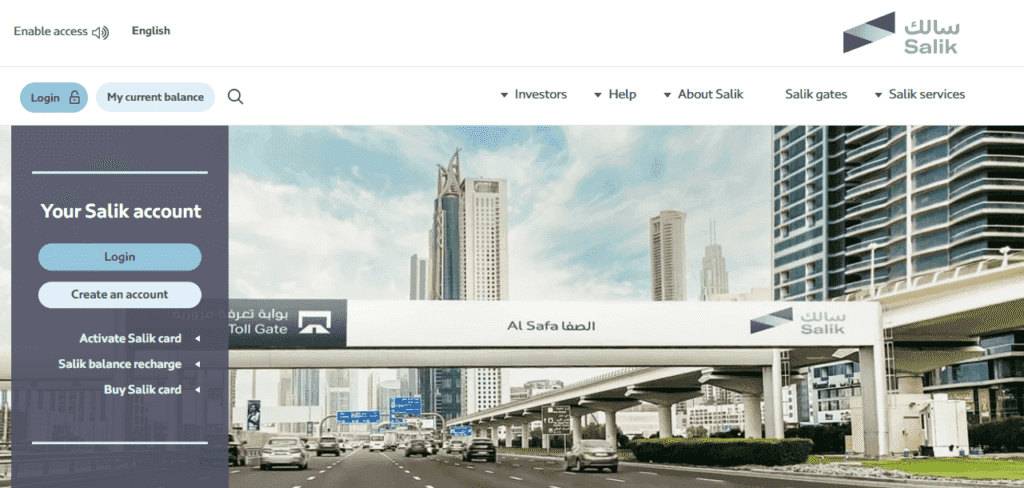
Step 2: Locate the Balance Check Option
Navigate to the section for Salik account management or online services. On the Salik website, look for an option like “Check Salik Balance.” The RTA website will have a similar section for toll services.
Step 3: Log In to Your Account

Click on the balance check option, which will prompt you to log in to your Salik account. Enter your Salik account number and PIN to log in securely.
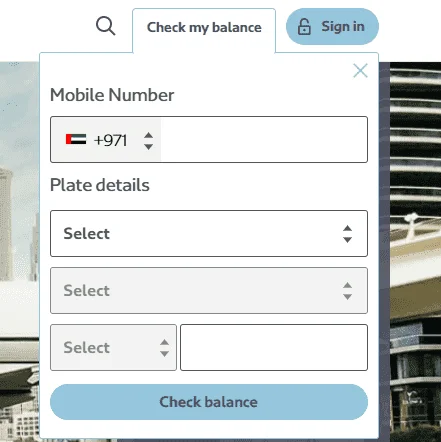
Step 4: View Your Balance
Once logged in, your current Salik balance will be displayed on the screen. Additionally, you can view your transaction history, recharge your account, and manage your vehicle details online.
Method 2: Using the Salik App
The Salik app, also known as “Smart Salik,” is an easy-to-use tool for managing your account. It allows you to check your balance quickly and conveniently. Here’s how you can check Salik balance using the app:

Step 1: Download the App
First, download the “Smart Salik” app on your smartphone. It is available on both the App Store for iOS devices and Google Play for Android devices. Search for “Smart Salik” in your app store, and download and install the app.
Step 2: Log In to Your Account
Once the app is installed, open it and log in to your Salik account. You will need your Salik account number and PIN. If you do not have these details, you may need to register your account on the app or recover your login information through the provided options.
Step 3: Check Your Balance
After logging in, the app’s dashboard will prominently display your current Salik balance. The app not only shows your balance but also offers other useful features, such as viewing your transaction history, recharging your account, and managing your vehicle details.
The Salik app is a convenient tool that provides a comprehensive overview of your account, making it easy to manage your toll payments on the go.
Method 3: Calling Salik’s Self-Service Number

Step 1: Dial the Self-Service Number
If you prefer speaking to a machine, dial the Salik balance check number at 800 SALIK (72545), available 24/7. The automated system will guide you through the steps to check Salik’s balance with just a few simple inputs.
Step 2: Navigate the Menu
Once in the menu, select the option to check your balance. This is usually option 1, but make sure to listen carefully to the instructions as they may change.
Step 3: Enter Your Account Details
The system will ask you to enter your Salik account number and PIN. Use your phone’s keypad to input these details accurately.
Step 4: Hear Your Balance
After successful verification, your current Salik balance will be announced to you. This method provides an immediate way to check your balance and is available at any time of day.
Method 4: Through SMS
If you prefer not to use an app or do not have access to the internet, checking your Salik balance via SMS is a quick and easy alternative. This method is especially useful when you’re on the move.
Step 1: Send the SMS
Send an SMS to 5959 to instantly receive your Salik balance check via text. This quick method lets you check the Salik balance anytime, even when you don’t have access to the internet.

Step 2: Receive Your Balance
Within a few moments, you will receive an SMS reply containing your current Salik balance. This method is fast and doesn’t require an internet connection, making it ideal for quick checks when you’re on the road.
Tips for Managing Your Salik Balance
- Keep Your Salik Balance Checking Smooth: Make sure your Salik account number and PIN are always handy for a faster Salik balance check. This will streamline the process whether you’re checking how to check the Salik balance online or via other methods.
- Set Up Notifications: Use the Salik app to set up notifications for low-balance alerts. This way, you’ll be reminded to top up your account before it runs out.
- Regularly Monitor Your Transactions: Regularly check your transaction history through the app or website to ensure all toll deductions are accurate and to keep track of your usage.
- Recharge Your Account in Advance: Avoid the last-minute rush by recharging your account in advance. You can do this through the app, website, or at various physical recharge points around Dubai.
- Link Multiple Vehicles: If you have more than one vehicle, link them all to your Salik account for easy management and to ensure none of your cars run out of balance.
Read Also: Beat Salik Hassle! Top Up & Pay Like a Pro
Final Words
Staying on top of your Salik balance is essential for a seamless driving experience in Dubai. With multiple methods available to check your balance—via the Salik app, SMS, self-service number, and online—you can choose the one that best suits your needs. By regularly monitoring your balance and managing your account effectively, you can avoid unexpected toll fines and enjoy a hassle-free journey on Dubai’s roads.

