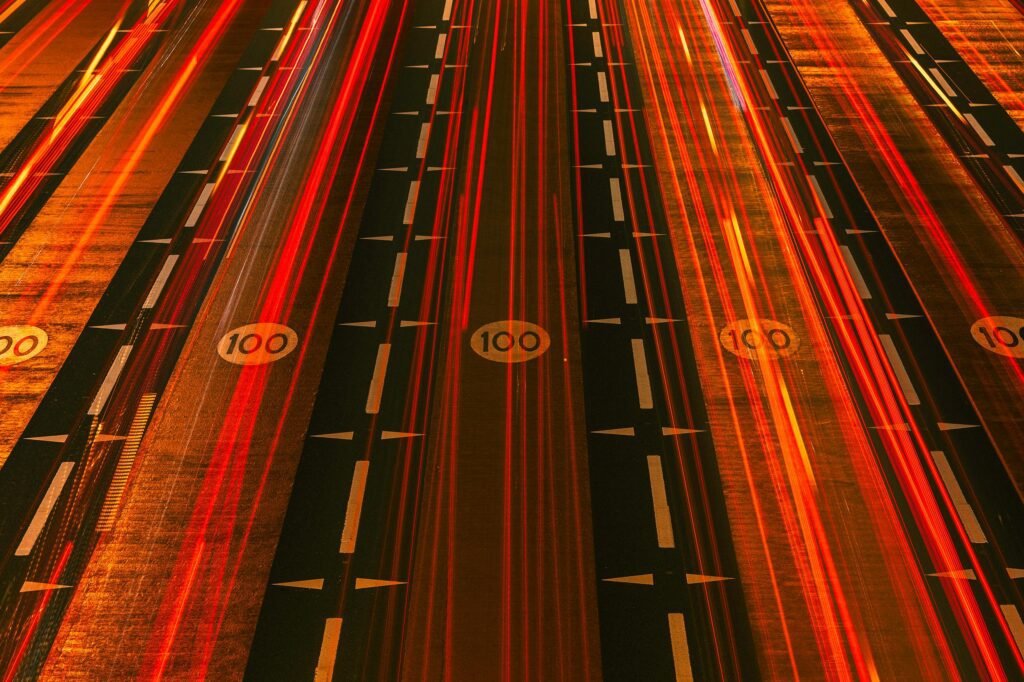
Salik is an implemented electronic toll collection system in Dubai, UAE that charges drivers a fee every time they traverse the major highway toll gates. To avoid Salik fines, all vehicles operating on these toll roads must have a registered Salik tag. In Dubai, some key aspects existing or new drivers need to learn about Salik and its registration to allow them to travel without the strain of incurring fines.
In this detailed description, I will explain how you should register for Salik in online and offline ways. This will include buying a tag, getting your tag activated, account management, and any other details necessary.
What is Salik?
Salik is an Arabic word translated as ‘clear’ or ‘open’, electronic toll-paying system in Dubai run by the RTA. The toll roads do not have toll booths or barriers and this means that the flow of traffic is not restricted in any way. However, you do not need to drop the coin in the Salik gates slot because when your car goes through the Salik gate, the toll fee is subtracted from your Salik account balance.
How Salik Works
- Electronic Tag: Every car requires the Salik tag, which is a small sticker that is placed on the car’s windscreen.
- Automatic Deduction: When you go through a Salik toll gate, the amount is debited from your Salik account.
- No Barriers or Stops: A salik gate is opened type and you do not have to halt or reduce your speed at the time of entering it.
- Fines for Unregistered Vehicles: When you have your vehicle not registered, you are charged for every toll gate you pass without using tags.
Why You Need to Register for Salik
- Legal Requirement: It’s a legal requirement for all vehicles using toll roads in Dubai to be registered with Salik.
- Avoid Fines: Lack of a registered and active Salik tag will attract charges at every toll gate you are likely to pass without paying for the rate.
- Convenience: An active Salik tag enables users to be charged fees without having to physically slow down at a physical toll collection point.
Methods to Register Salik in UAE
Online Registration:
- Visit the Salik Dubai Website: Go to the official Salik Salik Dubai website.

- Create an Account: On this page, locate the “New User Registration” link and click on it.
- Enter Details: Fill in the required information, such as your name, email address, phone number, and vehicle details.
- Purchase Salik Tag: Select the “Purchase Salik Tag” option.
- Provide Vehicle Information: Enter your vehicle registration number and other relevant information.
- Select Delivery Address: Specify where you want the Salik tag to be delivered.
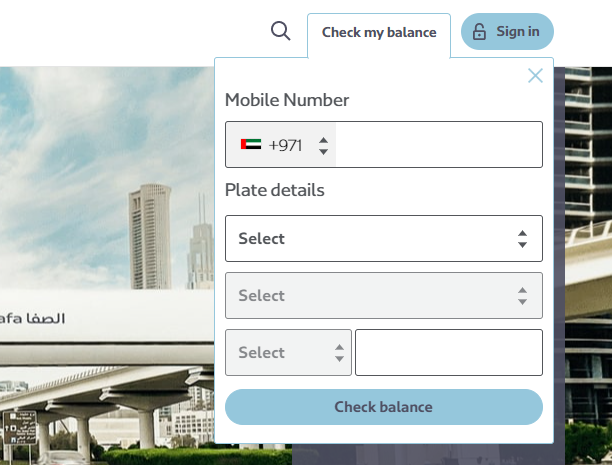
- Make Payment: Complete the payment of the required fee for the service, using any available method of payment.

- Activation: Once you make the payment, your Salik tag will be activated soon.
Offline Registration:
- Visit an RTA Customer Happiness Center: Locate a nearby RTA center.
- Submit Documents: Send your vehicle registration information, identification information, and payment information.
- Purchase Salik Tag: Buy the tag from the center.
- Activation: The staff will activate your Salik tag on the spot.
Additional Information
After you have registered your car and collected your Salik tag, there are other things that you ought to know about to have a smooth ride in your car within the city of Dubai.
Salik Tag Installation
- Step 1: Upon receipt of the Salik tag, make sure that it is properly mounted in the vehicle that you intend to use.
- Step 2: The tag should be placed inside the windshield, typically behind the rearview mirror.
- Step 3: Ensure that the windshield is free from dust and moisture before affixing the tag. You should also adhere to the directions given under the tag to avoid positioning the signs in the wrong places.
Toll Charges
- Step 1: Every time you use any Salik toll gate, the amount of toll will be debited from your Salik balance.
- Step 2: The standard toll charge is AED 4 per gate.
- Step 3: Make sure to keep your Salik account funded to avoid penalties for insufficient balance.
Account Management
Managing your Salik account is essential to ensure you don’t face fines or disruptions while using Dubai’s toll roads.
Checking Your Balance
- Step 1: Log into your Salik account on the official website or mobile app.
- Step 2: Your balance will be visible on the dashboard. Make sure you refill it when it gets empty.
Viewing Transaction History
- Step 1: Go to your Salik account and click on the tab labeled “Transaction History”.
- Step 2: Here, you can view all the toll gates you’ve passed through and the charges deducted.
Renewing or Updating Your Tag
- Step 1: If the tag is damaged or if one wants to apply for a new tag, one can do this through Salik or at the RTA Customer Happiness Centre.
- Step 2: Comply with the information available on the website or contact RTA authorities for further assistance.
Read Also: UAE’s Top 15 Online Money-Makers: Digital Empire Start
Conclusion
Salik is something that you need to sign up for if you are going to be driving in any part of the UAE, especially in Dubai. Regardless of the registration of toll charges online or offline the whole process is integrated and will allow you to travel through the crowded roads without disturbances having your toll charges paid for automatically. In this guide, you will be able to reduce or eliminate fines, ensure that your account is properly handled, and drive better. Ensure your Salik tag is valid, access your account, and get informed on any changes to the tolling system in Dubai.
Should you have any additional inquiries in regards to registration or if you experience any problems throughout the process, help from the Salik website and RTA Customer Happiness Centers can be sought.


Every weekend i used to go to see this site, for the reason that i want enjoyment, as this this web site conations truly nice funny information too.