
Hafilat cards are now considered the key component of a public transpiration system for most localities, which allows us to move faster and comfortably without having to think about where to keep our cash or similar technical details. But, to effectively use the “lead card” one should be checking the balance regularly.
In this guide, I will explain the numerous intuitive ways How to Check the Balance in Hafilat Card, including a simple guide.
What is a Hafilat card?
The Hafilat card is an electronic smart card set up by the Department of Transport (DoT) in Abu Dhabi on May 15, 2015, that helps people to make the fare payment flexible, easy, and without hassle. It is used in a wide range of buses, ferries, and the soon-will-be-launched metro system and therefore commuters are offered a simplified way to pay for their fare.
Method 1: Using the Hafilat Website
Step 1: Open Your Web Browser
Start by launching an internet browser on your PC or a mobile phone.
Step 2: Visit the Official Hafilat Website
Navigate to the official Hafilat website by typing the following URL into your browser: https://hafilat.darb.ae/. So, it is the place to only access the Hafilat Wallet section.

Step 3: Find the Balance Inquiry Section
Hence, after arriving on the Hafilat website, search for the page dedicated to your card balance inquiry. The next part could be presented as “Balance Inquiry”, “Check Balance”, or similar names.
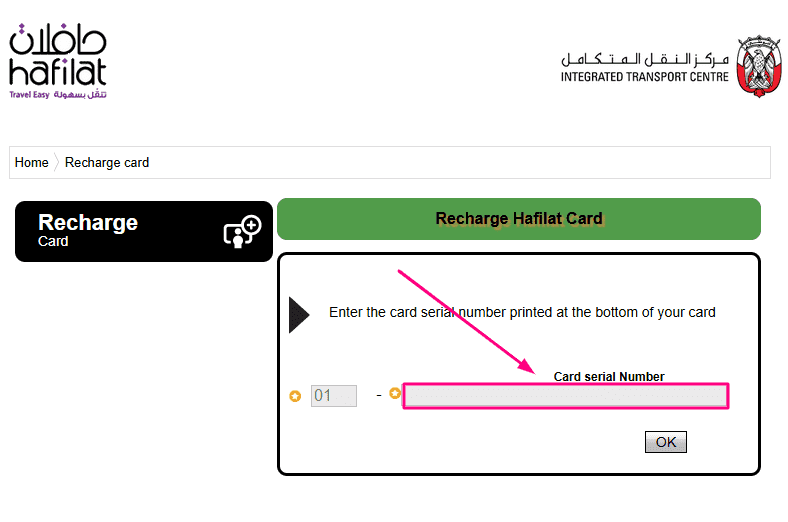
Step 4: Log In or Enter Card Details
This will entail ensuring that you have a functioning interface that will allow you to log in to your Hafilat account or provide a feature for entering your card details for verification. Go through the prompts and supply the information by answering them truthfully and exactly.
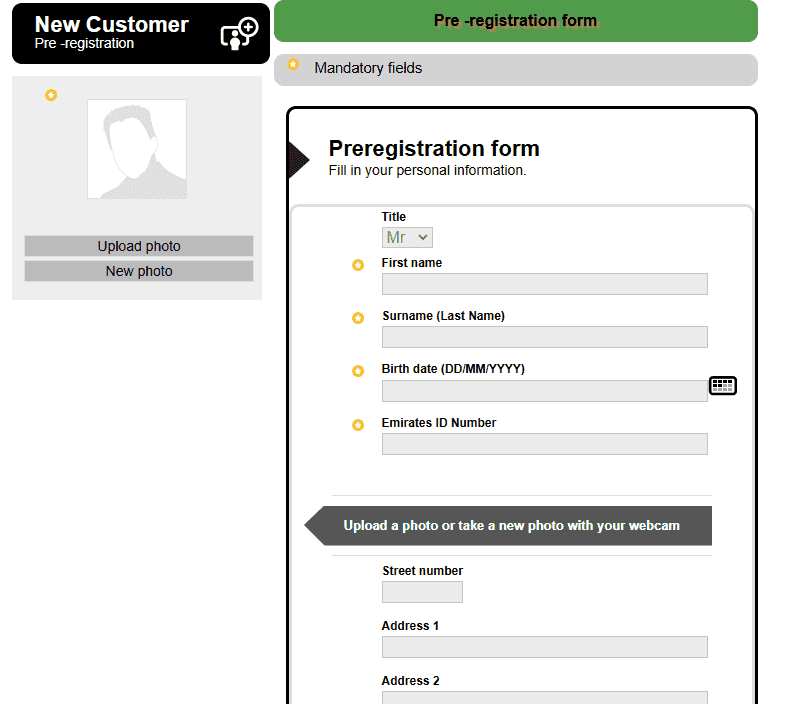
Step 5: Access Your Balance
After successfully logging in or verifying your card details, you should now have access to your Hafilat card balance. The website will display your current balance on the screen, allowing you to view it at a glance.
Step 6: Verify the Balance
By all means, check to make sure that this balance matches with your records. This can be verified by verification of your existing currency balance, preceded by recent trips and recharges.
Step 7: Note Down or Take a Screenshot
To keep track of your balance, consider jotting down the amount or taking a screenshot for future reference. This can serve as a handy reminder, especially if you frequently use your Hafilat card for travel.
Step 8: Log Out (Optional)
If you’re using a shared device or accessing your Hafilat account on a public computer, it’s advisable to log out of your account once you’ve checked your balance. This helps protect your personal information and ensures privacy.
Method 2: Using the Darbi App
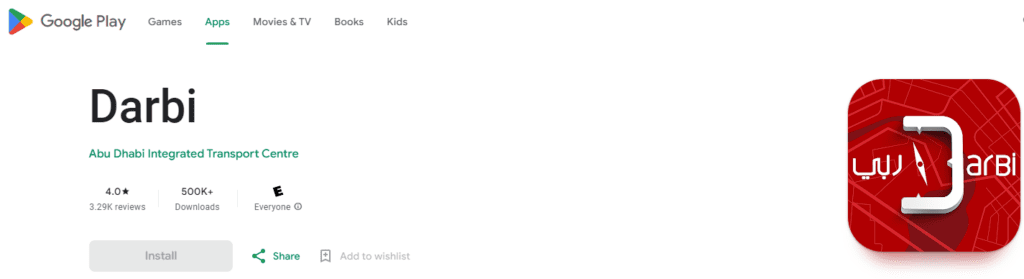
Step 1: Download and Install the Darbi App
In the beginning, open the App Store or your Google Play on your smartphone, and in the search menu type “Darbi“. After you type the name, press the search key and find the app. Download and install it on your device.
Step 2: Launch the Darbi App
Once the installation is completed, touch the Darbi app icon either on the phone screen or in the Apps list. Hit on the app icon to run the application.
Step 3: Register or Login (if not already)
In case this is your first time spending time on our app, you will have to register an account to make it possible to have access to it. Please adhere to the on-screen instructions to sign up. If you already have an account, no worries you can use the passcode you created last time to access your account.
Step 4: Access Hafilat Card Information
After logging in, locate yourself in the Darbi app where all card details are rendered. This area can be accessed via the ‘Cards’ option within the application interface.
Step 5: View Balance
Within the card information section, you should see details about your Hafilat card, including its current balance. The app will display this information clearly, allowing you to check your balance effortlessly.
Benefits of Regular Balance Checks
Regularly checking your Hafilat Card balance offers several advantages:
- Ensuring Sufficient Funds for Travel: By staying informed about your balance, you can avoid getting stranded without enough funds for your journey.
- Avoiding Inconvenience and Penalties: Insufficient balance may result in declined transactions or penalties. Regular checks help prevent such situations.
- Managing Expenses Efficiently: Monitoring your spending on public transportation allows for better budgeting and expense management.
Security Measures
While checking your balance, be sure to follow these security measures:
- Protect Card Information: Do not stringent types of confidential card information to uninterested people or deal with unauthorized websites.
- Secure Balance Inquiries: The use of trusted sources and systems helps you to review your balance and prevent any identity and check theft.
Final Words
To sum up, knowing which one of your bank cards to use daily means never going into debt or struggling to pay off a balance that has become larger than expected due to trying to travel to Abu Dhabi without this information. Online and offline channels that are being saved up for balance checks shall put you in the front row, be it actual expeditions or emergencies where an unwarranted cost would be avoided any last-minute surprise.


Great tips! I never knew checking my Hafilat balance could be so quick and easy. This will definitely save me from fare hassles in the future. Thanks for sharing!
Thanks!
Great tips! I always struggle with checking my Hafilat balance before trips. The suggestions for quick access are super helpful. Thanks for sharing!
Thanks!