
Staying updated with your COVID-19 test results is essential, especially when traveling, working, or ensuring the safety of your loved ones. Internet users in the UAE have several easy ways to view their COVID-19 test results online. The guide provides a detailed explanation of all methods which will help you gain effortless access to your results.
The UAE offers various methods to check COVID-19 test results online and through mobile devices. You can access your results through the
- AlHosn website
- AlHosn mobile app
- SMS service (for Etisalat users)
- Via a phone call
1. Checking COVID-19 Test Results via AlHosn Website
Using the AlHosn website at alhosnapp.ae people can access official COVID-19 test results throughout the United Arab Emirates.
Steps to Check via the AlHosn Website:
- Open your web browser and go to the AlHosn website: alhosnapp.ae.
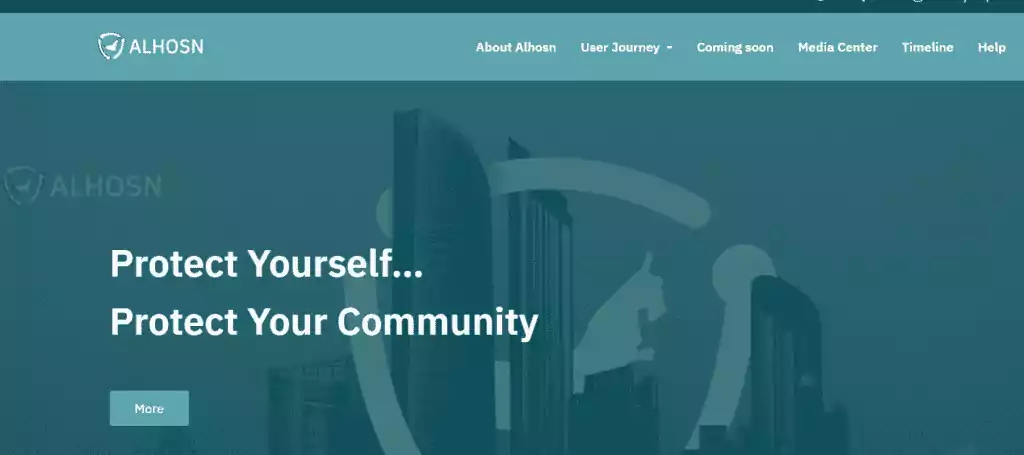
- The process to get COVID Test results from online systems within the UAE territory.
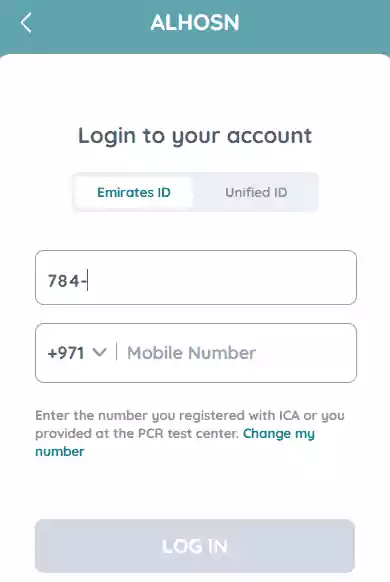
- Log in or create an account using your Emirates ID or other required identification.
- Navigate to the test results section within the website.
- The online system provides access to download your COVID-19 test result.
2. Checking COVID-19 Test Results via AlHosn App
People throughout the UAE widely depend on the AlHosn app to manage and track their COVID-19 health records.
Steps to Check via the AlHosn App
Step 1: Download and Install the AlHosn App
- Users of iOS devices should visit the Apple App Store while Android users need to access the Google Play Store to proceed.
- Search for “AlHosn UAE.”
- Download and install the app.

- Users can log into their account using either their Emirates ID or phone number that connects to medical history data.
- Users need to move to either the section of COVID-19 test results or health records.
- View your test result within the app.
Read Also: Secret USSD Code for Instant Etisalat Loan Revealed!
3. Checking COVID-19 Test Results via SMS (For Etisalat Users)
Site users of Etisalat can access their COVID-19 test results through an SMS-based service that does not require cellular browsing.

Steps to Check via SMS
- Open your phone’s messaging app.
- Compose a new SMS message.
- In the message body, type:
R [Your Unified ID Number or Emirates ID Number](e.g.,R 123456789012345). - Send the SMS to 6336.
- Your current COVID-19 test results will automatically arrive through SMS messaging.
4. Checking COVID-19 Test Results via Phone Call (For Etisalat Users)
For users who prefer to check their results via a phone call, Etisalat provides a phone-based inquiry service.

Steps to Check via Phone Call
- Open your phone’s dialer.
- *Dial 48 followed by your Unified ID Number or Emirates ID Number, then press
#.- Example:
*48123456789012345#
- Example:
- Press the call button.
- Follow the voice prompts and confirm your ID.
- Your COVID-19 test result will be provided over the phone.
Additional Information
- Results Availability: The outcomes of COVID-19 tests become accessible to patients between 24 to 48 hours after conducting the test.
- Accuracy & Security: Use only the AlHosn website or AlHosn app along with Etisalat services as official channels to check your test results since accuracy and security matter.
- Troubleshooting: Report all result retrieval difficulties to the UAE health authorities along with the testing center where you received your test.
FAQs
What to Do If You Cannot Find Your COVID-19 Test Result?
You should follow different steps when your test result remains unavailable.
- Make sure the Emirates ID or Unified ID you entered into the system is accurate.
- Results require up to 24 to 48 hours for their data to become available after taking the test.
- Contact the healthcare facility where you took the test for assistance.
- Reach out to the AlHosn support team for further help.
How Long Does It Take for COVID-19 Test Results to Be Available?
- PCR Test: PCR Test delivers its results between 24 to 48 hours after testing.
- Rapid Test: Results are available within a few hours, depending on the testing facility.
Is the AlHosn App Mandatory for Travel?
- Travel destinations across the world need tourists to present negative PCR test results before granting entry.
- Users must obtain verification through the AlHosn app because this generates entry requirements to certain sites.
Can You Use Other Apps to Check COVID-19 Test Results?
- Users can access their test results by using mobile applications that certain hospitals and clinics operate.
- Always check with the healthcare provider where you took your test.
Read Also: How to Book an Appointment for the Emirates Medical Test
Final Words
The UAE provides easy access to testing results through the AlHosn website and mobile app, SMS service, and phone contact. Because testing results support travel needs as well as workplace requirements and individual safety needs these platforms allow you to obtain results at any time from any place.
By following the methods outlined above, you can quickly check your COVID-19 test results and stay informed about your health status.

