
Understanding and verifying the DED license becomes necessary for all residents, workers, and business start-up entrepreneurs in the United Arab Emirates. Checking DED license details stands as a vital process that applies to business founders and independent contractors, as well as those who need to validate business legitimacy.
The following guide presents each possible way to verify DED license information in the UAE while providing step-by-step instructions and useful advice.
What is a DED License
The commercial DED License is distributed by the Department of Economic Development, which operates separately within each Emirate of the UAE. Individuals or companies authorized by the Department of Economic Development receive this license to establish reputable businesses in their designated Emirate.
There exist multiple types of DED licenses:
- Commercial License – for trading businesses
- Professional License – for service-based companies
- Industrial License – for manufacturing activities
How to Check DED License Details in Dubai
The city of Dubai runs through the Dubai Department of Economic Development (DED). Business license verification has become more convenient through a strong online platform interface.
Step 1: Visit the DED eServices Website
- Open your web browser, then access the official DED eServices portal through its website: https://eservices.dubaided.gov.ae
Step 2: Navigate to the “Search License Information” Section
- The first step should be to find the “Enquiries” section on the homepage.
- You will locate it on the left section of the Business Dashboard.
- Click on Search License Information.

Step 3: Enter Search Criteria
- You can search using two options:
- Trade Name
- License Number
- Business owners should enter their official trade name or their license number in the provided text field.
- Check that all entered data is accurate.
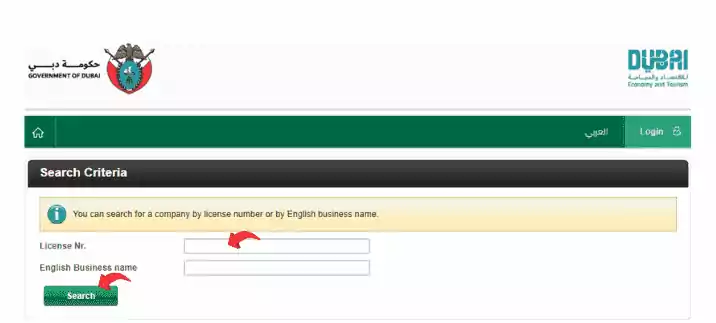
Step 4: Review the Results
- Your submission triggers the system to retrieve the requested license data from its database.
- You will see:
- License Number
- Trade Name (in English and Arabic)
- Official business verification is provided through registration.
How to Check DED License in Abu Dhabi
TAMM functions as the government platform in Abu Dhabi since this region does not implement Dubai’s DED system.
Step 1: Visit the TAMM Portal
- Go to: https://www.tamm.abudhabi
- Through this portal you can find multiple government services united in a single location.
Step 2: Go to the Business Section
- Choose Business from the homepage.
- Trade License Verification appears on the screen through search or scrolling functionality.
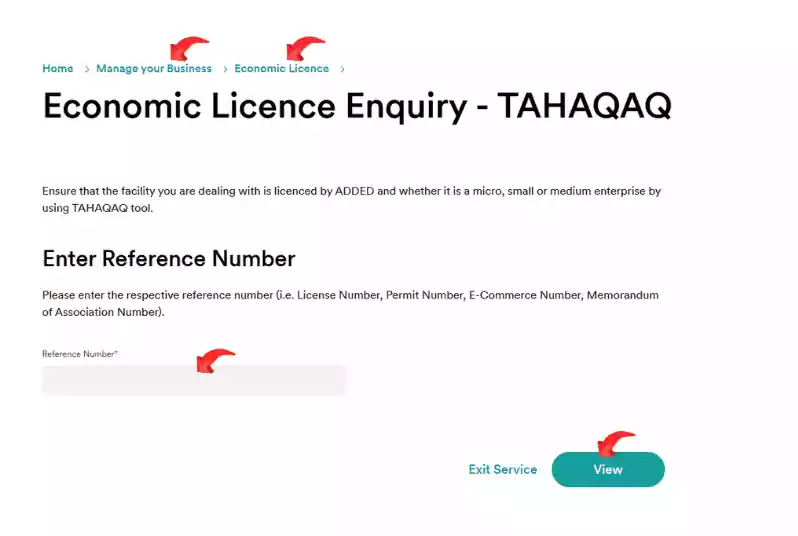
Step 3: Enter Search Information
- Input the following details:
- License Number
- Name of Business
- These fields enable you to retrieve a specific license for verification purposes.
Step 4: Check the License Details
- The results will include:
- License Status (Active/Expired)
- Issue Date and Expiry Date
- Business Activities
- Registered Address
- This information provides you with a full understanding of the business operations.
How to Check DED License in Sharjah
The entity you need to work with in Sharjah is SEDD – Sharjah Economic Development Department.
Step 1: Visit the SEDD Website
- Open: https://sedd.ae
- This official website provides economic services for the entire Sharjah area.
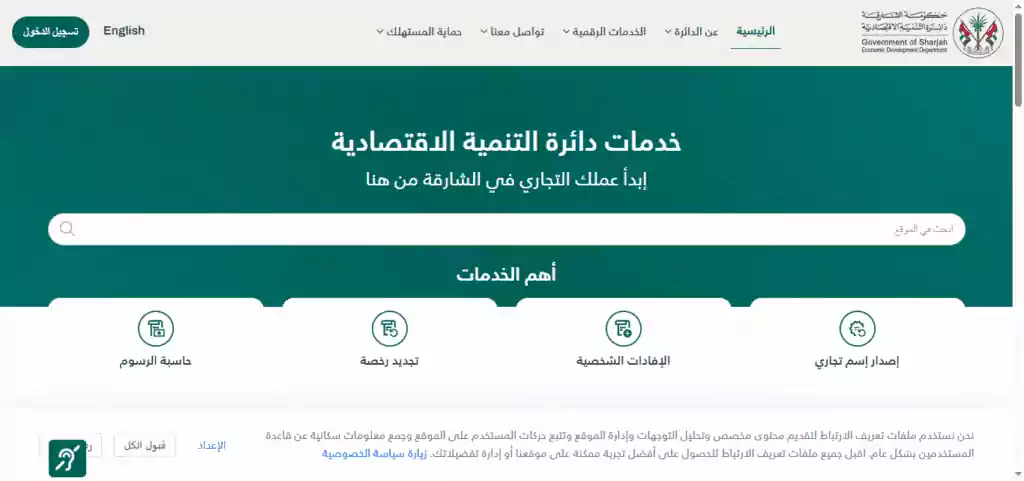
Step 2: Access E-Services
- Choose E-Services when viewing the homepage.
- Then look for License Inquiry.
Step 3: Input License Information
- You can enter either:
- Trade Name
- License Number
- Fill in the required details out the provided form.
Step 4: View License Details
- Pressing the search button lets you view the following information:
- License Type
- Status (Valid/Expired)
- Activities Listed
- Legal Entity Type
- The subsequent section presents a complete company overview.
Read Also: Dubai Hack: Move Black Points Off Your License Fast
How to Check DED License in Ajman
The DED portal operated by Ajman functions as a simple and friendly platform.
Step 1: Visit the Ajman DED Website
- Go to: https://ajmanded.ae
- This is Ajman’s official platform for business and economic services.
Step 2: Navigate to Services
- Navigate to Services by selecting the option from the homepage.
- Find the option License Verification.
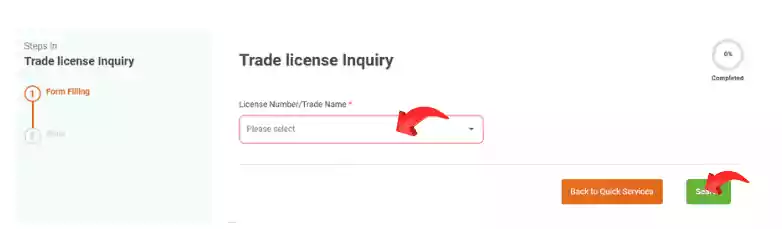
Step 3: Enter the Required Information
- Use one of the following:
- License Number
- Business Name
Step 4: Get the License Status
- After clicking the search button, the system presents the following information:
- License Status (Active/Expired)
- Company Name
- Registered Activities
- Type of License
- The process is easy, and your requirements appear within seconds of your request.
What Details Can You Access?
A DED license check allows users to view each of the following details:
- License Number
- Company Trade Name
- License Status (Active, Cancelled, Expired)
- Business Activity Type
- Legal Form (LLC, Partnership, etc.)
- Owner or Partner Name
- Issue and Expiry Dates
- Registered Address
Common Scenarios for Using DED License Check
For Customers
Customers tend to verify the legitimacy of businesses. Consumers need this information most urgently during their dealings with internet stores, as well as freelancers and businesses with minimal operational history.
For Investors and Partners
Investors must verify license information to confirm both the credibility and business scope of companies before joint venture or investment activities.
For Government Documentation
The verification of licensing information is mandatory through government departments when immigrants or workers are under evaluation for visas, labor authorization, or immigration requirements.
Tips for Effective Use of DED License Checker
- Check the exact spelling of business names while using search functions.
- When available, ensure to use the license number for the most precise search result.
- Save and download the information page from the website if you require proof of license details.
- Online notification systems on the DED portal and application enable users to set automatic license renewal alerts and prevent emergency renewals.
Read Also: Urgent! Get Your Daman Health Continuity Certificate Fast
Final Thoughts
Dubai DED serves under the UAE government to provide an online platform where business license information becomes both easy to access and entirely transparent. The DED eServices platform serves as the essential tool for business owners to manage their company standing and for customers to verify vendors.
You can safely and efficiently retrieve necessary information using the method presented above. Utilize every resource available to you, including the web portal, together with mobile applications and support helplines for both knowledge and adherence purposes.

