
Managing your finances efficiently starts with knowing how to check your NBAD (National Bank of Abu Dhabi) and FAB (First Abu Dhabi Bank) balance. National Bank of Abu Dhabi and First Gulf Bank accounts now reside under management at First Abu Dhabi Bank after their merger in December 2016. This guideline presents quick accessible options for NBAD balance status monitoring through mobile apps and online services as well as ATMs and text message services.
1. How to Check Your NBAD Balance Online
FAB Online Banking – NBAD Balance Inquiry
All NBAD customers need to use the FAB online banking system because their balance must be checked through the FAB platform. Customers of FAB can also use these platforms for FAB balance checking.

NBAD enables you to perform all your banking activities from the comfort of your computer. It provides detailed accounts and has a clear structure, it will be suitable for those who like to work with a large number of transactions using a large display.


Steps to Check Your Balance Online
- Visit FAB’s online banking page
- Signed in with your established NBAD-registered account information
- Your account’s current balance appears in the dashboard.
Why Use NBAD Online Banking?
- Instant access to all your NBAD accounts.
- No additional charges for balance inquiries.
- Secure login with two-factor authentication (2FA)
- You can monitor transactions and arrange payments through online access.
FAB Mobile Banking – Check Your NBAD Balance Instantly

Customers of NBAD & FAB can access their official banking service through the FAB Mobile App. You can verify your account balance by following this procedure.
Steps to Check NBAD Balance via Mobile App

- Download and Install: Access the app store (Google Play for Android or Apple App Store for iOS) and download the FAB Mobile Banking App.
- Log In: To log in, use your registered mobile number and password. Any new user using the program should register by following the process provided in the application.
- View Your Balance: Your account balance will be available immediately after you log on to your account on the homepage.
- Access Transaction History: You can check your NBAD bank balance enquiry by selecting ‘Account Statement’ or ‘Transaction History’ in the FAB app. For official instructions, visit FAB’s website.
Benefits of Using the Mobile App
- Real-time balance updates
- Easy fund transfers & bill payments
- High security with multi-factor authentication
- Set up push notifications for real-time balance alerts
- Check past transactions and monthly statements
Read Also: Data Protection Law in UAE: Comprehensive Guide to Personal Data Protection Law (PDPL)
2. Check NBAD Balance via ATM

Use Any FAB ATM for Free Balance Inquiry
If you have an NBAD account, you can check your balance at any FAB ATM without extra charges.
Steps to Check NBAD Balance at an ATM
- Insert Your NBAD Debit Card: Put your card in an FAB ATM.
- Enter Your PIN: Enter your safe Personal Identification Number- this way you will open an account.
- Choose “Balance Inquiry”: Select this option from the menu.
- View and Print: Your balance will be shown on the screen, and you can generate a receipt for your records.
Pro Tip: Activation of SMS banking service allows account holders to receive real-time information without visiting ATMs.
Advantages of Using an ATM
- Quick and Convenient: You can get access to immediate balance information without needing to log in online.
- Wide Availability: Check cashing can also be done through arrangements and ATMs are available throughout places for convenience checks.
- Optional Receipt: It is also possible to print a receipt in case you need a hard copy of your balance.
Note: If you use a non-NBAD/FAB ATM, be aware that fees may apply. Check with FAB about any potential charges for balance inquiries at non-FAB ATMs.
3. NBAD Branch Inquiry

If you prefer in-person service or have additional questions about your account, visiting an NBAD branch can be beneficial. Bank representatives can assist you with checking your balance and provide personalized support.
Steps to Check Your Balance at an FAB Branch
- Locate a Branch Near You: Use FAB’s branch locator on their website to find a branch.
- Bring a Valid ID: Ensure you have your Emirates ID or another form of valid identification.
- Request a Balance Inquiry: Give your account details to the bank representative and the latter will check your details and give you your balance.
Benefits of Branch Visits
- Personal Assistance: Receive help from practitioners who are competent in the process.
- Address Complex Needs: Most suitable for responding to many account questions at a go or transactions that will need many account balances.
- Detailed Information: The best way to get account-related information is by talking to representatives.
4. NBAD Balance Checking via SMS (No Internet Needed!)

Use SMS Banking for Instant Balance Updates
If you don’t have internet access, you can check your balance via FAB’s SMS banking service.
Steps to Check Balance via SMS
- You should send the message “BAL” to 2121 by using the mobile number registered with FAB.
- The SMS message will display the current balance you have available.
Why Use SMS Banking?
- Works without an internet connection
- Instant response from FAB’s system
- Ideal for quick, on-the-go balance checks
- Useful for international travelers without data access
5. USSD Code for NBAD Balance Inquiry

Check Your Balance Without Internet or SMS Charges
Customers who lack internet banking authorization along with SMS banking capability can use USSD codes as a stand-in solution.
Steps to Use USSD Code for Balance Inquiry
- Dial *121# from your registered mobile number
- Select the ‘Balance Inquiry’ option
- Enter your account PIN if required
- Receive an on-screen message with your balance details
Why Use USSD Banking
- All transactions under this service type carry zero payment fee while keeping minimum network-related costs.
- No internet required
- Works on all mobile devices, including feature phones
- Secure and easy to use
6. Check NBAD Balance via Customer Support

Get Your Balance by Calling FAB Helpline
For direct telephone support FAB provides its helpline which gives customers access to balance inquiry services.
Steps to Check Balance via Customer Support
- Dial FAB’s customer service number: +971 600 525500
- Follow the IVR (Interactive Voice Response) instructions
- Type in your account information as requested.
- Select ‘Balance Inquiry’ option
- The system will provide all balance information through the active phone call.
Why Use Customer Support
- Get real-time balance information
- This system enables customers to handle extra inquiries about transactions and account problems.
- Secure, as it requires identity verification
7. Email Alerts & Monthly Statements for Balance Tracking

Receive Balance Updates in Your Inbox
Clients who need written documentation regarding their account activities can access both email balance alerts and monthly statements through FAB.
How to Activate Email Balance Alerts
- You need to access FAB Online Banking with your account credentials
- Navigate to ‘Settings’ > ‘Notifications’
- Enable ‘Email Balance Alerts’
- Set your favorite balance update schedule to run either daily or weekly and monthly.
- The system sends automatic balance statements through your email inbox.
Why Use Email Alerts
- Great for tracking finances over time
- No risk of SMS charges or mobile data costs
- Provides detailed balance breakdowns
8. Important Security Tips for NBAD & FAB Banking Users
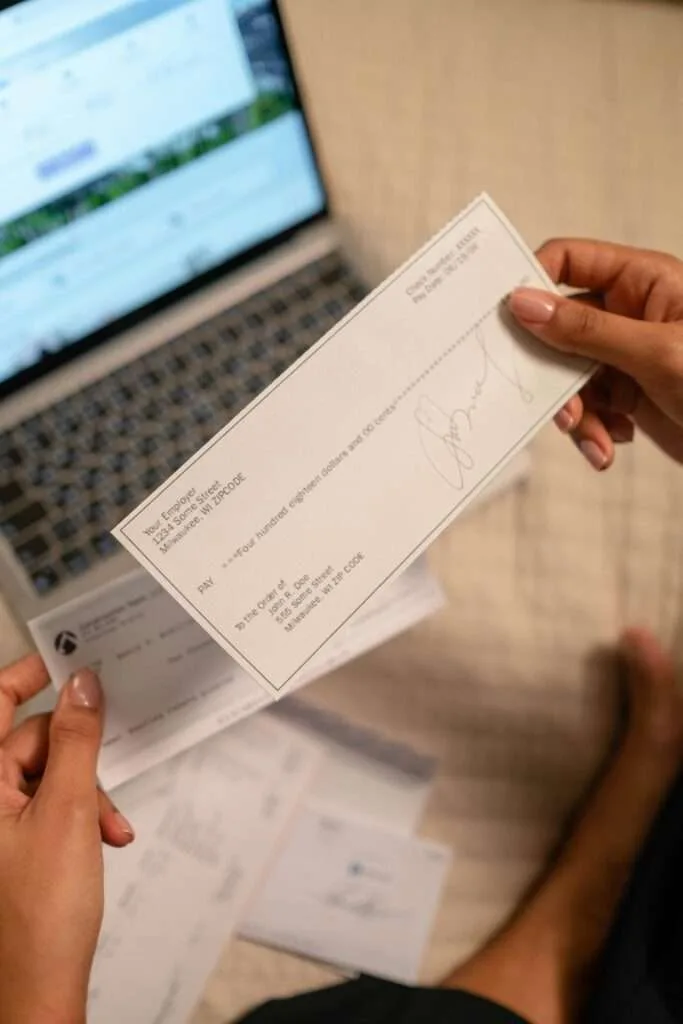
Thirty-four percent of your overall online security depends on maintaining the safety of your banking details. Follow these security tips:
- Enable Two-Factor Authentication (2FA) for extra security.
- Use Strong Passwords – Avoid simple combinations
- Bank clients need to avoid sharing their PINs or OTPs with anyone because Bank representatives never request these credentials.
- Monitor Your Transactions – Enable SMS alerts for real-time tracking
- The most recent mobile application version should always be installed by users
- Avoid Public Wi-Fi – Use a VPN for secure connections
- Logout After Each Session – Especially on shared or public devices
Read Also: Doha Bank Online UAE: Quick, Secure, and Convenient Banking
Final Words
The NBAD account balance tracking process became simple through online banking and mobile apps as well as ATMs and SMS banking together with USSD code accessibility and customer service channels.
Stop wasting time searching! Here’s how to instantly check your NBAD balance online, via SMS, or at an ATM – in seconds.

