
Obtaining a copy of your UAE visa is an essential process for residents and visitors alike. Whether you need it for official documentation, travel purposes, or personal records, downloading your visa copy has become incredibly straightforward with the UAE’s digital platforms. Below, I will guide you through the detailed steps using two primary methods:
- ICP Smart Services Website
- ICP Smart Services App
Additionally, I will provide insights into alternative methods and important considerations.
Method 1: Downloading Your UAE Visa Copy via the ICP Smart Services Website
The ICP Smart Services Website (Federal Authority for Identity, Citizenship, Customs, and Ports Security) provides an easy-to-use platform for downloading your visa copy.
Steps to Download Your UAE Visa Copy
1. Access the Official Website
- Open your web browser and navigate to the ICP Smart Services website at https://smartservices.icp.gov.ae/.
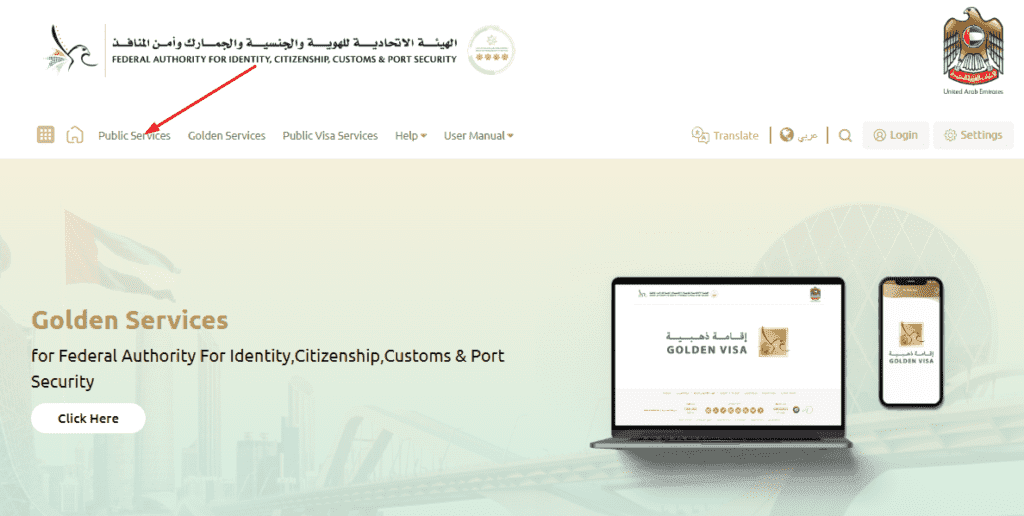
2. Navigate to Public Services
- On the homepage, locate the Public Services tab in the top menu bar.
3. Select the Reports Option
- From the dropdown menu, choose Reports.
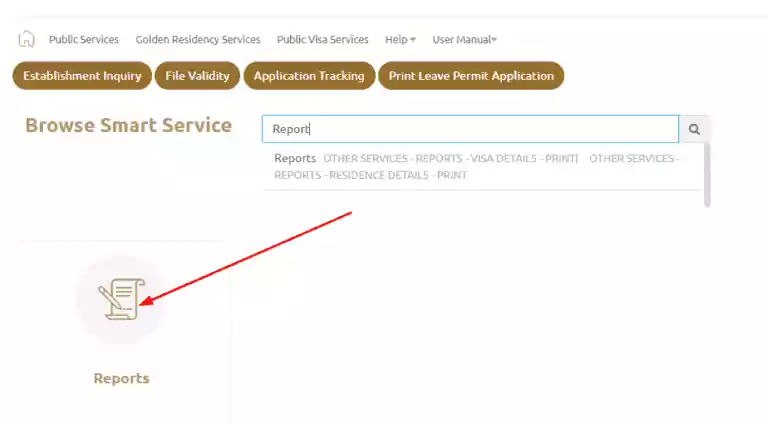
Read Also: Zirku Island Weather, Map, & ADNOC Offshore Insights
4. Choose Visa Details for Printing
- Select Other Services – Reports – Visa Details – Print to proceed.
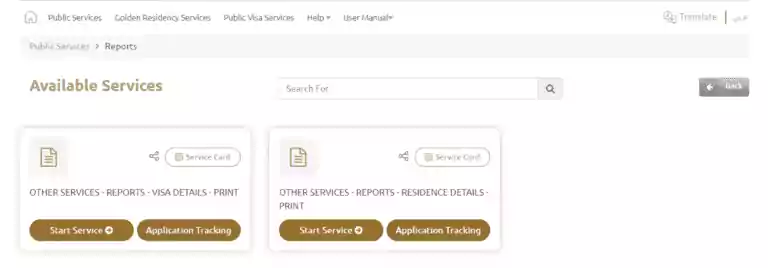
5. Enter Your Information
- Accurately fill out the required details, including:
- Passport number and type.
- Passport expiry date.
- Date of birth.
- Email address and mobile number.
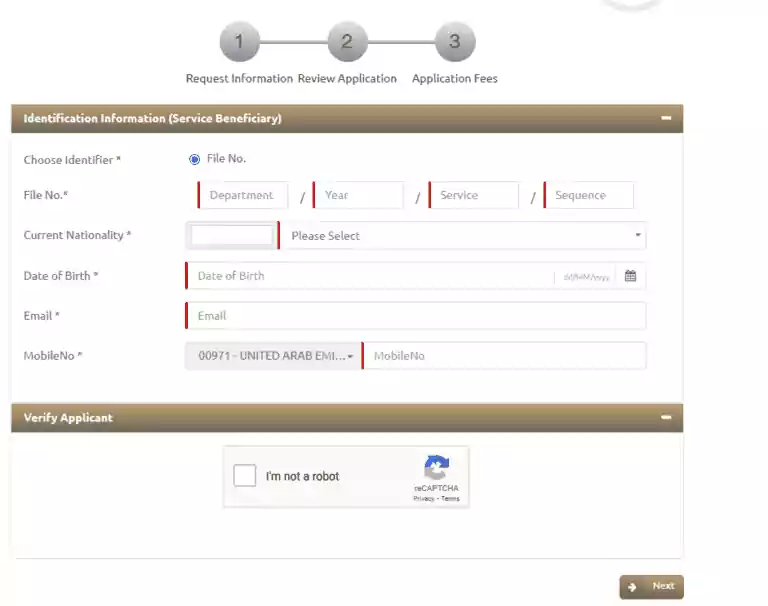
6. Verification Process
- Double-check your information and click Next.
- The system will verify the entered details and retrieve your visa information.
7. Download Your Visa Copy
- Once the system displays your visa details, select the Download option.
- Save the file in PDF format to your device.
Method 2: Using the ICP Smart Services App
The UAEICP mobile app is a convenient alternative for accessing and downloading your visa copy. It is available on both the App Store and Google Play Store.
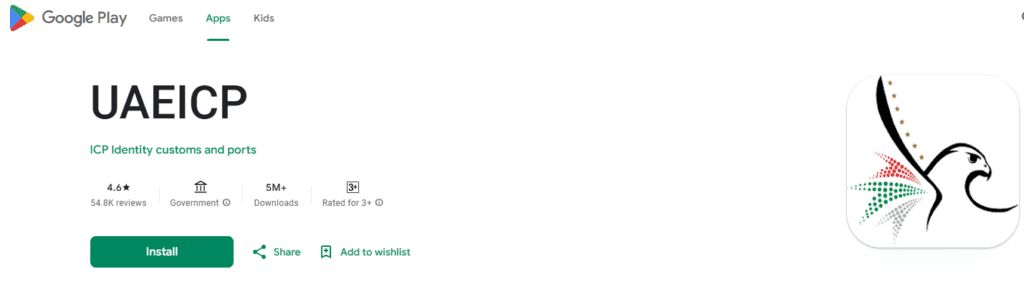
Steps to Download Your UAE Visa Copy
1. Download and Install the App
- Search for UAEICP in your device’s app store.
- Install the application.
2. Register or Login
- If you are a new user, register by providing the necessary credentials.
- Existing users can log in using their UAE Pass credentials.
3. Access Visa Information
- Once logged in, navigate to the Cards section in the app.
- Here, you will find your Emirates ID and UAE visa details.
4. Download the Visa Copy
- Locate your visa information and tap the Download button.
- The app will save the visa copy as a PDF on your device.
Additional Information
Both methods are user-friendly, but there are important considerations to keep in mind.
Fees
- Fee is AED 30 per copy when downloading your visa copy.
- Ensure your payment method is ready if required.
Requirements
- Stable internet connectivity is essential for a seamless experience.
- A device such as a computer, smartphone, or tablet is required.
Verification Issues
- If you face verification errors, double-check your details, as minor discrepancies can lead to issues.
Alternative Options for Obtaining Your UAE Visa Copy
If you cannot download your visa copy through the above methods, other alternatives are available.
1. Visit an Authorized Typing Center
- Typing centers authorized by the UAE government can assist you in obtaining a printed copy of your visa.
- Provide your original documents and passport details for processing.
2. Customer Happiness Centers
- These centers are designed to help residents and visitors with government-related services.
- Locate the nearest Customer Happiness Center and request a visa copy.
Troubleshooting Common Issues
When attempting to download your UAE visa copy, you might encounter specific challenges. Here’s how to address them:
Issue 1: Incorrect Information
- Solution: Ensure your passport details and email address match those used during visa issuance.
Issue 2: App Crashes or Website Errors
- Solution: Update the app or try accessing the website on a different browser or device.
Issue 3: Payment Declines
- Solution: Confirm that your credit/debit card is active and supports online payments.
Tips for Managing Your UAE Visa Copy
1. Keep Digital and Physical Copies
- Save the downloaded PDF in multiple locations (e.g., cloud storage and local devices).
- Print a hard copy for official use.
2. Regularly Update Your Information
- Ensure your details are up-to-date on UAE government platforms to avoid issues.
3. Use a Secure Connection
- Always use a trusted network when accessing government portals to protect sensitive information.
Frequently Asked Questions
Can I download someone else’s UAE visa copy?
- Answer: You can only download another person’s visa copy if you have their permission and the required details, such as their passport information.
What should I do if my visa details are not showing?
- Answer: Contact the ICP helpline or visit a Customer Happiness Center for assistance.
Is there an expiry date for digital visa copies?
- Answer: Digital copies do not expire, but ensure your actual visa is valid.
Read Also: Find Your Perfect Eid al-Fitr Mosque in the UAE
Final Words
Downloading a copy of your UAE visa is a straightforward process, whether through the ICP Smart Services Website or the UAEICP app. By following the detailed steps outlined in this guide, you can effortlessly obtain a digital or printed copy for personal or official use.
Remember to store your visa copy securely and keep your details up-to-date to avoid complications. With these methods and tips, you’ll always have access to your UAE visa whenever you need it.

