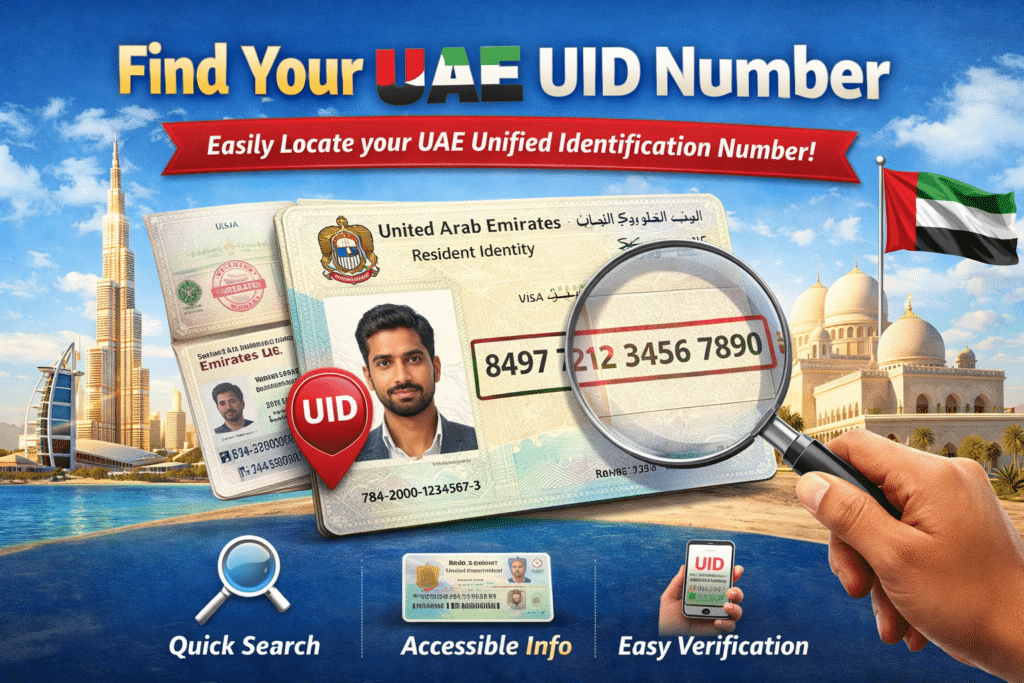
The UID (Unified Identification) number in the UAE is a unique six-digit number assigned to every resident at the time of visa issuance. This number remains constant even if you renew your visa or change your residency status. If you need to find your UID number, there are multiple ways to do so, both online and offline.
This guide provides detailed steps to help you find your UID number efficiently and accurately.
What is a UID Number in the UAE?
The UID number is a unique six-digit or more numeric code assigned to every individual entering the UAE. It is issued by the General Directorate of Residency and Foreigners Affairs (GDRFA) and remains constant even if your visa status changes.
Your UID is linked to your Emirates ID and residency records, making it a significant component of your legal identity in the UAE.
Find From Visa

1. Online Inquiry Through the GDRFA Website
You can find your UID number online through the General Directorate of Residency and Foreigners Affairs (GDRFA) website. Here’s how:
Steps to Find UID Number on the GDRFA Website:
- Visit the Unified Number Inquiry Service:
- Open GDRFA’s official website.
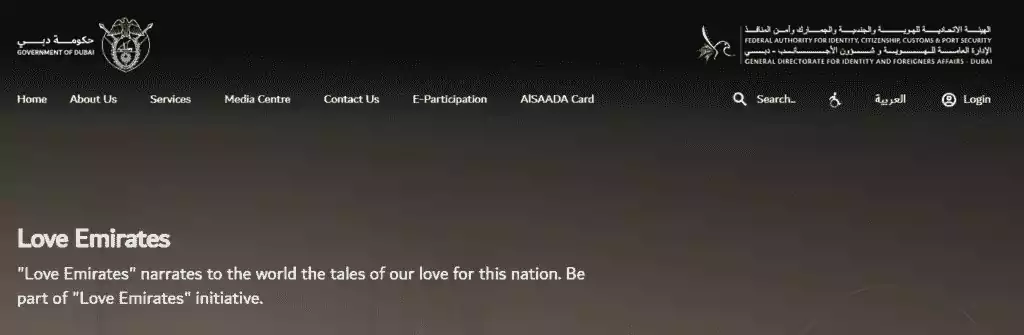
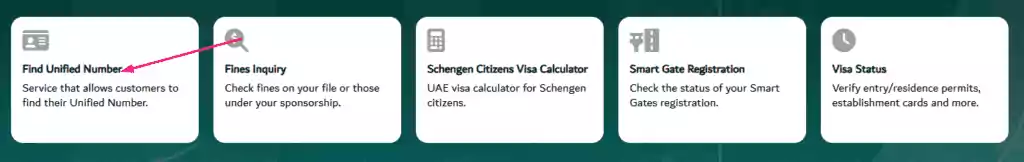
- Enter Your Details:
- Provide your passport number, nationality, date of birth, and gender.
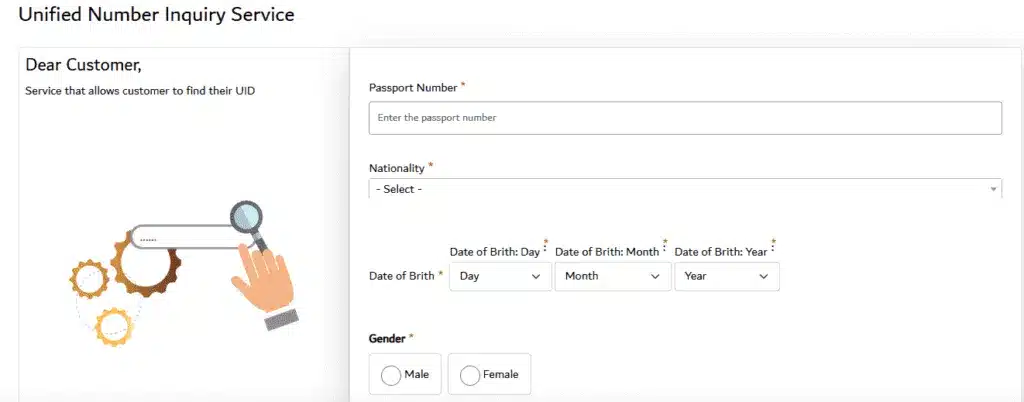
- Solve the Security Verification:
- Complete the CAPTCHA verification (usually a simple math problem).
- Submit Your Inquiry:
- Click on the “Submit” button.
- Retrieve Your UID Number:
- The system will display your UID number on the screen.
This method is highly recommended as it provides an instant response.
Read Also: MOHRE Complaint: How Fast Can I File in the UAE?
2. Using the ICA Portal
The Federal Authority for Identity, Citizenship, Customs, and Ports Security (ICA) also provides an online service to find your UID number.

Steps to Retrieve UID Number via ICA Portal:
- Visit the ICA Website:
- Go to ICA’s official website.
- Navigate to Public Services:
- Look for the “Public Services” section.
- Select ‘Find UID Number’:
- Click on the service titled “Find UID Number.”
- Enter Passport Details:
- Provide your passport number and nationality.
- Submit and View Your UID Number:
- Click “Submit,” and your UID number will be displayed.
4. Visiting a GDRFA or ICA Office
If you face any difficulties online, you can visit a nearby GDRFA or ICA office with your passport. The immigration officers will assist you in retrieving your UID number.
5. Contacting the Immigration Helpline
If you prefer to get assistance over the phone, you can call:
- GDRFA Dubai Helpline: 800-5111
- ICA Customer Service: 600-522222
Provide your passport details, and they will assist you in retrieving your UID number.
Frequently Asked Questions (FAQs)
1. What If My UID Number Is Not Found Online?
If you are unable to find your UID number online, it is best to contact GDRFA or ICA for assistance.
2. Can I Use My UID Number for the Emirates ID Application?
Yes, the UID number is essential when applying for an Emirates ID and other official documents.
3. Will My UID Number Change If I Change Jobs or Visa Status?
No, your UID number remains the same even if you change jobs or visa status.
4. What If I Have Multiple UID Numbers?
In some cases, errors may lead to multiple UID numbers. If this happens, you must visit GDRFA to merge them into a single UID.
Read Also: Abu Dhabi Notary Fine Payment: Your Easy Guide
Final Words
Finding your UID number in the UAE is simple with the right approach. You can retrieve your UID number by checking your visa, using the online services of GDRFA or ICA, or contacting customer support.
I hope this guide helps you quickly find your UID number and understand its importance in your UAE residency records.

