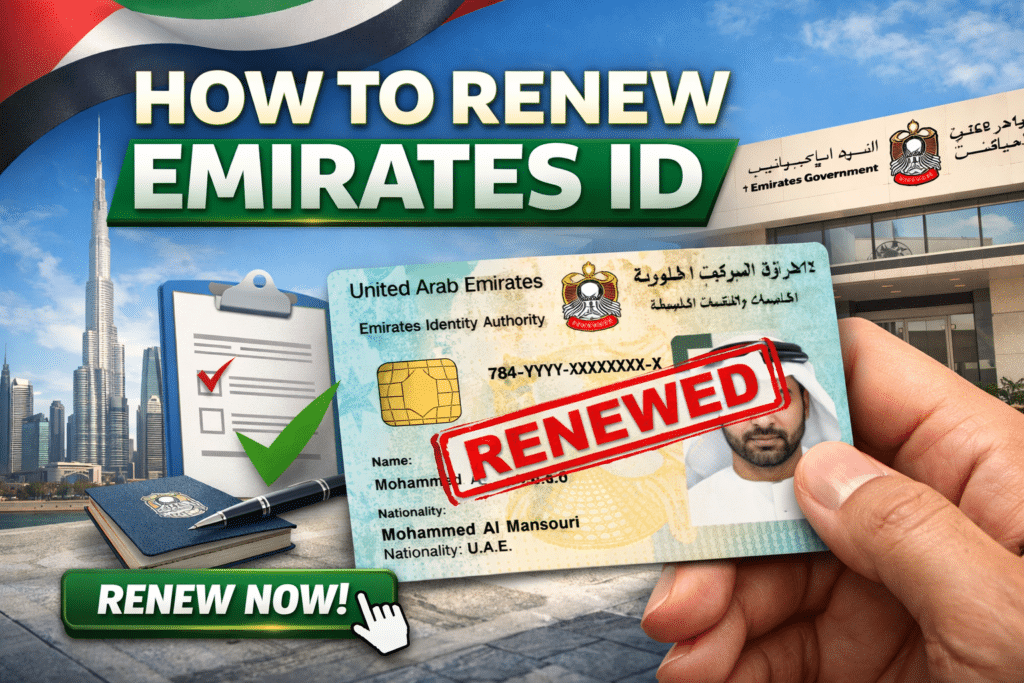
The process of renewing your Emirates ID online is a convenient and easy one that makes sure that you are not in conflict with UAE rules. Regardless of whether you are a resident, a diplomat, or a worker of a foreign organization, you can renew your Emirates ID using the Federal Authority of Identity, Citizenship, Customs and Ports Security (ICP) or (under certain circumstances) the Ministry of Foreign Affairs (MoFA).
This guide will present you with all the information you require to have a smooth process of renewal.
Ministry of Foreign Affairs (MoFA) Website
Visit the MoFA Website
- Go to the official MoFA website: https://www.mofa.gov.ae/
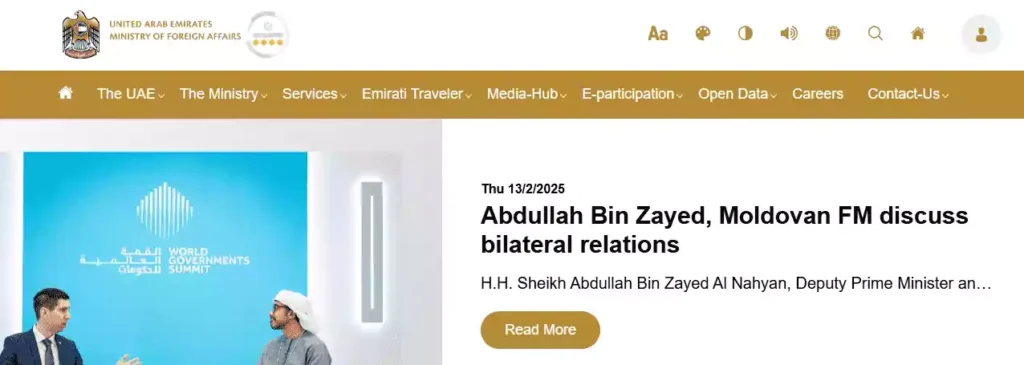
Locate the Relevant Service
- Go to the part connected with the renewal of Diplomatic ID Cards or some other category.
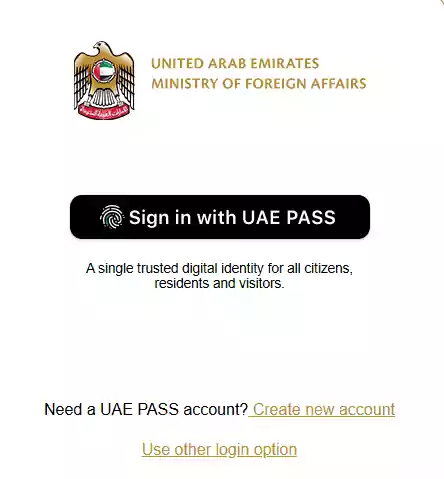
Follow the Instructions
- Carefully read the guidelines provided by MoFA.
- This can take the form of getting a letter through your diplomatic mission or employer.
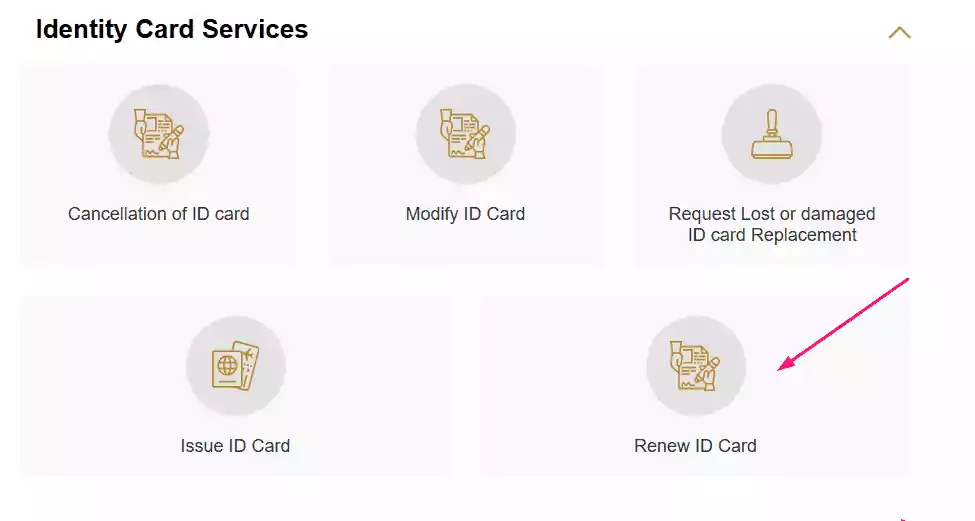
Submit Required Documents
- Send or post the required documents as required by MoFA. These may include:
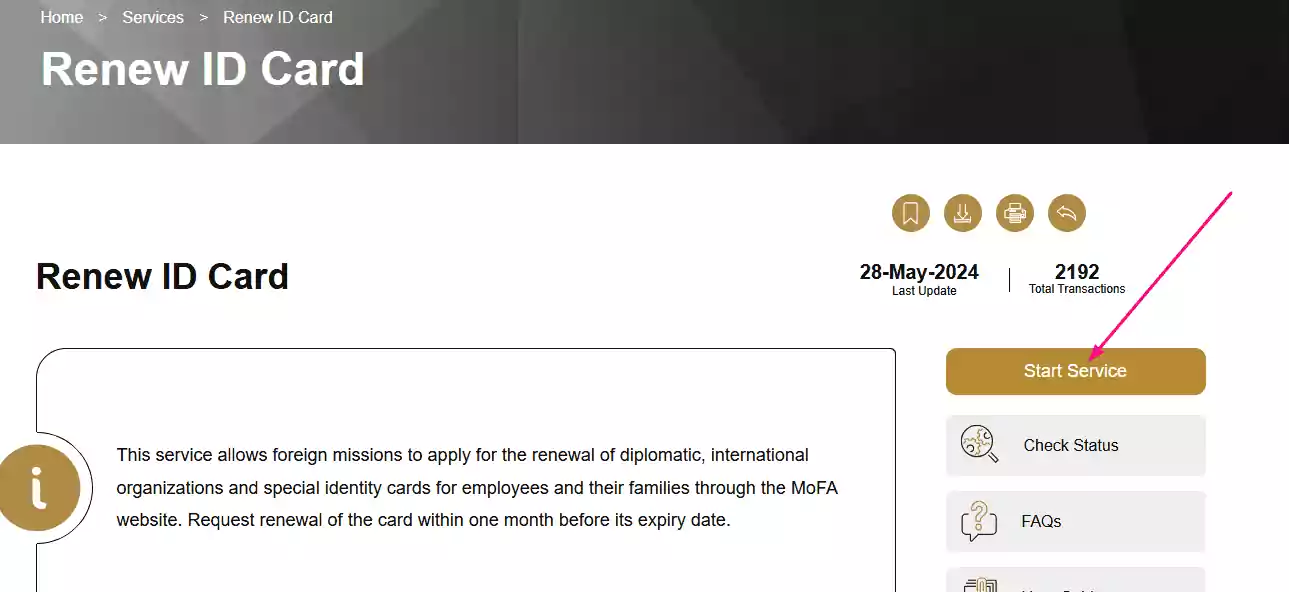
- A valid passport copy
- Diplomatic credentials (if applicable)
- Official employment verification letter
Track Your Application Status
- Monitor your application progress through the MoFA website.
- You can also contact the relevant department for updates.
Collect Your Renewed Emirates ID
- Once approved, follow the instructions provided to collect your renewed Emirates ID.
Federal Authority for Identity, Citizenship, Customs & Ports Security (ICP) Website
For most UAE residents, the Emirates ID renewal process is handled through the ICP website.
Visit the Official Website
- Go to the ICP website: https://icp.gov.ae/
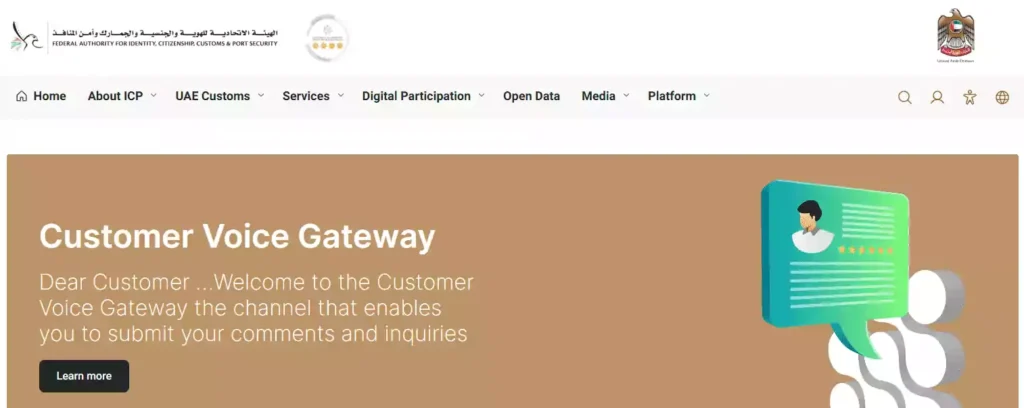
Locate the “Services” Section
- Find the section related to “Emirates ID” and specifically “Renewing Emirates ID”.
Start the Online Application
- Click on “Apply Online” or “Renew Online”.
Create an Account
- If you do not have an ICP account, create one to access online services.
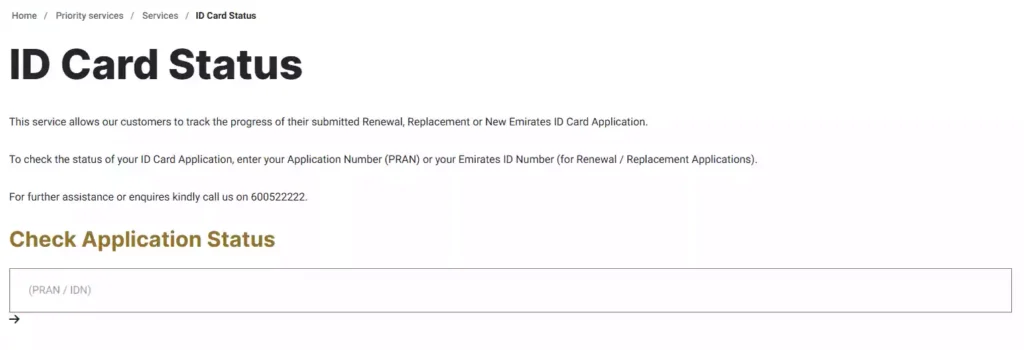
Enter Your Details
- Complete the required information with the following details:
- Emirates ID number
- Passport details
- Contact information
Read Also: Secret USSD Code for Instant Etisalat Loan Revealed!
Upload Required Documents
- Ensure you upload clear digital copies of:
- Passport (valid for at least six months)
- A recent passport-sized photograph (meeting UAE specifications)
- Residence visa copy (if applicable)
Pay the Renewal Fees
- Pay the applicable renewal fees using:
- Credit card
- Debit card
Submit Your Application
- Check all the information that has been entered.
- Click Submit to process your application.
Track Your Application Status
- Once you make your application, you will be able to track your application online using the application number.
- The process will also be updated through SMS.
Collect Your Renewed Emirates ID
- After the processing is done, you will get a notification.
- Collect your renewed Emirates ID at the respective Emirates Post Office.
Required Documents for Emirates ID Renewal
| Document | Requirement |
|---|---|
| Valid Passport | At least six months of validity required |
| Passport-sized Photograph | As per the UAE government specifications |
| Emirates ID Number | Must be entered accurately |
| Residence Visa Copy | Required for expatriates |
| Payment Receipt | Proof of fee payment |
Fees for Renewing Your Emirates ID
The fees for renewing your Emirates ID depend on the duration of the renewal. Here’s a general breakdown:
- 1-Year Renewal: AED 100
- 2-Year Renewal: AED 200
- 3-Year Renewal: AED 300
There are other special charges, such as express services or any other special requests.
Tips for a Hassle-Free Renewal Process
- Start Early: Get started at least one month before the expiration date of your Emirates ID to prevent last-minute problems.
- Double-check your Details: Be careful about all the information you give, as it can cause delays.
- Keep Your Documents Ready: Make sure all the necessary documents are scanned and stored in the required format before you begin the application.
- Track Your Application: Regularly check the status of your application to stay updated.
- Follow Up if Needed: I would prefer to follow up in case you have any problems, and you could contact the authorities concerned and ask them to help you.
Frequently Asked Questions (FAQs)
1. Is it possible to renew my Emirates ID when it has expired?
Yes, it is possible to renew your Emirates ID even when it is expired. The late renewals, however, can attract more fines.
2. What is the time for renewing the Emirates ID on the Internet?
The processing time usually requires 5-7 working days; however, it can be different in your case.
3. Can I renew my Emirates ID from outside the UAE?
Yes, you can renew your Emirates ID online even when you are not in the UAE as long as you have all the required documents.
4. What should I do if I lose my Emirates ID?
If you lose your Emirates ID, you must report it immediately and apply for a replacement through the ICP website.
5. Can someone else collect my renewed Emirates ID on my behalf?
Anyone can indeed get your Emirates ID instead of you as long as they bring an authorization letter and his/her ID.
Read Also: How to Book an Appointment for the Emirates Medical Test
Final Words
It is very easy to renew your Emirates ID online and save time and effort. When you apply via the MoFA or ICP site, the right procedure will make the renewal process hassle-free. It is better to make sure that you have duplicated your information twice, provided the right documents, and monitored your application to be informed on time. Remain proactive and renew your Emirates ID prior to its expiry in order to evade punishment.

