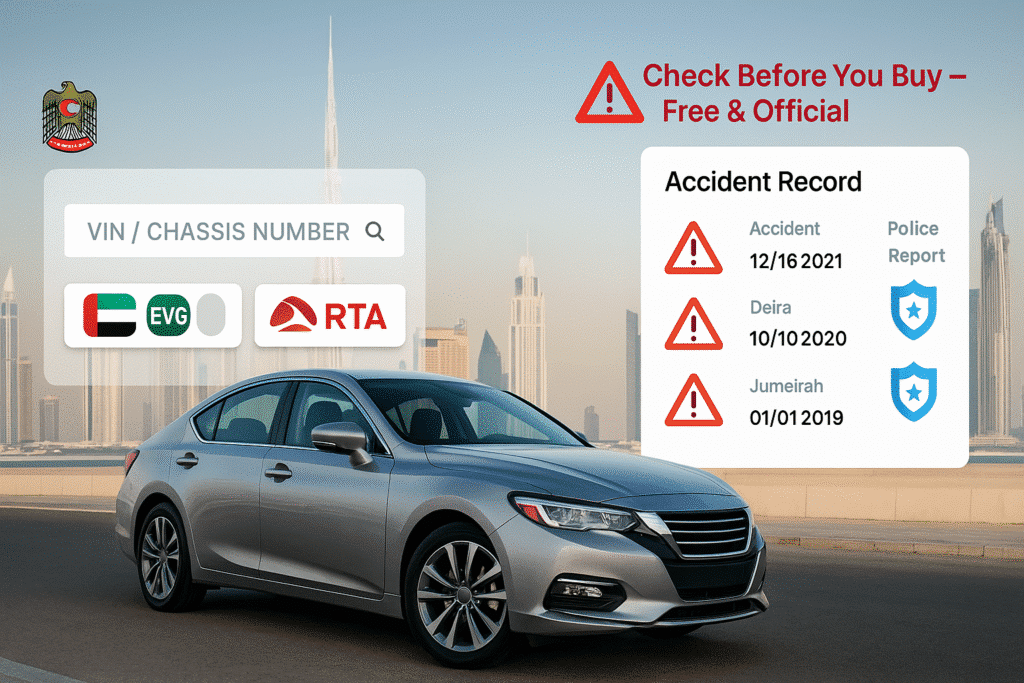
Before acquiring a second-hand vehicle in the UAE you must confirm its accident history. Many buyers have purchased seemingly perfect vehicles which hide undisclosed past incidents. To verify any car’s accident history you should use official UAE government services as I explain here. You can access verified information regarding vehicle accidents straight from the Ministry of Interior (MOI) and Emirates Vehicle Gate (EVG) without any uncertainty or cheating by sellers.
Method 1: Check Using the MOI eServices Website
Step 1: Visit the MOI eServices Website
Begin by accessing the MOI eServices website. This website provides various services, such as a vehicle’s accident history search.

Step 2: Navigate to the “Traffic Accidents” Section
On the homepage, click on the “E-Services” tab. Under the tab “Traffic and Licensing,” choose “Traffic Accidents. ” This tab will contain information regarding accidents.

Step 3: Entering the Chassis Number
You will be directed to a page where you need to enter the vehicle’s chassis number. The chassis number, or Vehicle Identification Number (VIN), is a unique 17-digit code that identifies your vehicle. You can find this number on the vehicle registration card (mulkiya), on the driver’s side dashboard, or the side door pillar.

Step 4: Submitting the Information
Key in the chassis number and verify the captcha box before clicking on the ‘Submit’ button: This action will enable the system to search for the accident history linked to the entered chassis number.
Step 5: View Accident Report
On the MOI website, all the reported accidents associated with the vehicle will be displayed. The accident details include the number of accidents, dates, locations, and report numbers. This extensive report is useful in gaining detailed insight into the vehicle’s accident record.
Method 2: Check Using Emirates Vehicle Gate (EVG)
Step 1: Visit the EVG Website
Visit the official web site of the Emirates Vehicle Gate (EVG). The other government database is EVG, which contains information on the vehicles, such as history of accidents.

Step 2: Accessing the “Traffic Accidents Management” Option
To get to the Traffic Accidents Management page, log in to the EVG homepage and select the ‘Traffic Accidents Management’ link. This section allows users to modify and verify accident history data.

Step 3: Entering the Chassis Number and Verification
Like the MOI website, you are required to input the vehicle’s chassis number. Find out how to verify this to ensure that the system handles your request correctly.

Step 4: Reviewing the Accident History
After the verification, the EVG website will display the details of the particular vehicle’s accident history. This report will be similar to what is provided by the MOI; general details concerning each reported accident will be included.
You’ll see date of accidents, accident type, police report references, and location here.
Method 3: Check Using RTA Dubai
You can also check accident history of your car through RTA Dubai Website.
Steps
- Go to RTA > Licensing Services > Vehicle Services.
- Select Vehicle Condition Certificate.
- Enter details or visit RTA branches in-person.
You have to pay a fee for this service but it provides a certified detail of the vehicle condition which helps buyers understand the entire situation.
Detailed Steps and Tips for Each Method
Finding the Chassis Number
Locating the chassis number is the first step in both methods. Here are a few places you can find it:
- On the vehicle registration card (mulkiya).
- On the driver’s side dashboard, visible through the windshield.
- On the side door pillar of the driver’s side.
Interpreting Accident History Reports
Understanding the information presented in the accident history reports is crucial. Here are some key points:
- Number of Accidents: Indicates how many times the vehicle has been involved in accidents.
- Date and Location: Provides details on when and where each accident occurred.
- Report Numbers: Unique identifiers for each accident report, which can be used for further inquiries.
Common Issues and Troubleshooting
While using these services, you might encounter some common issues:
- Incorrect Chassis Number: Double-check the chassis number to ensure accuracy.
- Website Errors: If the website is down or slow, try accessing it during off-peak hours.
- Captcha Issues: Ensure that you correctly complete the captcha verification before proceeding.
Recap: Top Ways to Check Accident History UAE
| Method | Free? | What You Need | Best For |
|---|---|---|---|
| EVG Portal | Yes | Chassis Number | Quick report, accident records |
| MOI Website | Yes | Chassis Number | Official UAE police records |
| RTA (Dubai) | NO | VIN + Fee | Certified car condition report |
What If Accident History Isn’t Available
If the platforms return zero results:
- The car may never have been in a reported accident (lucky you!).
- OR the accident occurred before it was imported to the UAE.
- OR records weren’t properly filed (it happens).
That’s why you should also:
- Get a mechanic’s inspection
- Ask the seller for service records
- Run a GulfSpec VIN check or Carfax if the car was imported
Red Flags When Buying a Used Car in UAE
- Fresh paint job with no record of repair
- Mismatched panels or uneven gaps
- Refusal to share chassis number
- Too-good-to-be-true pricing
- No service history or accident disclosures
FAQs About UAE Vehicle Accident History Checks
Can I Check UAE Car Accident History By Plate Number?
No — you need the chassis number (VIN). UAE platforms don’t offer plate-number searches for privacy reasons.
Is the Accident History Check Really Free?
Yes! Online portal users from MOI and EVG can get access to this service without any charge. The cost to access certified condition reports from RTA depends on whether they are provided through the portal at no cost.
Can I Check History for Imported Cars?
Partially. Online portals in UAE display only motor vehicle accident data obtained from UAE-based records. The required VIN lookup tools for imports are Carfax and GulfSpec.
Read Also: Al Sagr Car Insurance: Everything You Need To Know
Final Words
To access a car’s accident history, it is quite easy and equally important to visit the Ministry of Interior (MOI) or Emirates Vehicle Gate (EVG) in the UAE. Whether one is purchasing a used vehicle or tracking the vehicle they own, these steps offer detailed information to make efficient choices. As described above, one can easily search and review the history of an accident on any particular vehicle.

