
Managing utility bills efficiently is crucial for every household and business. Etihad Water and Electricity (EtihadWE) provides various convenient options for checking and paying your bills. This guide will walk you through the steps for each method, ensuring a seamless experience.
Online Through the Etihad Water and Electricity (EtihadWE) Website
EtihadWE is a website where you can view your bills and make payments in one convenient location.
Step 1: Visit the EtihadWE Website
- Open your web browser and go to the official EtihadWE Website.
- Always make sure you are using a secure internet connection to get to the site.
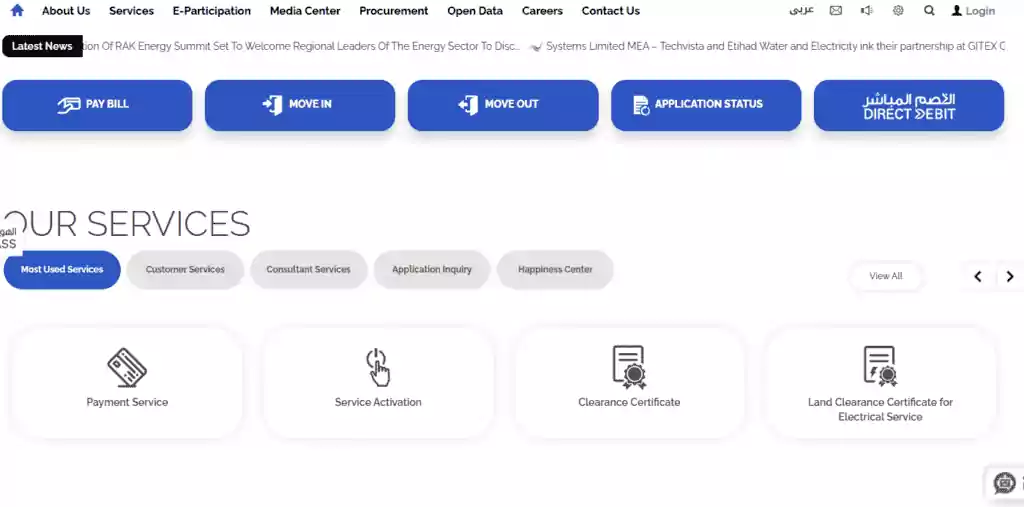
Step 2: Navigate to “e-Services”
- Look for the “Services” tab or section on the homepage.
- Click on it to get various customer services.

Step 3: Select “Customer” and “Payment Service”
- At the website’s top, go to the “e-Services” tab and then click on the “Customer” category.
- Once logged into the site, you will be ready to go and click on the “Payment Service” link.

Step 4: Enter Account Details
- Provide your account number, mobile number, and email address in the respective fields.
- Check your data twice so you can be sure it is accurate.
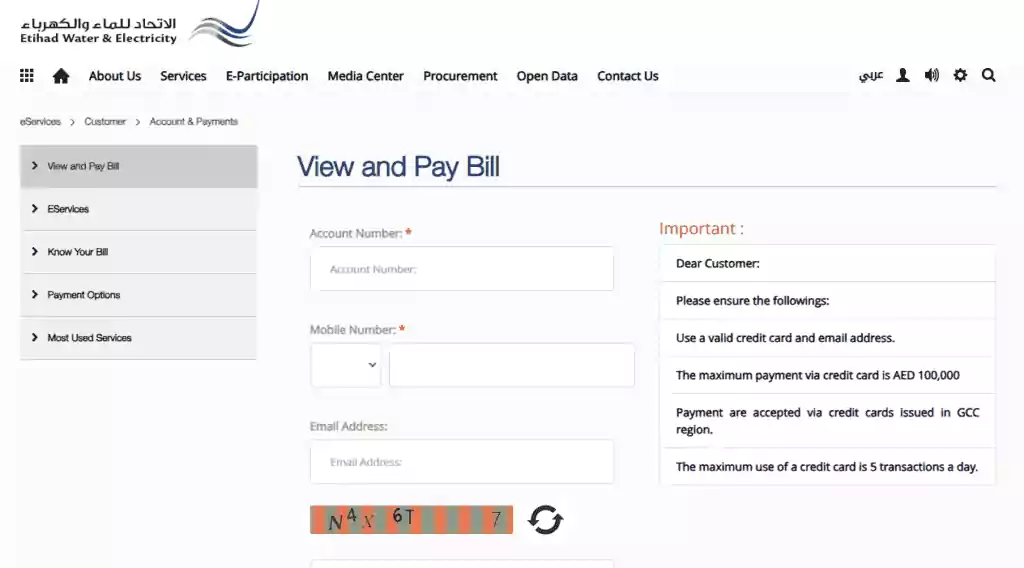
Step 5: View and Pay Bill
- Your bill will be displayed on the screen.
- Review the details to confirm the accuracy of the amount.
- Select the payment option you like and use your credit card to make the payment safely.
Through the EtihadWE Mobile App
With the EtihadWE mobile application, it has become easy to pay your bills anywhere and at any time.
Step 1: Download and Install
- Follow the link provided and download the official Etihad WE App from either the Apple Store or Google Play Store.
- Install the app on your smartphone or tablet.

Step 2: Login or Register
- Please launch the app and log in if you have registered using a username and password.
- If you don’t have an account, create one by providing the necessary details.
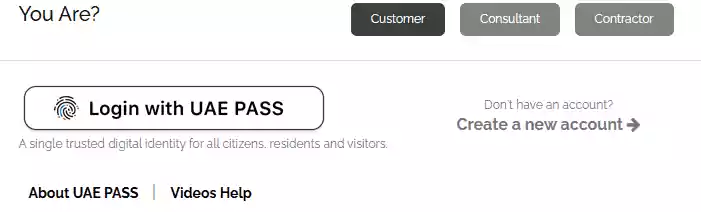
Step 3: View and Pay Bill
- Tap the “Bill Payment” category under the app.
- Your bill will be displayed. Review the amount and proceed with the payment.
- You can pay using credit cards, debit cards, or other available methods.
Read Also: Check Your Lulu Balance in Seconds – 4 Easy Methods!
Kiosks
Kiosks for EtihadWE are conveniently placed; it is a fast convenient and efficient system of payment option.
Step 1: Locate a Kiosk
- Mobile kiosks can be located in shopping centers, hypermarkets, garages, and other places in the UAE.
- To locate the kiosk near you, use the EtihadWE website or the EtihadWE Application.
Step 2: Select “EtihadWE Bill Payment”
- Next, you will find the option of EtihadWE bill payment on the kiosk screen.
Step 3: Enter Account Details
- Input your account number or follow the instructions for alternative identification methods.
Step 4: Make Payment
- Follow the on-screen prompts to complete the payment.
- Use cash or card as per the kiosk’s payment options.
Banks
Most of the banks in UAE enable you to pay your EtihadWE bills over the counter at any of the branches.

Step 1: Visit a Bank Branch
- Go to any branch of a participating bank.
Step 2: Inform the Cashier
- Let the cashier know that you want to pay your EtihadWE bill.
Step 3: Provide Account Details
- Give your account number as a means of identification to the cashier.
Step 4: Make Payment
- Pay the bill amount using cash or directly from your bank account.
- Obtain a receipt as proof of payment.
Exchange Centers
Exchange centers offer another reliable way to pay your EtihadWE bills.
Step 1: Visit an Exchange Center
- Find a nearby exchange center in the UAE.
Step 2: Inform the Cashier
- Tell the cashier that you want to pay your EtihadWE bill.
Step 3: Provide Account Details
- Share your account number or other required identification details.
Step 4: Make Payment
- Complete the payment using cash or through your bank account.
Emirates Post
You can also pay your EtihadWE bill at Emirates Post offices, offering an accessible and convenient option.
Step 1: Visit an Emirates Post Office
- Locate a nearby Emirates Post office.
Step 2: Inform the Staff
- Notify the staff that you want to pay your EtihadWE bill.
Step 3: Provide Account Details
- Share your account number or relevant details with the staff.
Step 4: Make Payment
- Pay the bill amount using cash or through your bank account.
- Collect the receipt as confirmation.
Additional Tips
Register for Online Services
- Registering for EtihadWE online services allows you to receive bill notifications and manage payments efficiently.
- You can also look at your consumption and pay history.
Pay on Time
- If there is something regrettable about your actions, do not be charged a late payment fee thus setting reminders around your bill’s due dates.
- Most methods provide instant confirmation, ensuring your payment is credited promptly.
Conserve Water and Electricity
- Adopting conservation practices can significantly reduce your utility bills.
- Use energy-efficient appliances and monitor your water usage.
Keep Your Account Information Safe
- Always ensure your account details are entered on official platforms.
- Avoid sharing sensitive information with unauthorized personnel.
Read Also: UAE Labour Categories: Your Guide to Skills & Salaries
Final Words
By following the above given detailed steps one can simply pay the Etihad Water and Electricity bills. If you are comfortable with online payments or use your mobile, or if you prefer face-to-face payment, EtihadWE has got you covered. Paying your bills on time also saves time, and avoids charges or disconnection in services you may require in the future.

