
Losing your Salik PIN is not convenient at all in situations where you will need to access your account at once. Fortunately, you can retrieve or reset your PIN. In this guide, I will take you through all the information you need to know in order to retrieve your PIN on Salik as smoothly and efficiently as possible.
Salik, the electronic toll collection system of the city of Dubai, is part and parcel in managing toll payments on your vehicle. Your system, as a registered user, will be assigned a unique account number and a four-digit PIN, which you will use to access your account.
1. Recover Your Salik PIN via the Salik Website
The quickest and easiest method of recovering your PIN is through the Salik Website. The following steps are what you must follow:
Step 1: Visit Salik’s Official Website
- Go to salik.ae.
- The landing page will give you different toll services, payments, and customer inquiry options.

Step 2: Access ‘Salik Services’
- Go the Salik Services in the menu.
- Scroll down to the section Other Services.
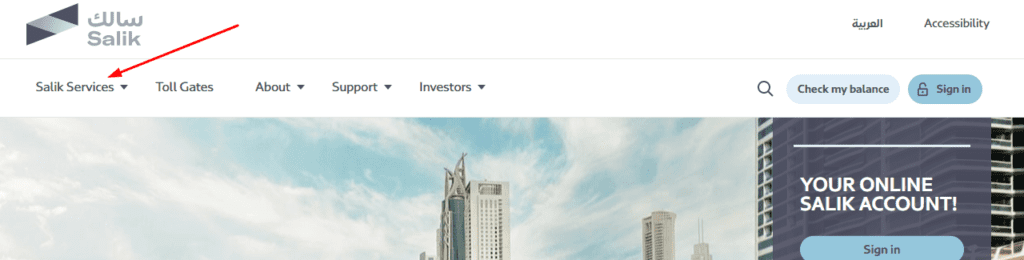
Step 3: Select ‘Retrieve Account and PIN
- Select ‘Retrieve Account PIN’ on the Other Service option.
- This will redirect you to a form where you shall be able to enter your vehicle details and mobile number.
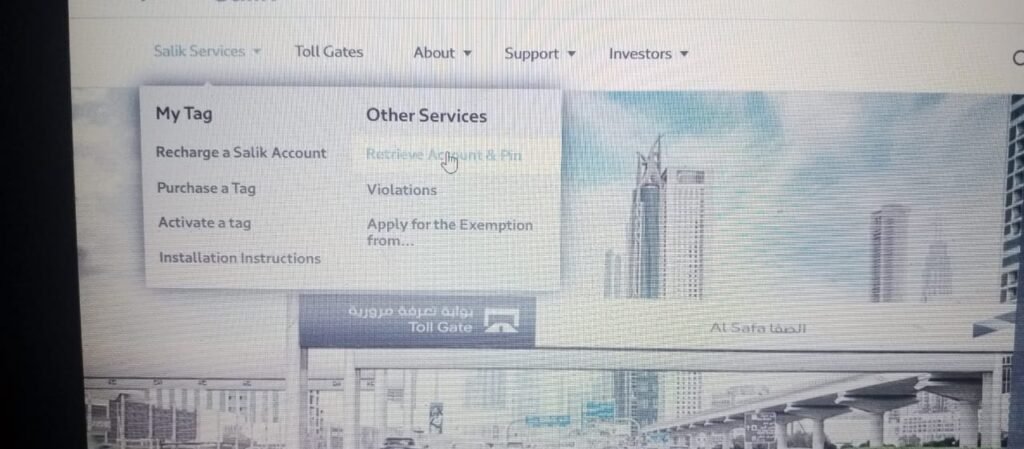
Step 4: Enter Your Mobile Number and Car Registration Details
- Enter your mobile number, which is associated with your Salik account.
Step 5: Submit Your Request
- Click on the send button when you have completed entering all the information required.
- The system will confirm your details and send sms to your registered mobile number.
Step 6: Receive SMS with Account Number and PIN
- Salik account number and four-digit PIN will be sent to you as a text message.
- Keep such information in a safe place.
Tips for Using the Salik Website:
- You should use the mobile number supplied in your Salik account.
- Make a second check of the car registration information.
- In case the SMS did not arrive even a couple of minutes later, go back to resubmit the form or make sure that your mobile phone number is in an active state.
Read Also: Start Your Abu Dhabi Business: A Guide to Trade Licenses
2. Visit a Salik Customer Service Center
Another suitable alternative in case you want to resolve the problem in person is to visit a Salik Customer Service Center. This is what you can do to reset your PIN at one of their centres.
Step 1: Locate a Nearby Salik Customer Service Center
- Find your nearest Salik Customer Service Center.
- You can access this by opening the Salik site or searching using Google Maps the keyword: Salik Customer Service Center.
Step 2: Bring Necessary Documents
- Identification documents like your Emirates ID, vehicle registration card, and any Salik-related documents, should you possess them.
- These records are necessary to confirm ownership and your identity to the vehicle.
Step 3: Explain Your Situation to the Representative
- When you reach the center, directly state that you forgot your Salik PIN and need help to reset it.
- The customer care officer will request you to provide your identity and vehicle information.
Step 4: Reset Your PIN
- The representative will also help you to change your PIN.
- Once authenticated, they will either give you a new PIN in person or via SMS.
Tips for Visiting a Salik Customer Service Center:
- Don`t forget to go there in working hours to avoid delays.
- Attaching all the mandatory documents will help in the swift and painless procedure.
- The customer service personnel of Salik are mostly willing to help you, so do ask in case of doubt.
What to Do if You Face Issues with the Salik Website or Service Centers
In case this occurs, the following are ways that you can help:
Step 1: Contact Salik Customer Care
- Contact the customer care of Salik at 800 SALIK (800 72545) to get more help.
- The helpline operates 24/7 and it can take you through whatever problems you might encounter.
Step 2: Provide Correct Information
- Be sure you are entering your vehicle registration and mobile phone that is registered with your Salik account.
- Should there be a discrepancy to the information given, the system will not be available to retrieve your PIN.
Step 3: Email Salik Support
- Another resort is available in case the problem is not resolved, and this is the possibility to address Salik via email salik@rta.ae.
- Include as much information as possible, including your name.
Step 4: Double-Check SMS Settings on Your Mobile
- Make sure that your cellphone is configured to receive text messages. In other instances, SMS text messages may not be conveyed timely manner due to network or phone configurations.
Preventing Future Issues with Your Salik PIN

1. Save Your Salik PIN in a Secure Location
- Keep your PIN in a password manager or on a piece of paper stored somewhere that is safe only to you.
- Do not keep it in devices that can be accessed easily or places where other people can access them.
2. Enable Salik Notifications
- Do not keep it in devices that can be accessed easily or places where other people can access them.
- These alerts will allow you to check on your activities on your account, and it will remind you to secure your PIN.
3. Regularly Check Your Salik Account
- Make it a daily routine to log in to your Salik account regularly.
4. Update Your Contact Information
- Ensure your mobile number and email address that you gave to Salik are current at all times.
Read Also: Export Your Dubai Dream Car Today: A Step-by-Step Guide
Final Words
Make sure you keep your PIN code somewhere safe, and perhaps make it memorable, so you do not have to go through such an experience again. I hope that this guide has armed you with the practical know-how you need to regain access to your Salik account without much ado!

