
DU mobile users in the UAE must renew their SIM registration to prevent service disruptions when using their mobile phones. The government regulation mandates periodic checks of user information thus making this process essential for everyone. DU enables its customers to perform SIM registration renewals by using their official website and mobile application.
In this detailed guide, I will walk you through the entire DU SIM renewal registration process, step by step, so you can complete it effortlessly.
Method 1: DU Website
Step 1: Visit the DU Website
- Users should navigate to DU’s official website through: www.du.ae.

Step 2: Log in to Your Account
- Select the “Login” option which sits on the top-right portion of the main page.
- You need to input your DU mobile number together with your password to access the system.

- If you don’t have an account, click on “Register” to create one.
Step 3: Navigate to SIM Registration/Renewal
- Access your “My Account” or “My Services” section once you finish logging into your account.
- Choose the option that says “Update ID” within the DU website.
Step 4: Verify Your Details
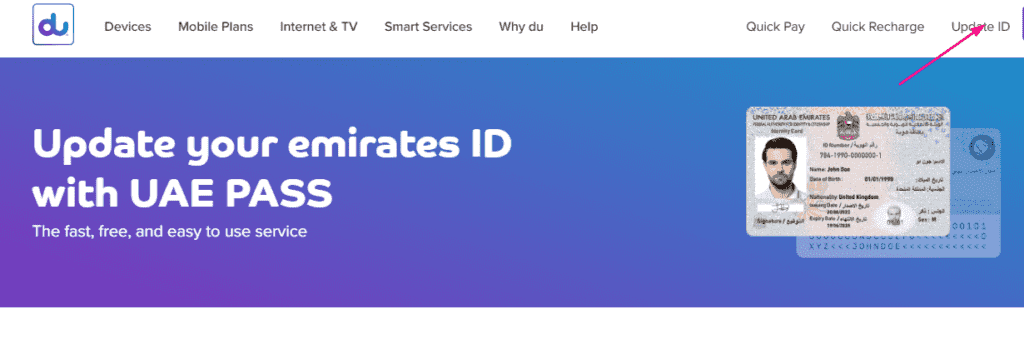
- You need to fill in your Emirates ID or passport information when requested.
- Verify that all your personal data including name and address appears accurately on the registration form.
Step 5: Upload Required Documents
- The submission process requires a hand-drawn clear or digital image upload of your Emirates ID front and back pages of your passport pages.
- Follow the system requirement to add a scanned passport photo.
Step 6: Submit the Request
- Check every entry you have provided.
- After checking all information you can click Submit to make your SIM renewal registration permanent.
Read Also: Find Your DU Mobile Number in UAE (Fast & Easy Methods)
Method 2: DU Mobile App
Step 1: Download the DU App
- Open the Google Play Store (Android) or App Store (iOS).
- Entrance into the Google Play Store allows you to search for “DU” before downloading the official DU application.

Step 2: Log in to Your Account
- Launch the DU application, then authenticate with your DU mobile phone number and your password.
- To create an account, choose the “Register” option after tapping it.
Step 3: Go to SIM Registration/Renewal
- Access the application’s “Services” or “My Account” section.
- Search for either “SIM Registration”, “Update SIM Details”, or “SIM Renewal” options within the app interface.
Step 4: Verify Your Details
- You must input your Emirates ID documentation together with your passport data.
Step 5: Upload Required Documents
- Open your camera application and take high-quality photos of your Emirates ID front and back or passport.
- If required, upload a passport-sized photograph.
Step 6: Submit the Request
- Review all the details you have entered.
- The registration process for SIM renewal ends with the selection of the “Submit” option.
Step 7: Confirmation
- You will get a confirmation of the process through SMS or email communication.
- Waiting time for approval normally spans from a few hours up to one whole day.
Frequently Asked Questions (FAQs)
1. Why do I need to renew my DU SIM registration?
Periodic updates of telecom user details remain mandatory for UAE government regulations, which preserve security and maintain compliance.
2. How long does it take to renew my DU SIM registration?
The DU SIM Subscription renewal will be processed during a time span of few hours to one day after the submission.
3. What happens if I don’t renew my SIM registration?
SIM renewal expiration causes your services to stop working and your SIM to become deactivated.
4. Can I renew my DU SIM registration without an Emirates ID?
No, a valid Emirates ID or passport is required for renewal.
Read Also: Du Balance Transfers: Guide & Top-up Methods
Final Words
The online procedure for renewing your DU SIM registration takes minimal time and presents easy accessibility. The steps for renewing your DU SIM registration take only a few minutes and exist on both the DU website and the mobile app platforms.
You should keep your Emirates ID or passport ready, along with following the instructions precisely to prevent delays in DU SIM renewal registration.

